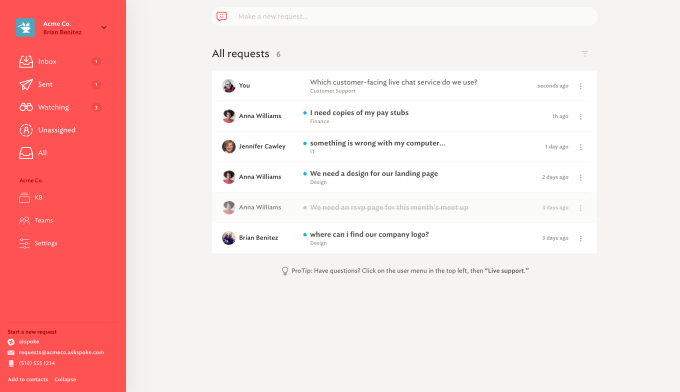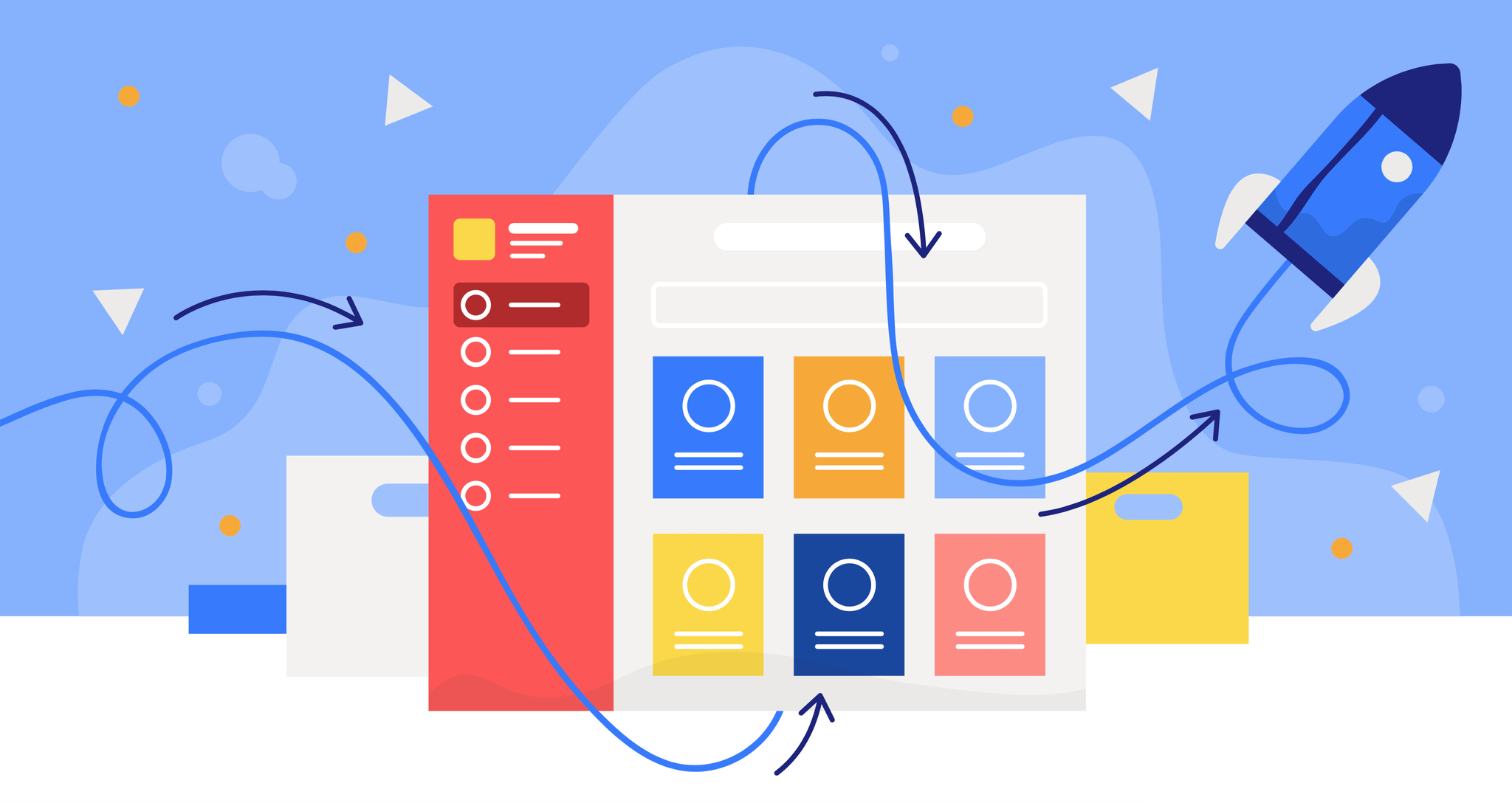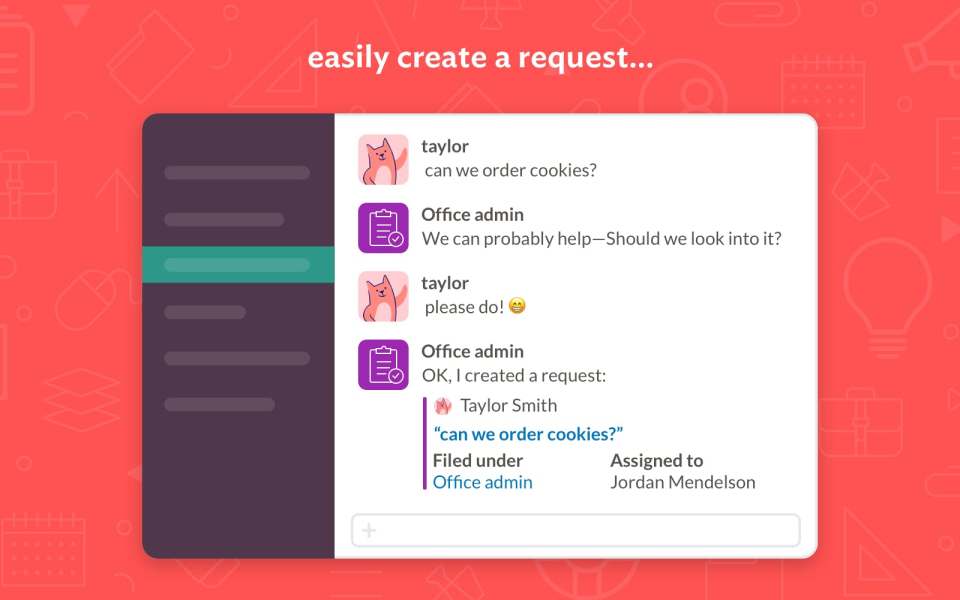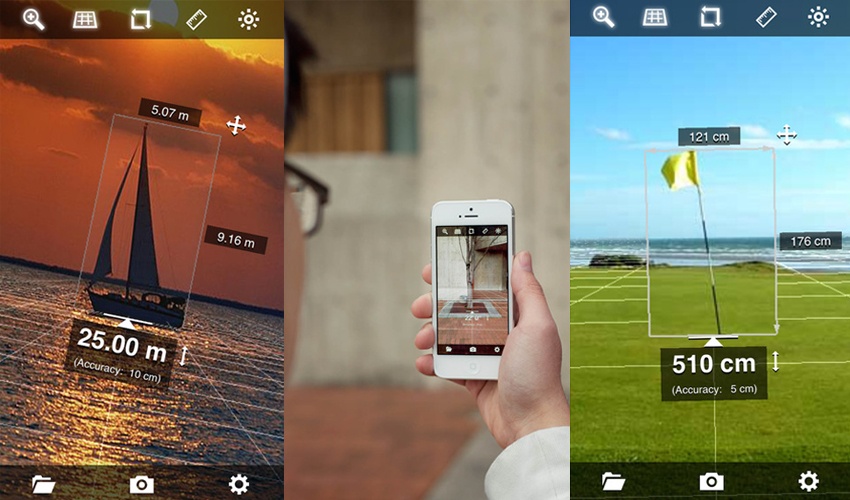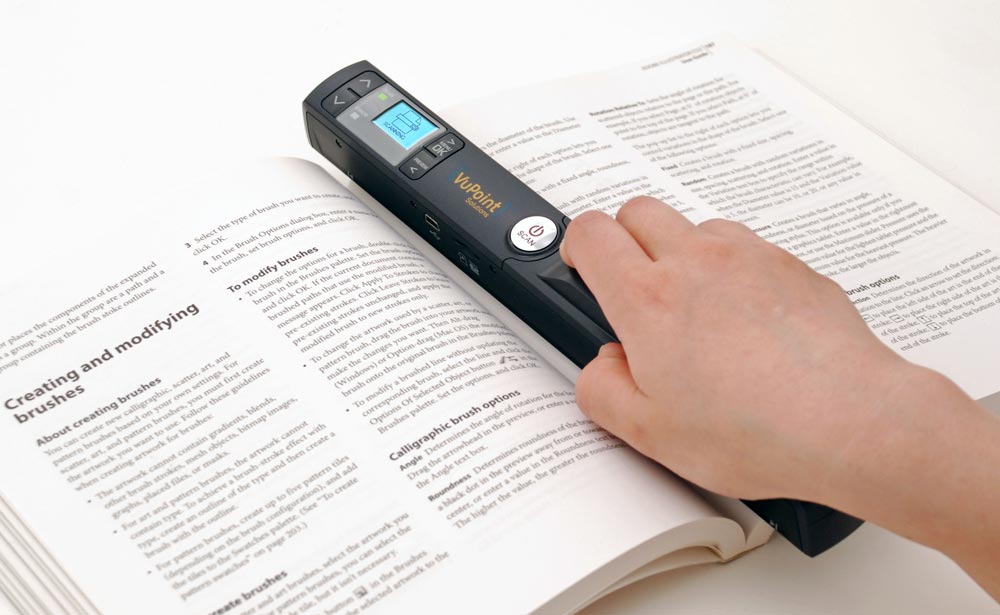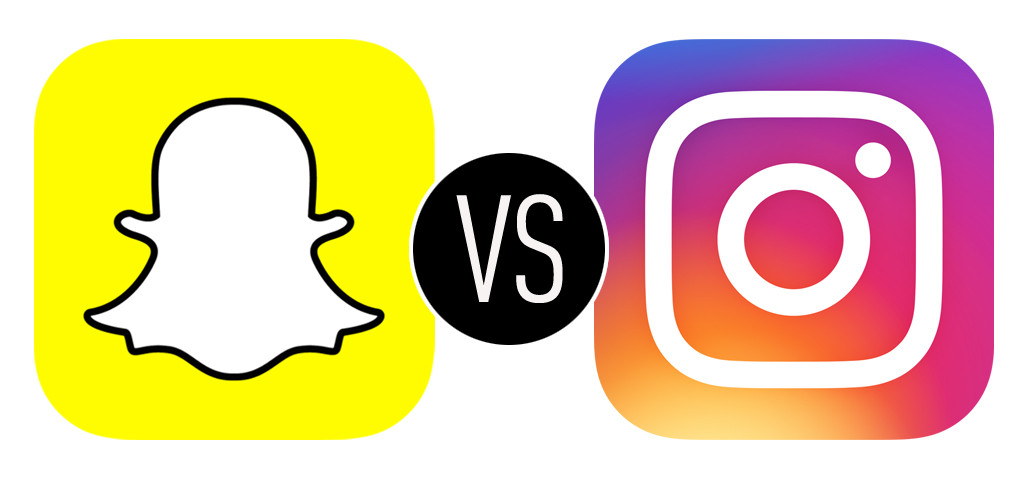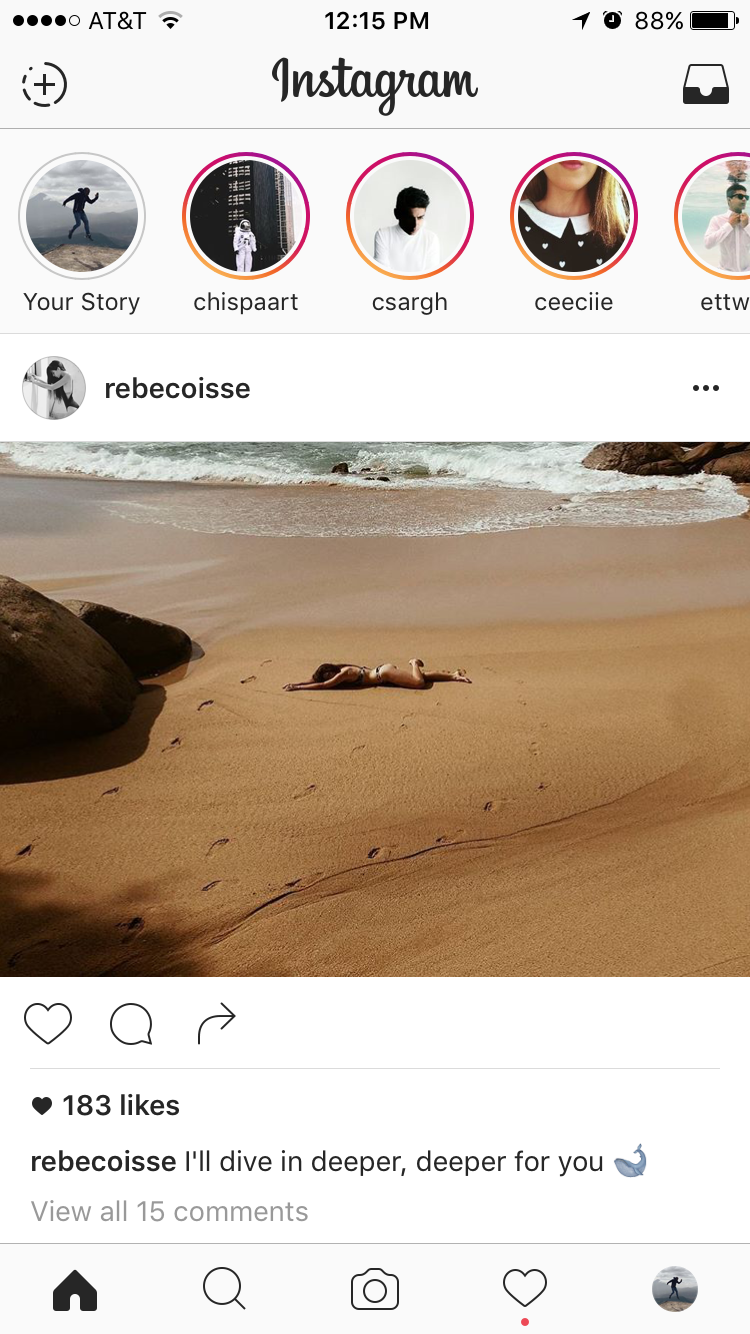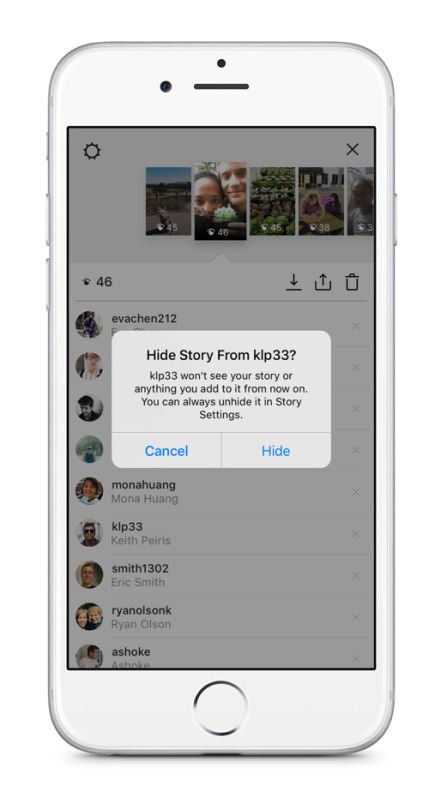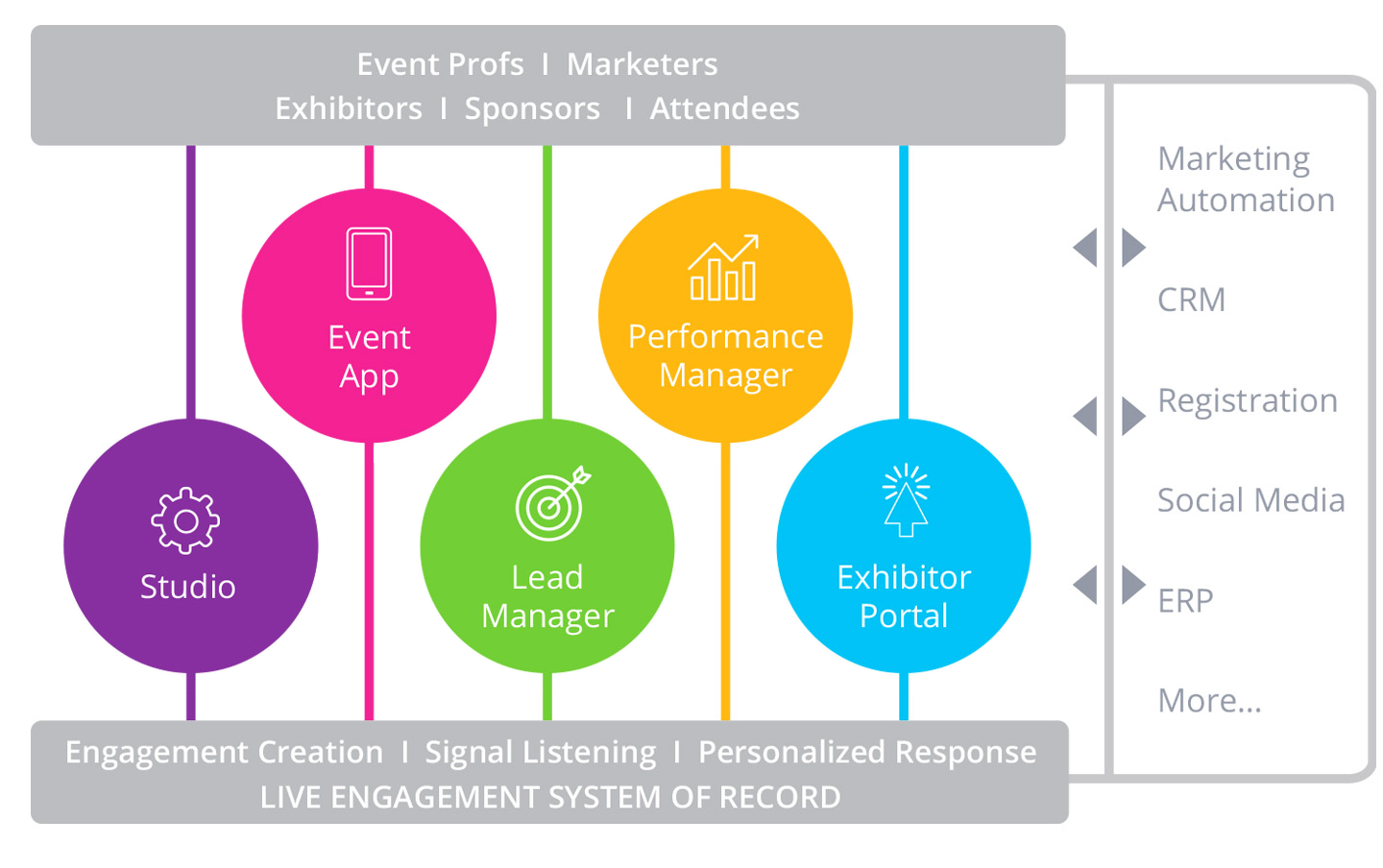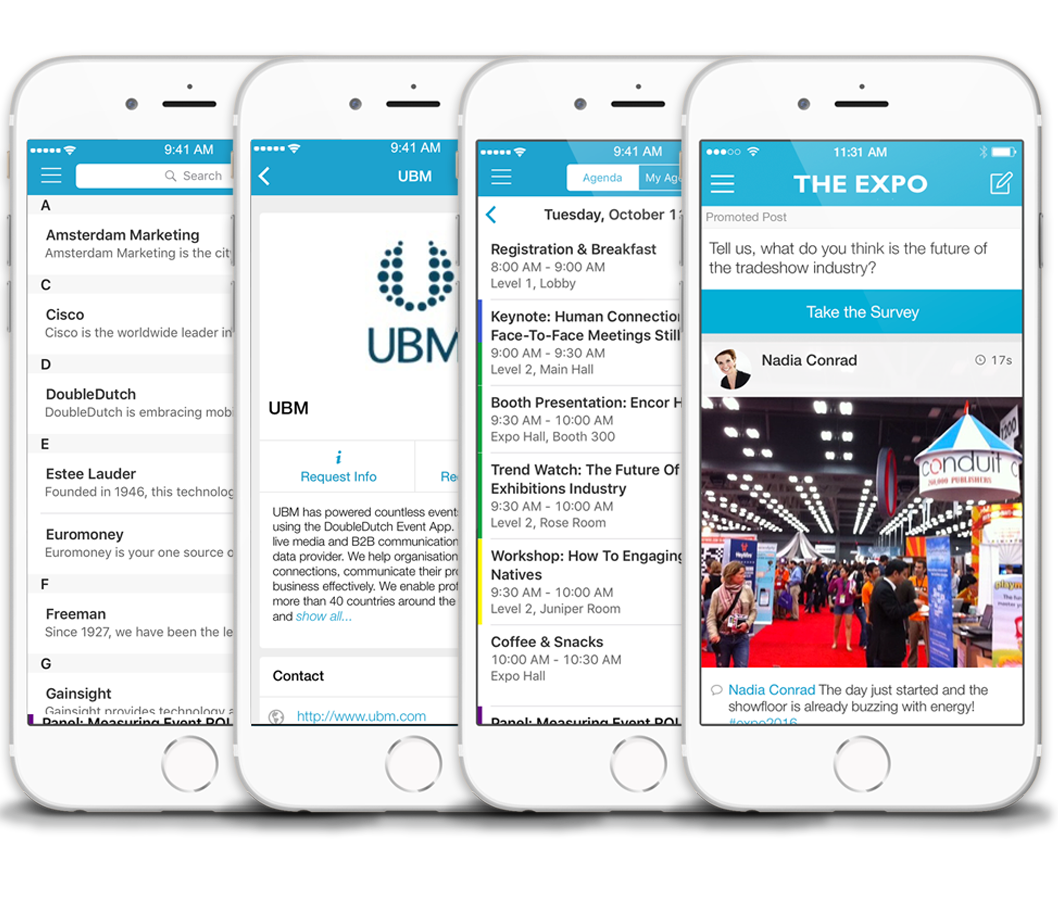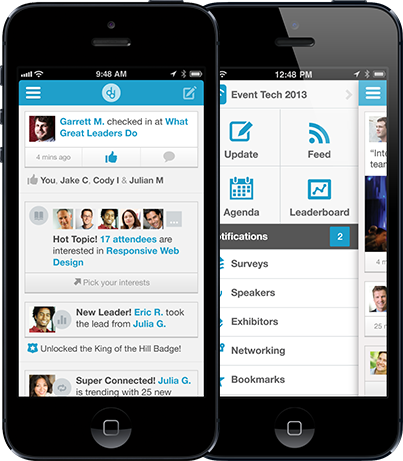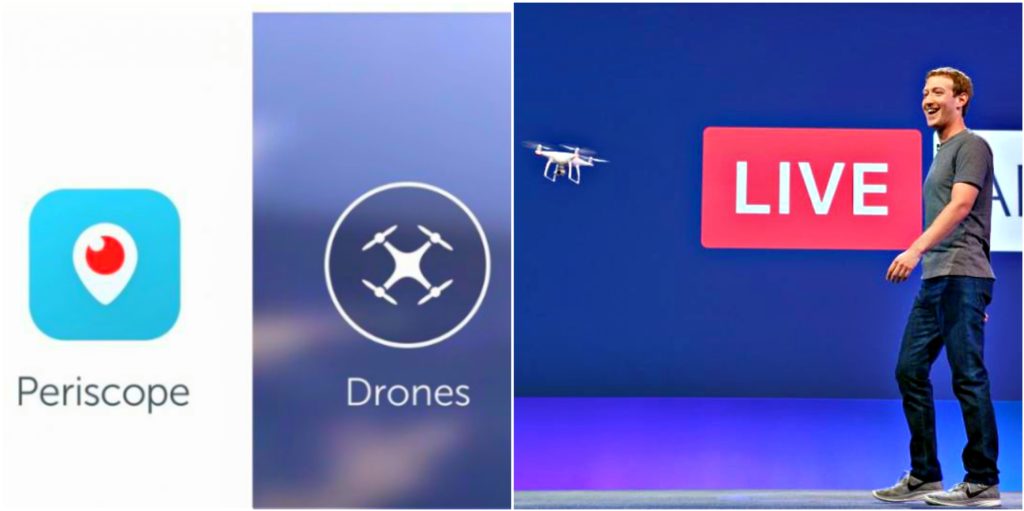Tag: applications

ABCey Presents Startup Monday: Spoke
Startup Monday is ABCey’s weekly post that showcases some of the best and most innovative startups based in the San Francisco Bay Area! These are often companies that we have our eye on or have worked with in the past. Today, we’d like to highlight Spoke!
Spoke
What is it?
Spoke is a workplace manager system that gives support teams within organizations a single place to manage employee requests. It includes ticketing, knowledge management, and self-service powered by artificial intelligence (A.I.). By allowing employees from different departments to communicate on a single platform, this system makes workplace management simpler and more efficient!
Why We Love It?
Spoke uses advanced technology to make work management faster and easier, and at ABCey, we love tech! This system allows companies to focus more on the work that’s important to them. It helps employees get answers quickly, so they can continue doing their jobs well. Not to mention, it’s extremely affordable with prices ranging from as little as $1/month-$3/month, depending on the type of plan you get. Now that’s a steal!
How Does it Work?
Spoke uses chatbots, which automatically respond to employees’ questions on Slack, email, SMS, and the web, so you don’t have to respond to every single request! Its ticketing system is also organized and easy to use, unlike traditional ticketing systems, giving you everything you need to manage employee requests all in one place. Not only this, but Spoke’s knowledge management base keeps tabs on all sorts of important information, no matter where it came from within the company. This way, you don’t have to worry about keeping track of it all yourself!
Do you use Spoke? How do you like it? We’d love to hear from you! Let us know in the comments below or on Facebook or Twitter!

ABCey’s Top 5 Photo Editing Apps For Your Next Event
ABCey’s top photo editing apps are a must at your next event. It’s always important to create images that communicate the best event experience to your viewers. Read on to see which photo editing apps we use to bring our event photos to life!
1. VSCO CAM

VSCO CAM (free with in-app purchase) is an all in one editing app that allows users to take, edit, and share photos to other social media sites. The app is equip with editing tools and various filters that will bring pizazz to your next event!
2. Snapseed
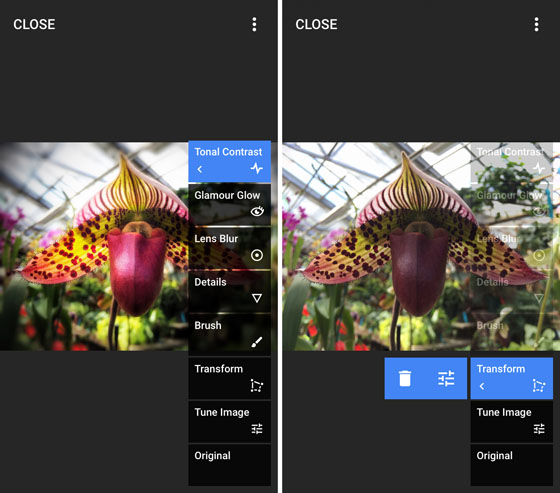
Snapseed (free) was created by Google and it is accessible for android and IOS. This app allows users to optimize photos with just a single touch. Users can also apply filters and overlays that will look amazing on all social media sites!
3. Afterlight

Afterlight ($0.99) offers numerous types of filters and frames that users can choose from to add some color to their next event! This app is also available for IOS and android.
4. Hyperlapse
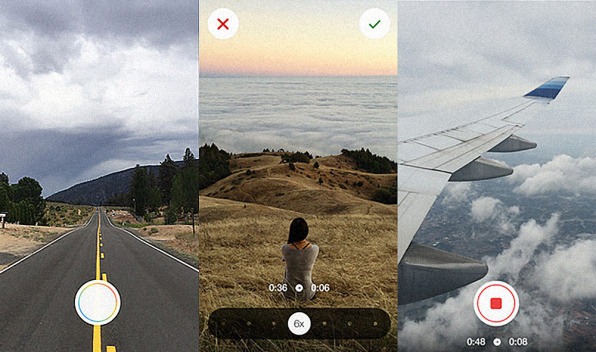
Hyperlapse (free) was created by Instagram and it allows users to condense a series of photos at hyper speed! You can choose between a few different speeds. For example, you can condense a 30 second video into just 5 seconds making it a great way to capture more at your event!
5. Befunky

Befunky (free with in-app purchase) is compatible with Google Drive Photos, making it easy for users to transform their photos into something more! This app allows you to insert custom overlays like filters or text to add essence to your photos.
We are loving these photo editing apps as they make all of our event pics pop! Add some liveliness to your next event through these apps and showcase the best event experience!
Do you use any of these photo editing apps? Let us know your fave on Facebook or Twitter!

Snapchat’s Newest Feature Snap Map for Trending Events
Here at ABCey Events, we like to stay up to date on all the latest event and social media trends! Last week Snapchat launched their newest feature Snap Map, and continues to lead the way as the one of the most innovative social media platforms. Snap Map allows anyone to connect with nearby users and trending events. Read on for tips on how to use Snap Map to find the hottest trending events!
How Snap Map works:
https://www.youtube.com/watch?v=bvl82FfnUvw
Its easy to get started! Open the app, simply pinch to zoom out, and view the map. Once you are on the map, you will notice “Actionmojis” which are friends choosing to share their location with you.

Beyond friends, Snap Map highlights trending events happening nearby. You will also notice “heat” colors on the map which indicate the amount of snaps being uploaded at an event. The more snap stories uploaded through the our story feature the “hotter” the event!
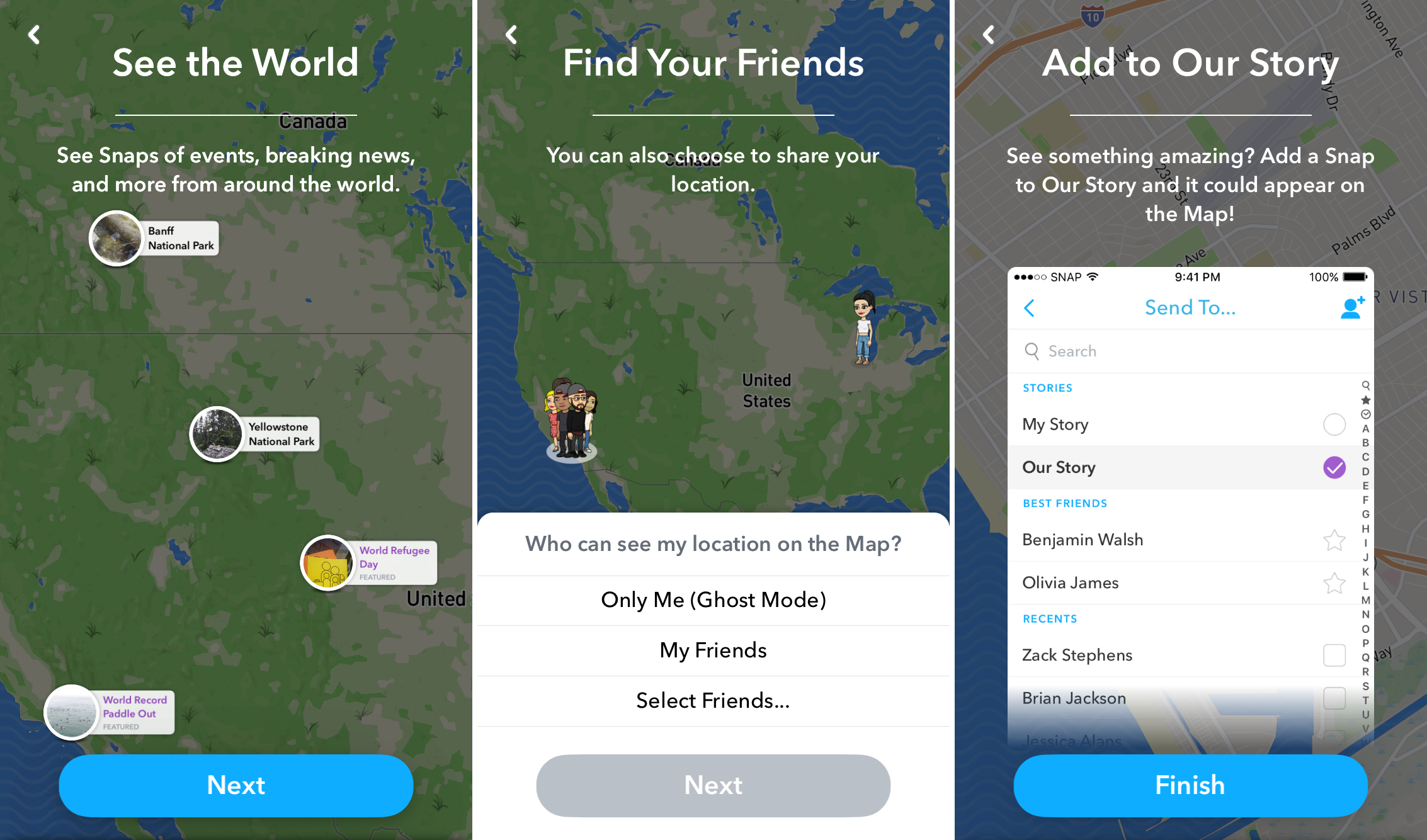
Snap Map is an entirely new way to browse content and discover the most popular events. It connects you with friends and nearby users seeking adventure! We love the Snap Map feature because it helps us stay in touch with friends and broadcast our most popular events! What will Snapchat come up with next?
Have you tried Snap Map? Let us know in the comments below and on Facebook or Twitter!

Create a Customized Snapchat Filter for Your Event
As Snapchat continues to be a dominant avenue for social media, it is a great tool to use for event promotion. As you may know, Snapchat has an awesome feature that allows you to create your own snapchat filter for an event, On-Demand Geofilter. This allows anyone at the location of your event to use the filter during a designated time frame. At ABCey, we like to keep you up to date on all the latest social marketing tactics. So, here is a simple step by step on how to create your own filter!
** Note: to create an On-Demand Geofilter you must have a Snapchat account.
Create a Customized Snapchat Filter for Your Event

Step 1: Go to Canva.com

Once at the website, create a design using custom dimensions 1080px x 1920px.
After setting the dimensions, start designing! Keep in mind you want to leave room for people’s faces – so try to stick to customizing the top, bottom, and frame of the space.
Step 2: Download Your Finished Product
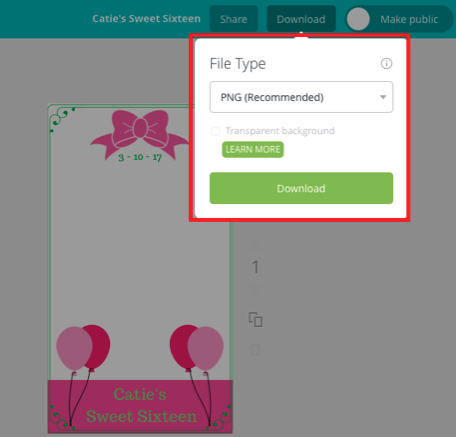
After you finish designing your cool new filter, click the download button and download the file as a PNG.
Step 3: Download GIMP

Download the computer application GIMP.
Step 4: Open Your Filter in GIMP
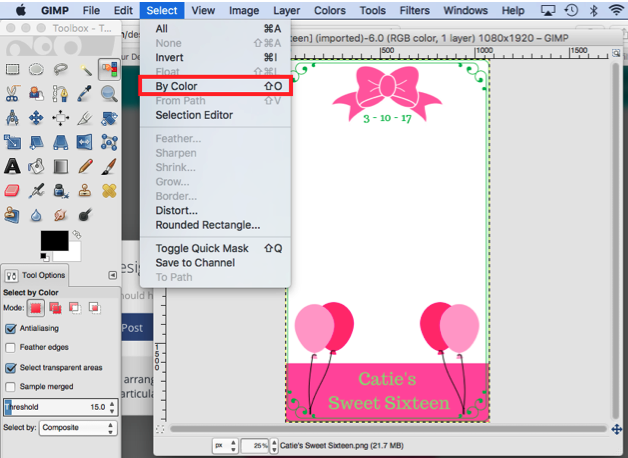
First, open your new filter by going to File → Open → Select Filter PNG. After, go to Select → By Color and click the white portion of your filter. Proceed by going to Colors → Color to Alpha. Finally, go to File → Overwrite nameofyourfilter.png.
Step 5: Go to Snapchat
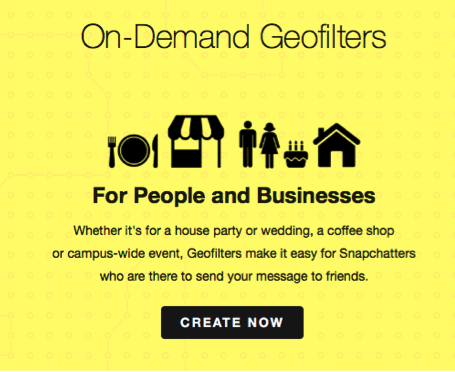
Login to Snapchat.com and follow the steps on their website to upload your filter, select the location and time you want your filter to be active.
Happy Snapping!

Do you plan on using a custom Snapchat filter for your events? Let us know in the comments below and on Facebook or Twitter!

7 Tech Gadgets for Event Professionals
Welcome to the digital age! Yes, robots taking over can be scary, but technology can also be used for good. With so many gizmos and tools on the market, we want to keep you in with some of the top must-haves for event tech. ABCey Events has compiled a list of 7 great tech gadgets and apps for all event professionals to help make your job just a little bit easier!
7 Tech Gadgets and Apps for Events
1. Measuring Tools: Camera measuring app
Whether you want to know the measurements at a site visit, or see if the venue will fit a certain event prop, knowing exactly how much room you have is important. Instead of struggling with a regular measuring tape, turn your iPhone into a measuring tool with the EasyMeasure app! This app uses your camera to measure your distance from an object and dimensions of an image. Simply point your camera, click, and get very accurate measurements!
2. HD Livestream Broadcaster
It sucks when guests can’t make it your event, but they can still be part of the event action with livestream broadcasting! Event tech gadgets, like Livestream’s Broadcaster Pro, allow you to broadcast your event live in HD! You can easily attach this to any HDMI camera or your smartphone’s Livestream app. Then, click play and you’ll be recording live! Help guests who couldn’t make it, get your event noticed, and let people see how tech savvy you are!

3. Lightwave: Biometric sensor-equipped wristbands
Did you ever want to know how your guests are feeling? Now you can with Lightwave wristbands! These sensor wristbands pick up on a person’s body temperature, movement, and other biometric data. You can then use this data to adjust your event in real time. Change everything from the lighting brightness to music tempo and mic volume to create the perfect balance!
4. Digital Portable Scanner
If you’re an event professional on the go, it’s hard to keep track of documents, floor plans, proposals, and more! And, now that we live in the digital age, having hard copies of papers is almost pointless. To help fix this problem, try a digital portable scanner! With this magic wand, you can take physical copies of important docs and scan them to make digital copies. This way you won’t ever lose a contract, bank statement, or receipt ever again!
5. Crowd Mic App
It’s great to hear from your audience, but walking around to each person in a crowd with a microphone can be a hassle. Crowd Mic’s app lets any event guest’s smartphone become a microphone. Tap to request to speak, and the presenter can accept it, mute you, and let everyone speak with the open mic mode. Also, this app lets you have live polls and text, so you can directly connect with your attendees. Don’t make your staff run around and engage your guests with this fun event tech!
6. Google Chrome Work Devices
Make your virtual meetings a breeze with Google Chrome Devices! Google has devices and packages that can include everything from speakers, a remote control, a mechanical pan and tilt HD camera, tech support, and the physical Chromebox system/core processor. In addition, the box is equipped with Google app software which makes it easy to share docs, spreadsheets, Google invitations and more! Next time you have a virtual conference call, use this event gadget to help your video conference run smoothly!
7. Portable Projector
As an event prof, you have to be prepared for the worst, like your projector breaking down! Instead of having a massive projector, get a small portable projector. These are great for both meeting presentations and displaying videos or images at your parties! For a great all purpose projector, check out the Epson PowerLite Multimedia Projector. Not only does it project high quality data, videos, and photos, but it also connects directly and wirelessly to phones, computers, tablets, and USB memory drives. Give attendees a great presentation with a remote or a mouse control, and easily carry this 3.7 pound projector in your bag!
Do you plan on using any of these event gadgets for your events? Let us know in the comments below and on Facebook or Twitter!

#TechTuesday: 5 ways to use drones for events
#TechTuesday highlights the best and brightest ideas in the tech world. ABCey would like to recognize these up and coming technologies for their innovative ideas and impact on the event world. ABCey has compiled 5 innovative ways event planners are utilizing drones!
Although they were first used for military purposes, drones are becoming extremely useful tools for the event planning industry. Drones are not only used to capture stunning aerial images, but also in previously unimaginable ways that go beyond just pictures and videos. Here are 5 great ways to use drones for your next event!
1. Aerial Event Photos and Videos
Drones are now a popular tool for event planners, because they can capture amazing aerial footage from an infinite number of angles. They are also extremely versatile and can be used at conferences, trade shows, galas, festivals, and sporting events! This tech allows for extraordinary 360 degree views of all attendees, as well as close ups of speakers and performances.
2. Choosing the Perfect Venue/Site Selection
Drones can also be used for pre-event prep to collect venue images. Photos and videos make it so easy for clients and planners to choose the perfect site for an event! From images of massive event properties to inside meeting rooms, there is almost no place a drone can’t fly!
3. Entertainment Drones to Wow Your Guests
Companies have outdone themselves by using drones as a new form of entertainment for their guests! Intel is one company that impressed their guests and set the world record by having 100 drones create a unique light show! Others, like Amsterdam Drone Entertainment, have programmed their drones to dance for crowds which has truly set a new standard for event entertainment!
4. The Best Delivery Service
Some other ways to use a drone? How about deliver food, drinks and invitations! This interactive way of distributing items to people is mostly used by restaurants to give food to their customers. But, this kind of delivery service can just as easily be adapted to fit the event industry’s needs. Using a drone to deliver items to guests is extremely innovative, interactive, and a great way to make your event stand out!
5. Extra $ From Advertising and Sponsors
Drones can also be lucrative for your business! If you are hosting an event, sponsors may offer to pay you if you use drones to promote their business. Attendees are often drawn to drone tech which is seen as a great opportunity for companies to advertise. Because drones can drop off samples/products, hold up company posters, and display a brand logo, they are becoming the newest advertising trend!
Apps are also being made and adapted to incorporate drone technology. Facebook recently announced they have updated their live video stream application, Facebook Live. This update allows users to stream videos live from a drone. Twitter‘s similar live video streaming application, Periscope, also announced this feature.
By capturing stunning footage, helping venue selection, entertaining and serving their guests, delivering items, and increasing revenue and an event’s wow factor, drones are the new must-have gadget for anyone in the event industry!
Know any other ways drones are used? Let us know in the comments below or on Facebook and on Twitter!
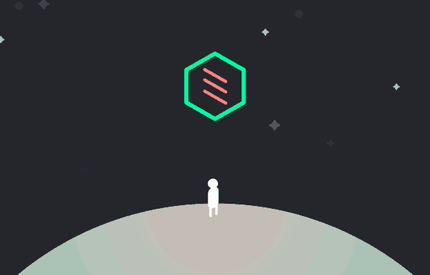
#TechTuesday: Teleport App
#TechTuesday highlights the best and brightest ideas in the tech world. ABCey would like to recognize these up and coming technologies for their innovative ideas and impact on the event world!
When configuring all the details while planning your next event, sometimes the “transportation” tab gets shuffled unintentionally to the wait-until-the-last-minute detail to arrange. However, if your event has VIP guests such as keynote speakers or sponsors, transportation becomes even more crucial to arrange asap. With the Teleport app, event planner and organizers now have a very simple and convenient way to chauffeur their VIP guests to and fro any event.
Teleport, in partnership with Uber, uses the ridesharing app to send an Uber ride to pick up guests and bring them to a location of your choice.
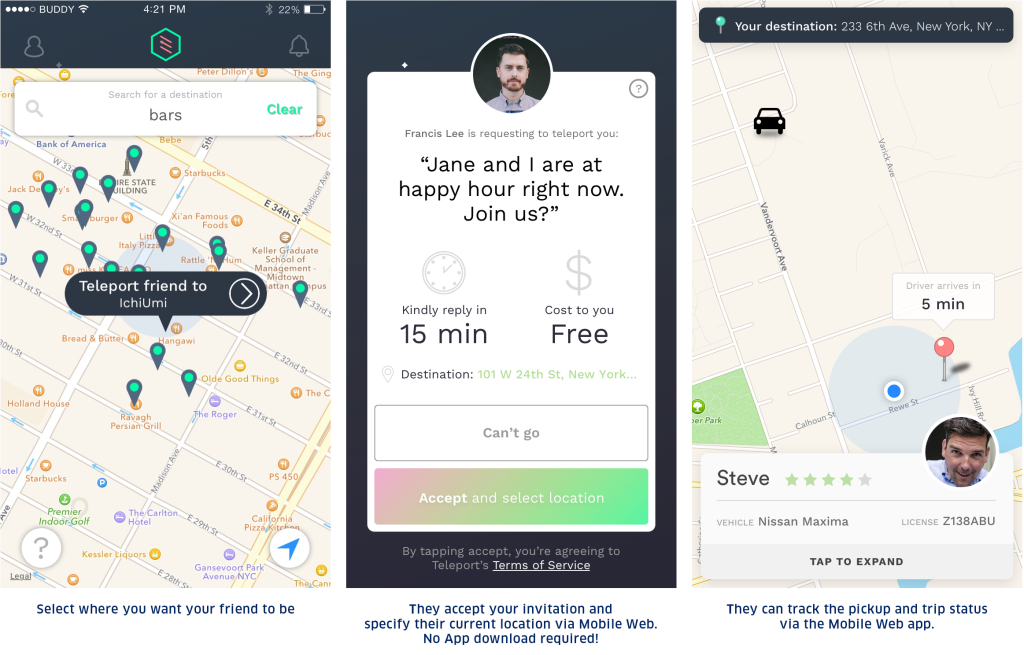
How it works:
You, the sender, will send a teleport request link to the person/guest of your choice. Once the receiver accepts the request, they will be directed to the web app where they will drop a pin to set their pickup location. They will then be able to see the ETA, a map to the final destination and all the driver’s information (name, phone number and license plate number). The receiver doesn’t need to have the Teleport app, Uber app, nor do they need to even have an iPhone.
Just like with Uber, the ride is paid for by the sender, so the receiver doesn’t have to worry about payments when the car arrives. You can even choose which type of car to send, like an UberBLACK for those VIP guests.
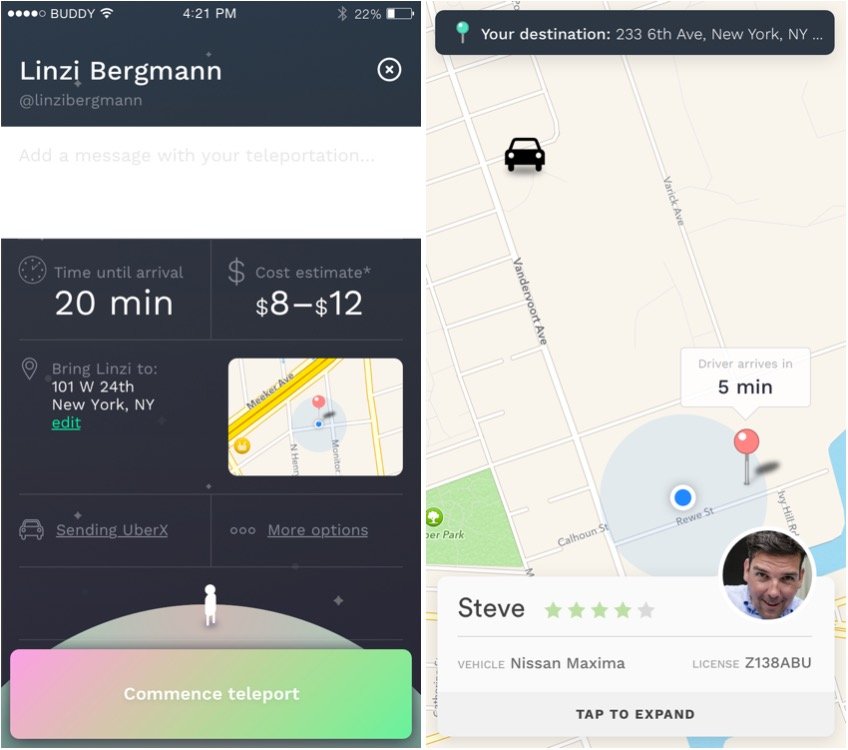
And just like that, your VIP guests’ transportation needs are taken care of; easy and hassle-free.
Why we love it:
Teleport streamlines communication. Unlike with the traditional Uber app, the sender no longer has to be the middle-man, communicating the details back and forth between the receiver and driver. Now you can make sure that your guests get to where they need to be, making it one less thing you have to worry about on the day of your event.
Plan to use the Teleport app for your next event? Let us know in the comments below or on Facebook and Twitter!

Behind The Scenes: SGN at GDC16
On March 14-18, 2016, developers and gamers from across the country took the Bay area by storm for this year’s Game Developers Conference. Some of the most brilliant minds in the gaming industry took to the streets of downtown San Francisco for GDC16. While other shows are about the fans, GDC determines the future of this industry: it’s the world’s largest gaming conference attended by a record breaking 27K professionals in its 30th year. Nearly half of developers here are building mobile + tablet games!
ABCey Events paired with SGN to showcase their newest game Genies and Gems, and also had a great time bringing awareness to their biggest game Cookie Jam. Between the moments that brought laughs in between sessions and the surprising and exciting moments that changed an attendees day, a powerful question was also addressed to the gaming community, #WHYDOYOUPLAY?!
TOP 5 HIGHLIGHTS FROM THE EVENT
- THE GENIE OF SF
SGN, the fastest growing growing major mobile games studio in the U.S., has just released it’s newest match-3 puzzle game. Genies & Gems is a spellbinding adventure that takes its players on a magic ride. Famous Youtuber Jesse Wellens from Prank vs. Prank brought this game to life in downtown SF with his motorized magic carpet. For those that spotted our magic genie, they were in for a lucky surprise!

2. (REAL!) GEMS
If you’ve gotten the chance to play, then you already know Genies & Gems is a game that’s true to it’s name. As the players cross through the magical worlds they recover lost relics, collect gold bars, and are taken on a journey with their enchanted keys. To celebrate the game’s launch SGN brought the game’s realities to life! Lucky San Franciscan’s scored some major gems from our genie that included- $20/$50 bills, silver coins, silver cufflinks, and (real!) gemstone rings!
3. COOKIE JAMMERS
With more than 70 million downloads, SGN’s top grossing game Cookie Jam showed it’s followers some serious entertainment for GDC16. Rocking out in front of the Moscone Center were our very own Cookie Jammers. If the outfits didn’t scream cookies, their lyrics surely would. San Francisco’s favorite cover band Pop Rocks twisted some of your most favored songs into actual cookie-filled jams (Just Eat It, Eat It, Eat It)! These life-sized cookies fueled up GDC16 attendees as they were headed to their next session!

4. COOKIES
We couldn’t promote a cookie game without thousands of FREE cookies! SGN provided attendees with a yummy snack to keep them going throughout the day. Who doesn’t love free cookies?

5. WHY DO YOU PLAY?
GDC16 determines the future of this industry, and because of this they are capable of bringing together a global community to attend their annual conference. It was the people in attendance that play a significant role in the creation and lifespan of games, and SGN had a thought provoking question to ask attendees- Why Do You Play? We can get lost in a game, but we can forget what really motivates us to play. We interviewed hundreds of people and received a variety of answers ranging from fun, stress relief, escaping reality, and interacting with friends or family. Our favorite answer may have been to “Escape From Trump!”
So, the question we have for you today is- Why Do YOU Play? Let us know in the comments below or find us on Facebook and Twitter!