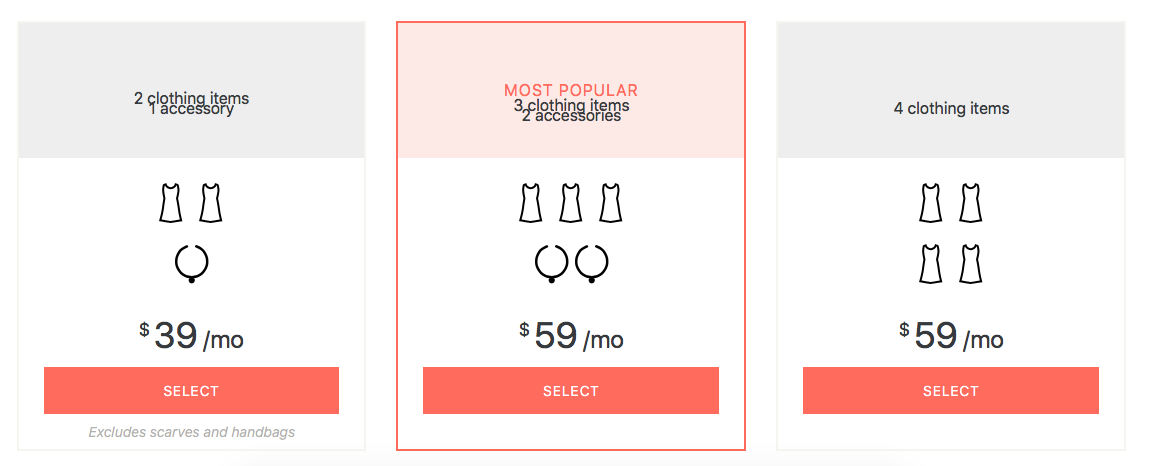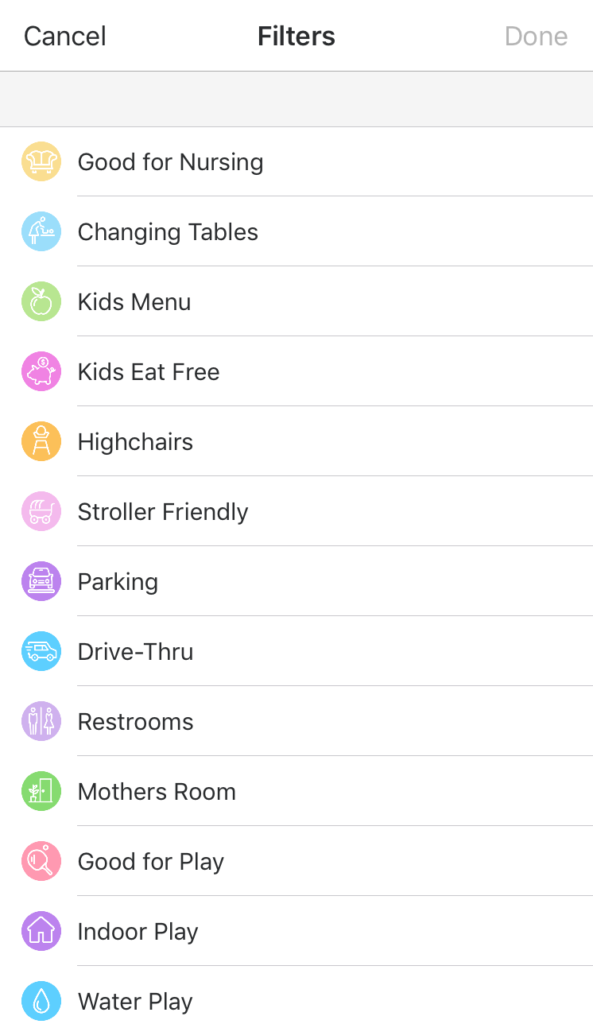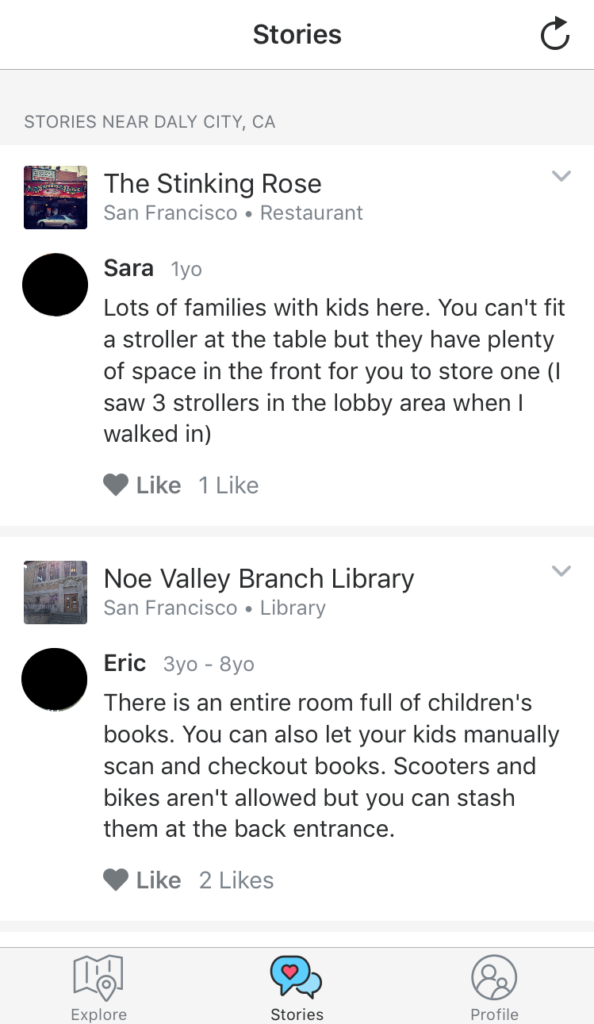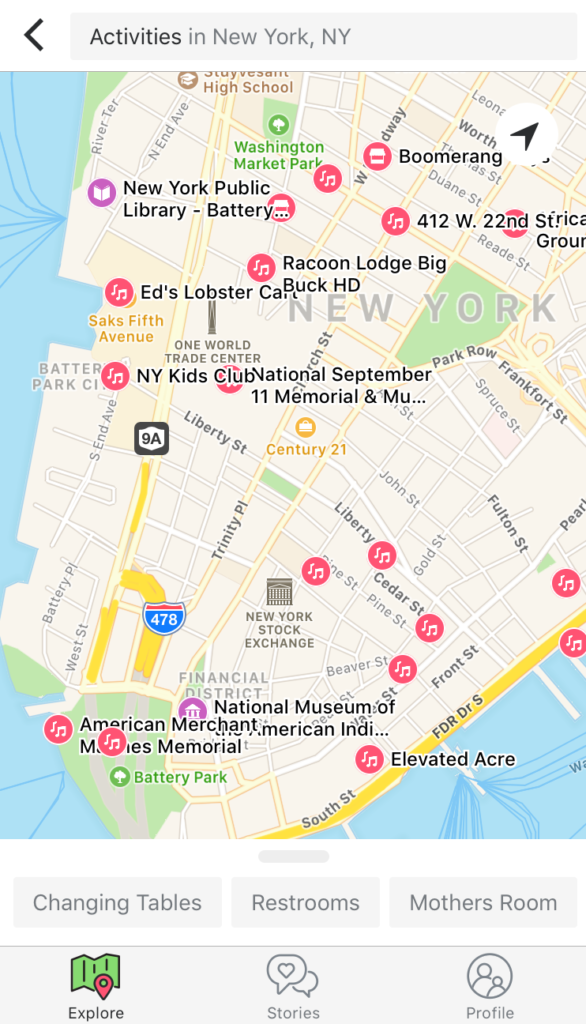Month: January 2017

ABCey’s #TechTuesday – Social Tables
#TechTuesday highlights the best and brightest ideas in the tech world. ABCey would like to recognize these up and coming technologies for their innovative ideas and impact on the event world! In today’s #TechTuesday, we present to you Social Tables, an awesome event planning software!
What is Social Tables?
Social Tables is event planning software that streamlines the floor plan and guest list creating process. We love Social Tables because of all its customizable features as well as their dedication to helping users maximize the software. It is cloud based so you can access your diagrams from anywhere and those shared on the event can get up to date changes as they are being made. Social Tables provides a customer success planner which helps you with any problems you might be having with the software. They can also coordinate with venues to get a floor plan if the software does not currently have it. We love that all these features truly let users personalize events to their needs and create very accurate representations of their upcoming event!
Creating Floor Plans
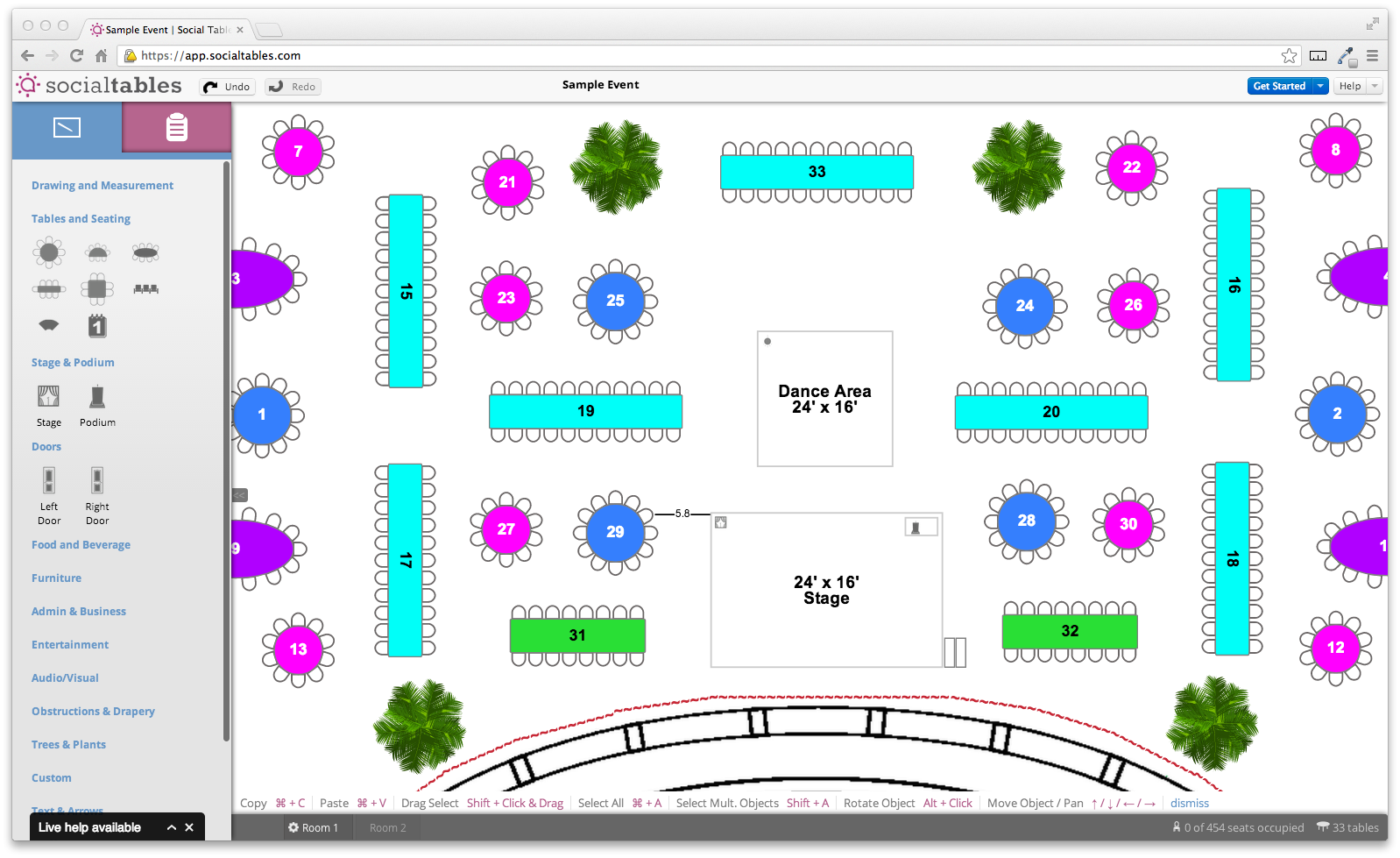
An awesome feature on Social Tables is their floor plan creator. You can take floor plans from the actual venue site and pull furniture etc. from the menu bar to create a realistic depiction of the floor plan. That floor plan can also come to life in a 3D rendering. Once you add tables to your layout, Social Tables also gives you the opportunity to create a seating chart. If you tend to work with a specific furniture company your customer success planner can also coordinate with the company to upload their furniture to the floor plan creator. If you choose to share the floor plan with vendors you can give them a handy equipment list.
Managing Guest Lists

Social Tables also allows you to upload a guest list. You can use that guest list to seat people around tables on the floor plan. Additionally, you’re able to tag guests as “VIPs” or group certain guests together that you know should sit together. This guest list also proves helpful the day of the event. Using an iPad, you can check in guests as doors. If there are multiple entrances the guest list will automatically be updated to all tablets so you can see if guests have checked at any other entrances. If you have any VIP members you can receive texting notifications when they check in as well.
Have you tried Social Tables? Let us know in the comments below or on Facebook and Twitter!

ABCey’s Weekend Lineup: 1/27 – 1/29
It’s Thursday, and you know what that means…ABCey Events has the Weekend Lineup with a list of the top Bay Area Weekend events! Don’t miss out on these fun events going on Friday til’ Sunday!
1. Cirque du Soleil – Luzia

January 27 – 29 | Multiple Shows | AT&T Park |Tickets
It is Cirque du Soleil’s last weekend in SF! Grab your tickets and enjoy this magical and entertaining show one last time before they leave town!
2. Fitbit Local Workout: All-Levels Yoga Flow | SF

January 28 |6:30 – 7:30pm | Equinox Market Street, San Francisco, CA | RSVP
Get in a great free weekend workout with Fitbit‘s local free workout! Led by local fitness trainers this yoga flow class will also include healthy snacks, giveaways and music!
3. Halal Guys SF Grand Opening

January 27th | 10am| 340 O’Farrell St San Francisco, CA
The Halal Guys are finally making their way to San Francisco! This New York City staple is hosting a grand opening for their SF location that includes giveaways: t-shirts, tote bags, push pins, fries, baklava and drinks! Head over and experience the amazingness that is their gyro platter!
4. Icebreakers Ball with DJ Icey

January 28th | 10pm | The Great Northern | Tickets
Interested in supporting a Burning Man staple? Icebreakers Ball will be fundraising for Janky Barge! Get ready to dance all night long and make sure you wear your brightest whites!
5. Last Fridays Outdoor Movie Night “Escape from Alcatraz”

January 27 | 6 – 11pm | Pier 39, San Francisco
Held the last Friday of every month, outdoor movie night at Pier 39 is featuring Escape from Alcatraz this Friday! Grab some friends, a blanket and popcorn and have a great night!
6. A Night at Gatsby’s

January 28 | 9pm | The Grand Nightclub | Tickets
A little party never killed nobody! Party like Gatsby for a night at the Grand Nightclub. Wear your best 20s outfit and get ready for dancing, photo booths and DJs!
7. DOPE- A 90s House Party

January 26 | Temple Nightclub | Tickets
Attention all 90s kids! Get ready for a #throwbackthursday! Temple’s DOPE 90s house party is back! Enjoy the best music of the 90s and get an early start to your weekend!
Will you be attending any of these Bay Area/SF events? What other SF events are you excited about this weekend? Let us know in the comments below or on Facebook and Twitter!

ABCey Events – Top 10 Festivals of 2017
Looking for a fun weekend getaway filled with music, art, friends, and hopefully sunshine? Not sure which festival to go to this year? ABCey Events has created a list of the Top 10 festivals coming your way in 2017!
Festivals of 2017
Coachella

Dates: April 14 – 16 & April 21 – 23 | Location: Empire Polo Club, Indio, CA |Tickets
Info: One of the most well known annual festivals held, Coachella will not disappoint with Queen Bey headlining both weekends! Tickets are very hard to come by, make sure to look at sites like stub hub!
Lightning in a Bottle

Dates: May 24 – 29 | Location: San Antonio Recreation Center, Bradley, CA | Tickets
Info: Put on by The Do LaB, Lightning in a Bottle aims to promote sustainability, social cohesion, personal health and creative expression. It is also very kid friendly!
Bottlerock

Dates: May 26 – 28 | Location: Napa Valley, CA | Tickets
Info: A different kind of Napa Valley getaway! Combines the amazing wines and brews of Napa with a music festival – you can’t go wrong with this festival!
Further Future

Dates: May 28 – 30 | Location: Moapa River Indian Reservation, Las Vegas, NV | Tickets
Info: This is a smaller more exclusive version of Burning Man that includes incredible music, visionary speakers, inspirational art and human connection.
What the Festival
 Dates: June 16 – 19 | Location: Wolf Run Ranch, Dulfur, OR | Tickets
Dates: June 16 – 19 | Location: Wolf Run Ranch, Dulfur, OR | Tickets
Info: What the Festival has classic festival vibes with great electronic and live music while upping the game by adding massive pools for attendees to hang out in!
Bonnaroo
Dates: June 8 – 11 | Location: Manchester, TN | Tickets
Info: Bonnaroo is often called the best festival of the summer. The four day long festival aims to support recycling and sustainability. You can show off your girl scout knowledge when you attend this ultimate camping and festival combination. Bonnaroo also boasts family friendly camp grounds and welcomes festival goers of all ages.
Lollapalooza

Dates: August 3 – 6 | Location: Grant Park, Chicago, IL | Tickets
Info: Music can range from EDM to heavy metal and alternative rock. Aside from featuring over 170+ bands, Lollapalooza also hosts non profit and political groups for you to check out. Food offered at the event is all from local Chicago restaurants.
Shambhala

Dates: August 11 – 14 | Location: Salmo River Ranch, BC, Canada | Tickets
Info: Looking to travel to a different country? Shambhala is the festival for you! Located in British Columbia, Canada this festival is celebrating twenty years old this August! With four days filled of enchanting electronic music this experience festival will be one for the books!
Burning Man

Dates: August 27 – September 4 | Location: Black Rock City, NV |Tickets
Info: The OG music festival. This is the ultimate transformational festival that is much less centered on the music and featured artists and more on the overall experience. During the festival Black Rock City, a temporary community is created for just the span of the festival. Burning Man doesn’t even book acts basing the festival entirely the people to attend to make their own art and share it with everyone else.
Austin City Limits

Dates: October 6 – 8 & October 13 – 15 | Location: Zilker Park, Austin, TX | Tickets
Info: This festival is inspired by the PBS concert series that also bares the same name. Produced by the same people that make Lollapalooza, ACL has now branched out to have two full weekends of great music, food and people!
Which festivals do you plan on attending? Let us know in the comments below or on Facebook and Twitter!

ABCey Events Top 5 Bay Area Weekend Events: 1/20/17 – 1/22/17
Friday is here and the weekend is near! ABCey Events has our Weekend Lineup with the top 5 Bay Area and SF events that you don’t want to miss!
Top 5 Bay Area/SF Events
SF Restaurant Week

January 20th – January 31 | Participating Restaurants | San Francisco
Who doesn’t love yummy food and good prices? SF Restaurant Week kicks off tomorrow! Restaurant week celebrates the five star San Francisco dining community. 130 restaurants offer special multi-course pre fixed lunch and dinner menus where you can have a world class dining experience on a budget. Return to one of your favorite places or explore somewhere new!
Women’s March Afterparty
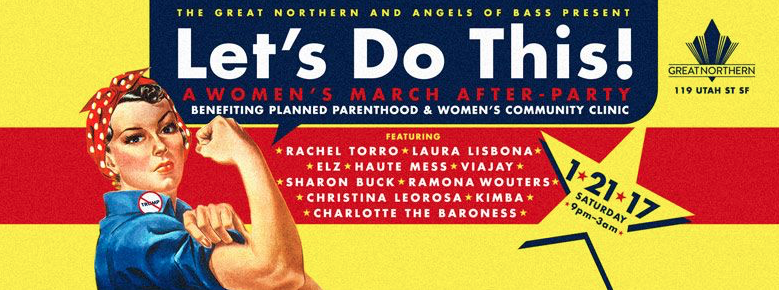
January 21 | 9pm – 3am | Tickets | Cover $10 – 30 Donation | 119 Utah St., San Francisco
Following the Women’s March happening earlier in the day in SF and Oakland go party alongside some amazing women while also helping out great causes! All donations go to Planned Parenthood and the SF Women’s Community Clinic. Come out and support ladies all around the USA while dancing in the company of Rachel Torro, Laura Lisbona, Sharon Buck, Brass Tax’s Haute Mess.
Edwardian Ball
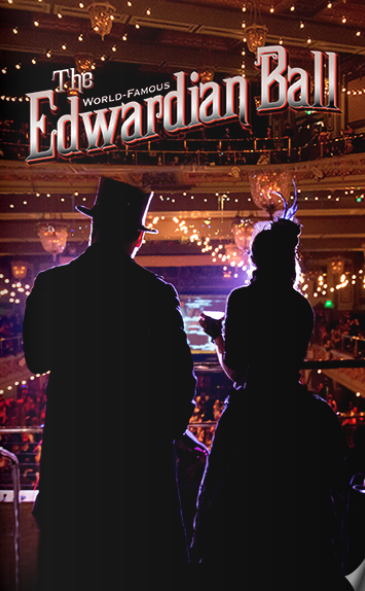
January 21 | Doors open at 8pm | Tickets | The Regency Ballroom, San Francisco
The Edwardian Ball is an fantastic celebration of art, music, theater, fashion, technology, circus and the creations of author and illustrator Edward Gorey. This is a multimedia extravaganza that grew from an underground club party to a world wide know event! Definitely worth checking out!
Deep House Yoga

January 20 | 5pm | Public Works SF, San Francisco
Looking for a cool yoga experience? Deep House yoga combines house music and power flow yoga in a club environment to make an exercise experience you won’t forget! Get away from the typical yoga studio this weekend and decompress under blacklights while listening to a DJ.
Pier 39 Sea Lion Anniversary Event

January 20 – 22 | Tours start every hour from 12 – 3 | Sea Lion Statue west of the Pier 39 Entrance Plaza, San Francisco
Looking for some exercise with the chance of spotting some cute sea lions? Pier 39 is celebrating its 39th year by hosting fun events throughout the coming year! This weekend the pier is celebrating the 27th anniversary of the sea lions’ arrival to Pier 39 with free Sea Lion Encounter walking tours!
Will you be attending any of these Bay Area/SF events? What other SF events are you excited about this weeeknd? Let us know in the comments below or on Facebook and Twitter!

Create a Customized Snapchat Filter for Your Event
As Snapchat continues to be a dominant avenue for social media, it is a great tool to use for event promotion. As you may know, Snapchat has an awesome feature that allows you to create your own snapchat filter for an event, On-Demand Geofilter. This allows anyone at the location of your event to use the filter during a designated time frame. At ABCey, we like to keep you up to date on all the latest social marketing tactics. So, here is a simple step by step on how to create your own filter!
** Note: to create an On-Demand Geofilter you must have a Snapchat account.
Create a Customized Snapchat Filter for Your Event

Step 1: Go to Canva.com

Once at the website, create a design using custom dimensions 1080px x 1920px.
After setting the dimensions, start designing! Keep in mind you want to leave room for people’s faces – so try to stick to customizing the top, bottom, and frame of the space.
Step 2: Download Your Finished Product
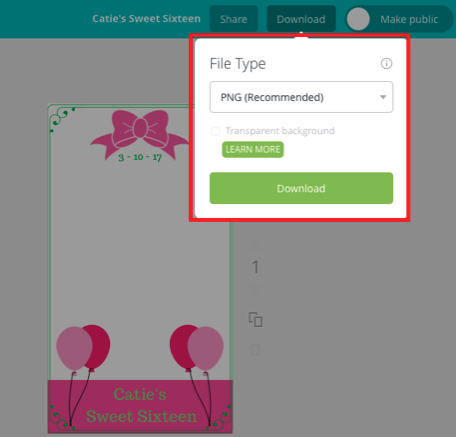
After you finish designing your cool new filter, click the download button and download the file as a PNG.
Step 3: Download GIMP

Download the computer application GIMP.
Step 4: Open Your Filter in GIMP
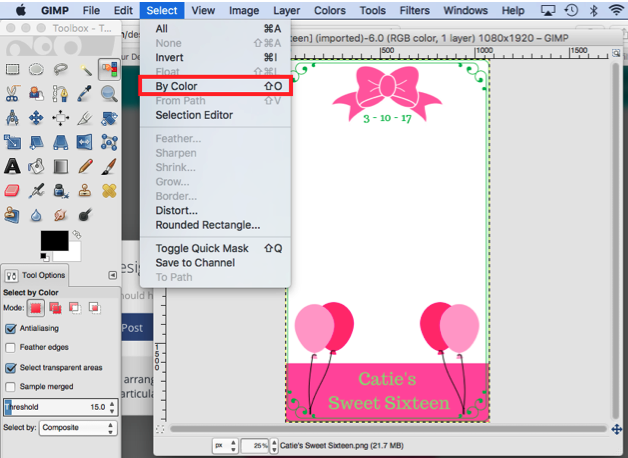
First, open your new filter by going to File → Open → Select Filter PNG. After, go to Select → By Color and click the white portion of your filter. Proceed by going to Colors → Color to Alpha. Finally, go to File → Overwrite nameofyourfilter.png.
Step 5: Go to Snapchat
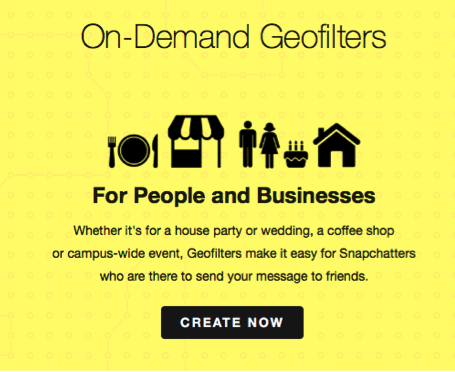
Login to Snapchat.com and follow the steps on their website to upload your filter, select the location and time you want your filter to be active.
Happy Snapping!

Do you plan on using a custom Snapchat filter for your events? Let us know in the comments below and on Facebook or Twitter!