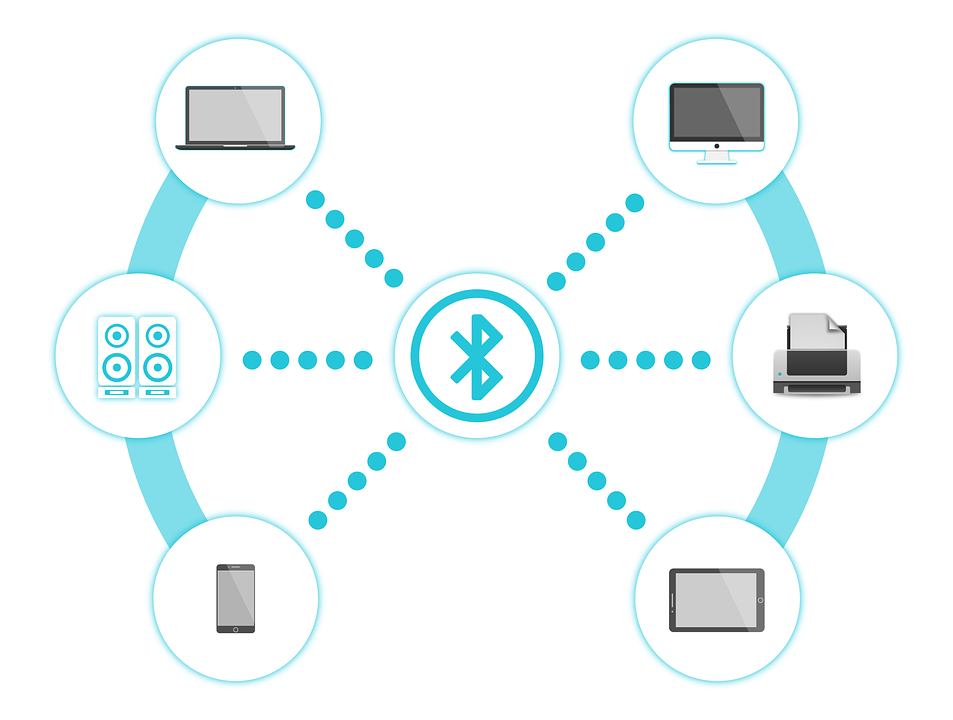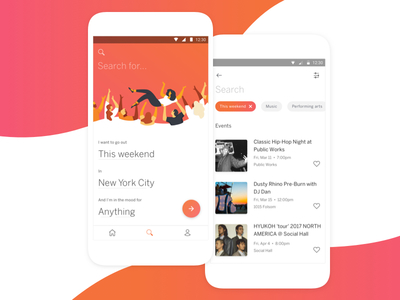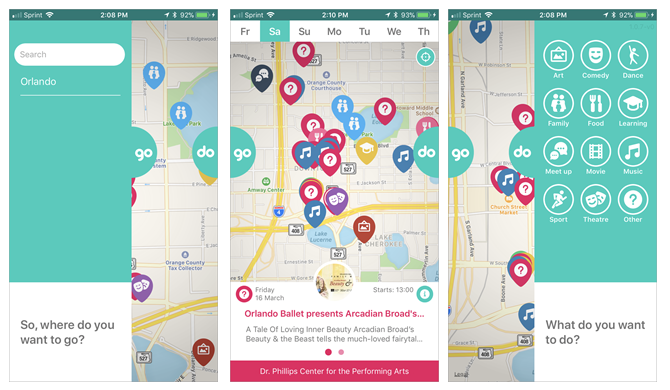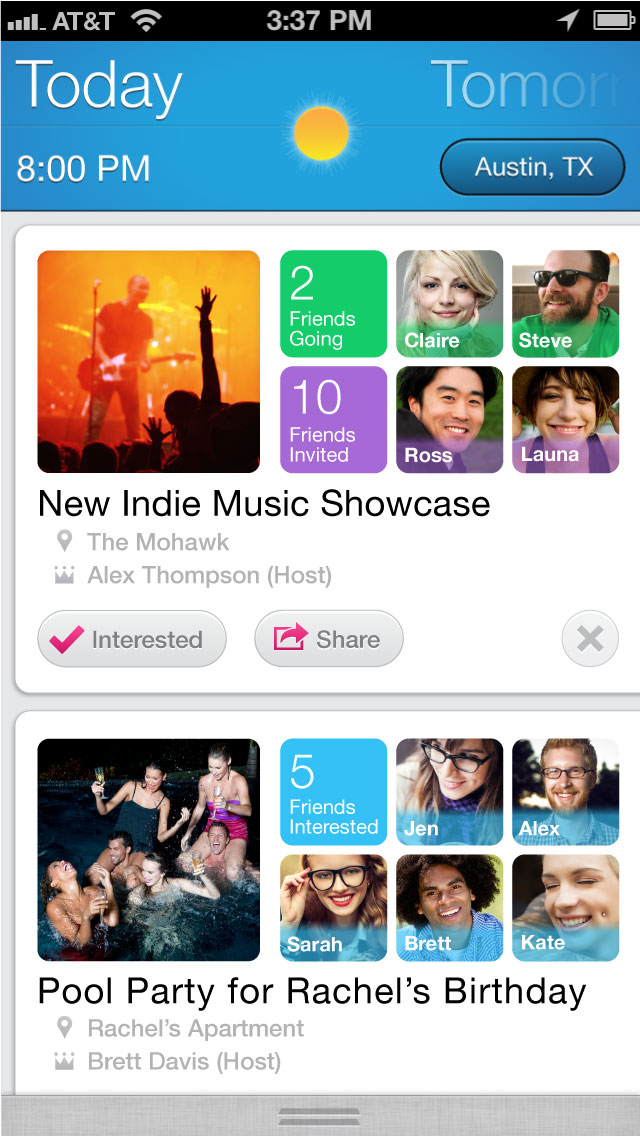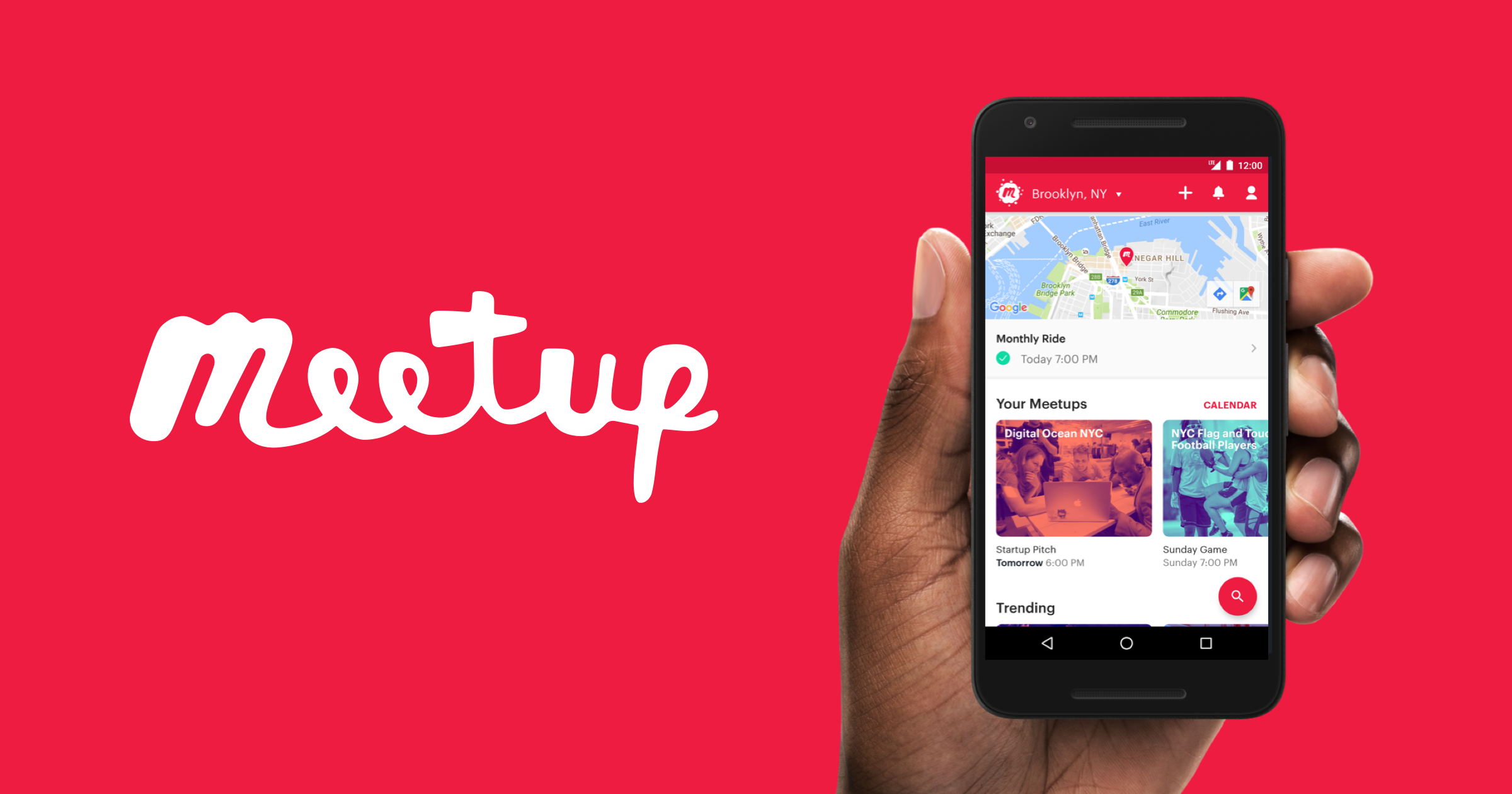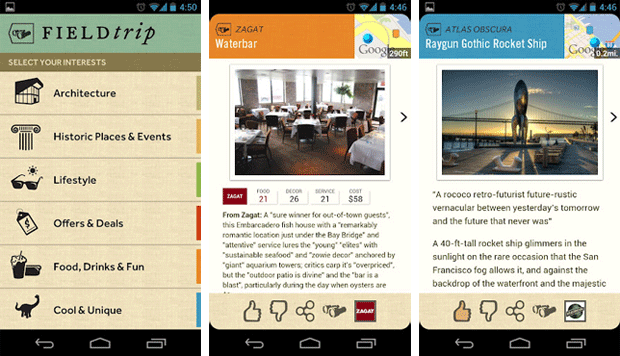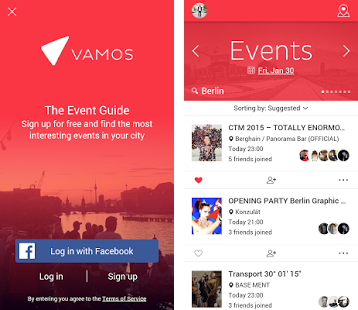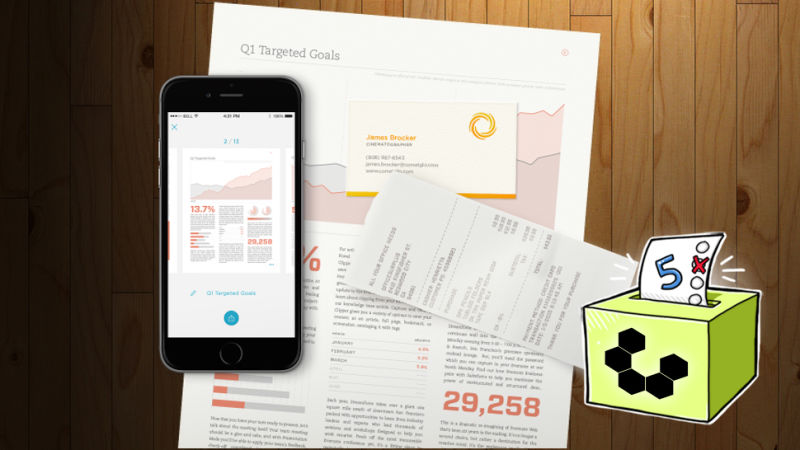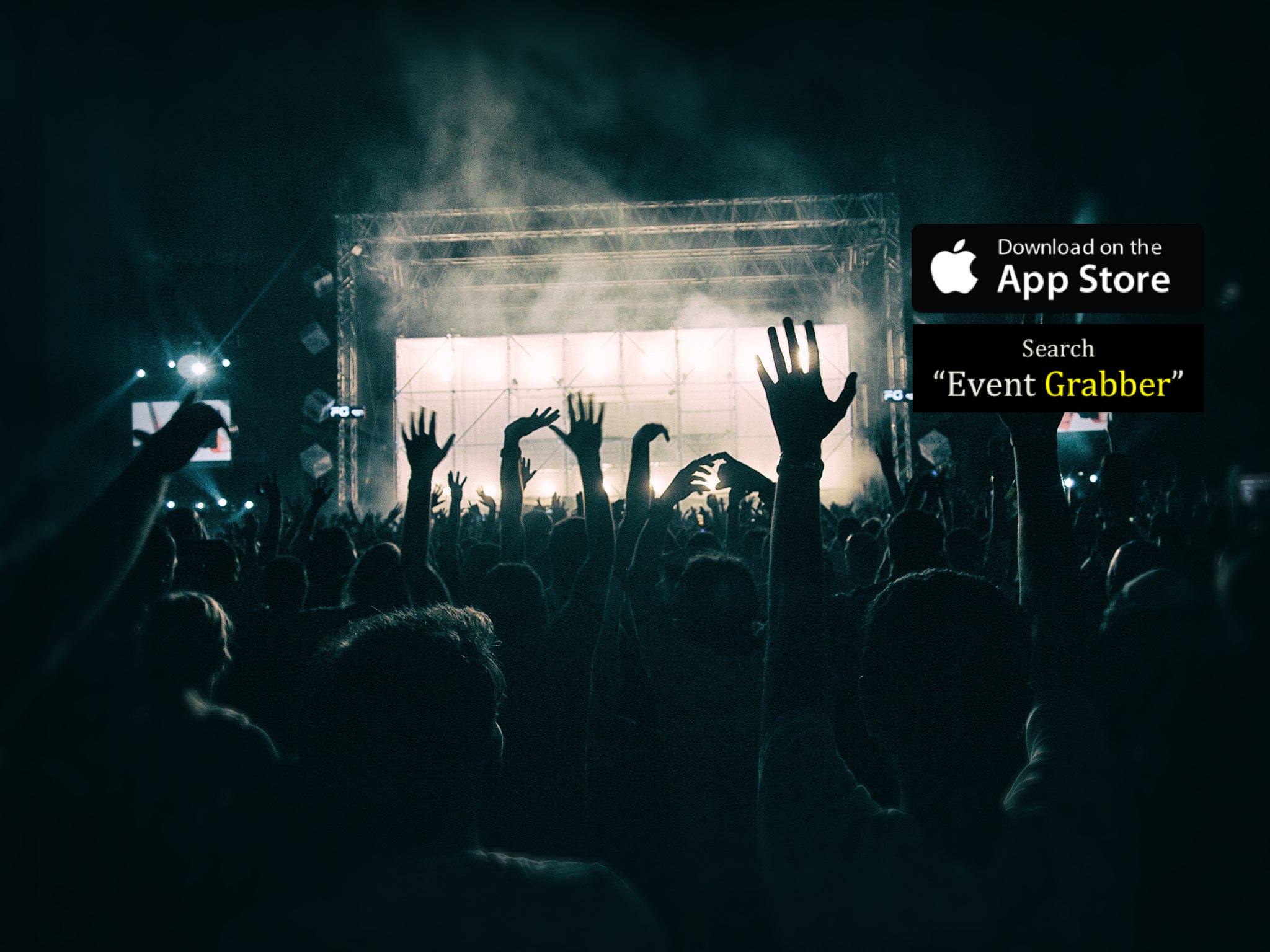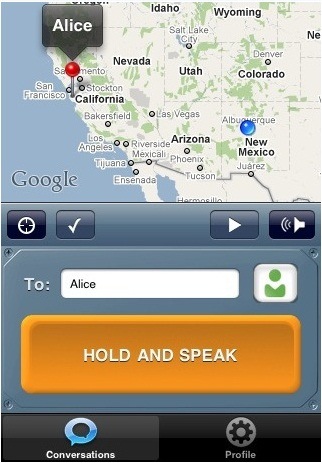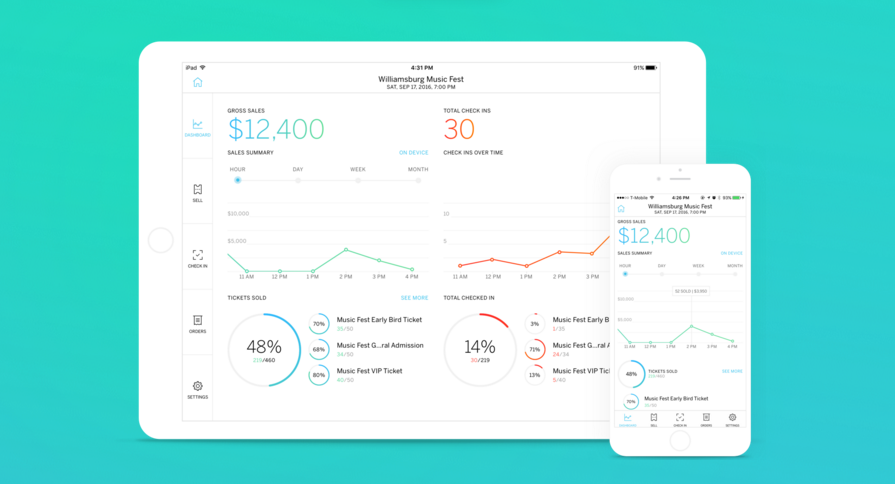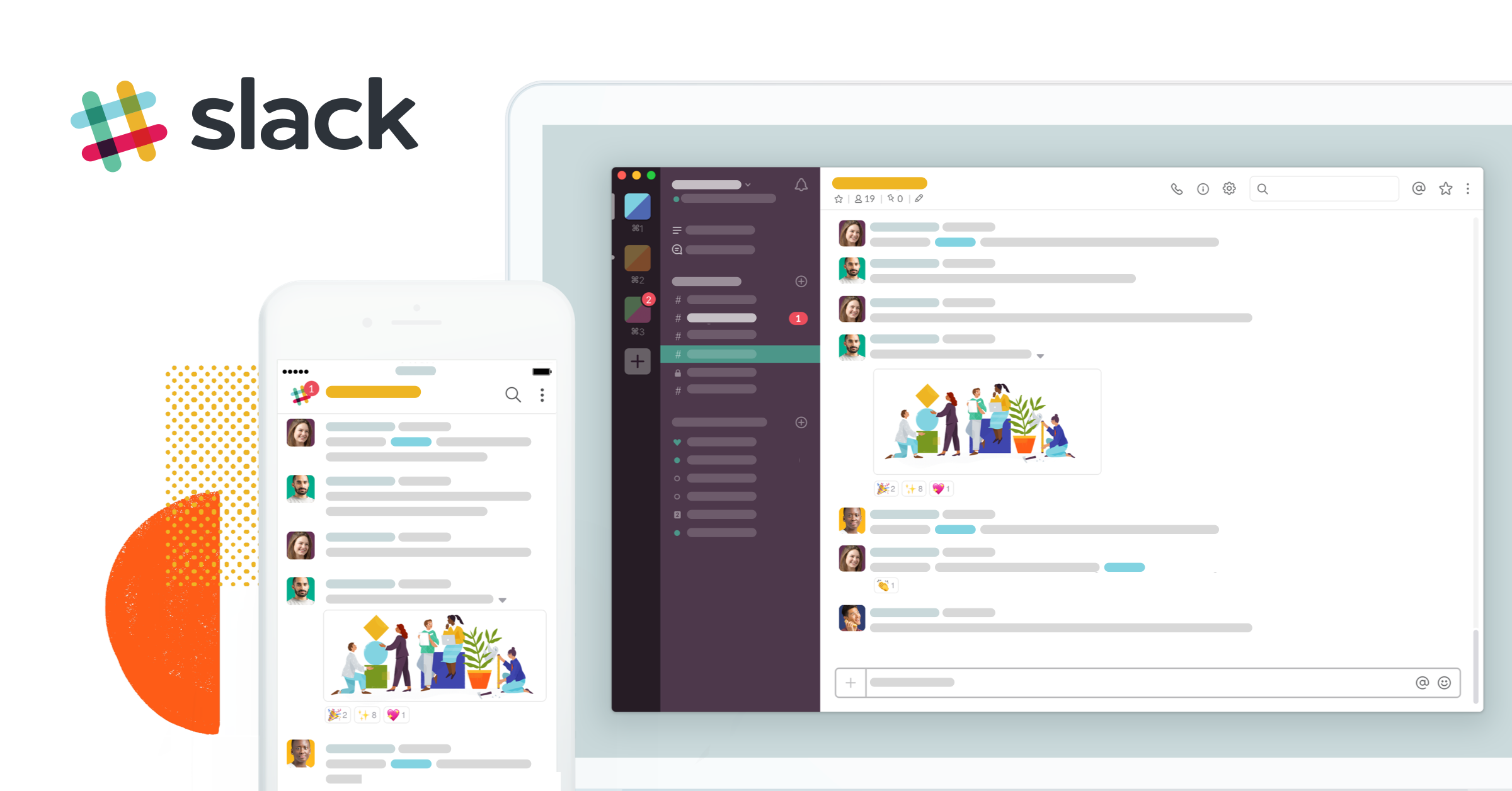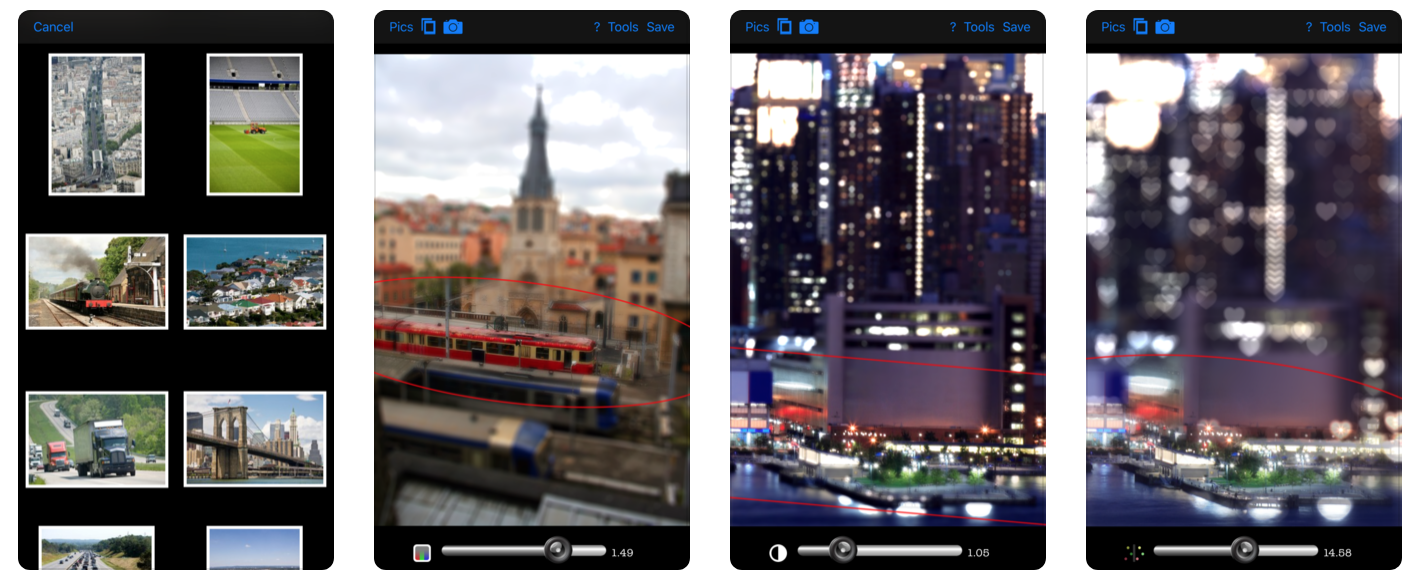Category: Tech Tuesday

ABCey’s Tech Tuesday: 5 Best Event Website Templates
Want to build a buzz around your event and wow your registrants? The convenience and customization event websites offer to both event planners and attendees are amazing! Thus, today’s #techTuesday features 5 best event websites to help you create your next event website template.
1. Splash

Pricing Details: Free for personal events and trials, custom pricing for business licenses
From simplifying event asset creation to capturing attendee insights and measuring event impact, Splash is a great event marketing tool.Splash’s content management system makes it super easy to create your event website while maintaining brand consistency. You can also customize your invite, check-in guests, print your event badges, and more with this tool!
2. Squarespace

Pricing Details: Squarespace has 4 price plans, ranging from $12 to $40 per month.
Squarespace is a drag-and-drop website builder with the best quality templates in terms of design and flexibility. With this tool, you can have full customization control without the need for coding. Squarespace also has good SEO, and its pages all follow SEO best practices. It provides you the best tools to promote your brand.
3. EventCreate

Pricing Details: EventCreate has 2 price plans, ranging from $9 to $29 per month.
In addition to website creation, EventCreate is also a ticketing & registration platform. EventCreate uniquely offers fully white-labeled, custom-branded event pages and is the only platform that offers A/B ticket price testing, to help you maximize your event revenue.
4. Planning Pod
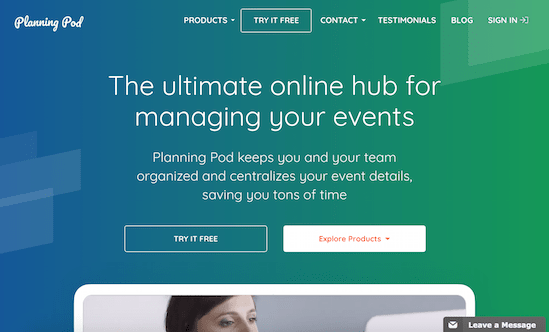
Pricing Details: Planning Pod has 4 price plans, ranging from $19 -$69+ per month.
Planning Pod is an online event management software that aims to help people and organizations that manage multiple or complex events and registrations. This tool offers a centralized platform to manage events, clients, staff, venues, vendors, payments and business details. More importantly, the floor plan feature allows event planners to customize designs for the venue, so they can help clients visualize the event.
5. Bookmark

Pricing Details: Free version available; Professional plan: $11.99/month; Business plan: $24.99/month.
Bookmark is one of the most advanced website builders when it comes to web technologies. Its AI software AiDA (Artificial Intelligence Design Assistant) can help you create an exceptional website in less than 90 seconds! The AI can help fill your website with blocks that suits the most, puts on sample content and customizes design colors. And all you need to do after is to change the text and images. This tool is super efficient and is perfect for non-technical professionals and small business owners.
Have you used any of these event website builders before? Did we miss any? Let us know in the comments below or on Facebook and Twitter!

ABCey’s Tech Tuesday: 2019 Bay Area Tech Events and Conferences
Can you believe we’re already half way through the year? For today’s #TechTuesday, ABCey features our top five Bay Area tech events and conferences to attend in 2019.
1. Y-Combinator Demo Days
Twice a year, Y-Combinator Demo Day gathers it’s latest batch of YC-funded founders to present their companies to a room of selected investors and press. Over the course of two days, founders hope for investors to take a chance and invest in their companies. Because of this selection process, this event is invitation only.

When: August 19th-20th, 2019 | Location: Pier 48 |
2. Oracle OpenWorld
Oracle OpenWorld, the tech giant’s deep dive into all things cloud, offers more than 2,200 educational sessions, hundreds of demos and hands-on labs, and exhibitions from more than 400 partners. Over a course of four days, you’ll engage in free-flowing ideas that will help you and your business do tomorrow’s business goals, today! You won’t want to miss out on today’s première business and technology event.

When: September 16th-19th, 2019 | Location: Moscone Center |
3. TechCrunch Disrupt
This large conference allows startups to sign up and present their business ideas on the stage in front of investors, media for exposure and win prize money. In addition, the featured guests this year include Heather Adkins, Michael Rogers, and Evan Spiegel. You sure do not want to miss out on an opportunity like this!

When: October 2nd-4th, 2019 | Location: Moscone North |
4. Open Data Science Conference West
ODSC West 2019 is one of the largest applied data science conferences in the world. It’s the conference to engage, to build, to develop, and to learn from the data science community. At ODSC, their goal is to host those looking to accelerate their skills and knowledge by offering programs of varying difficulty levels, from beginner to advanced and in between. No matter what skill level you are, there is a program for you!

When: October 29th- Nov 1st, 2019 | Location: Hyatt Regency San Francisco Airport |
5. Dreamforce 19′
Dreamforce is an annual conference hosted by Salesforce in San Francisco. Each year, Dreamforce attracts tens of thousands of professionals and provides thousands of workshops. Because of this, attendees will be able to learn how Salesforce can help take their business to the next level.

When: November 19-22, 2019 | Location: Moscone Center |
What tech events and conferences are you planning to attend? Let us know what you think in the comments below or onFacebook and Twitter!
Want to plan a conference after-party? Look no futher, as ABCey is here to help. Click here to learn more about events we’ve done for other San Francisco startups and Fortune 500 companies,

ABCey’s Tech Tuesday: 5 Best Social Media Management Tools
As event planners, we leverage social media as a powerful tool to grow businesses, whether it involves showcasing that we’re on top of all of the latest trends, or promoting and marketing our events to a targeted audience. Thus, today’s #TechTuesday features 5 of the best social media management tools to help you stay organized and efficient from a single interface!
1. Buffer
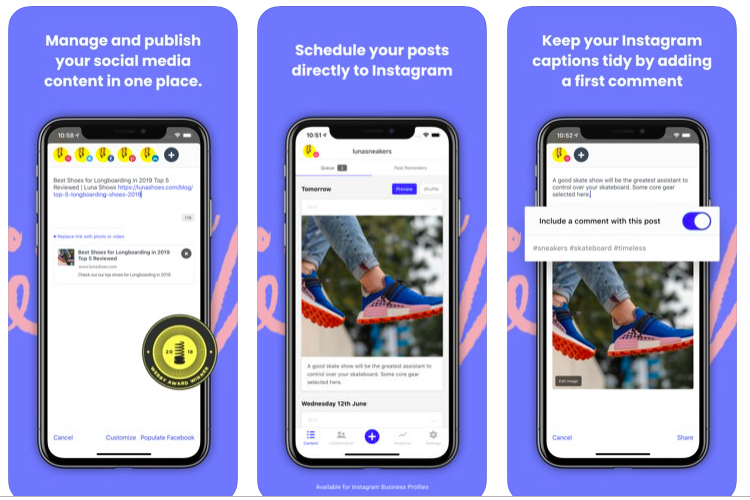
Buffer is a classic social media management tool aimed at primarily scheduling posts and tracking the performance of your content. With this app, free users can connect up to 3 social accounts, including Facebook, Instagram, Twitter, and so on.
2. Hootsuite
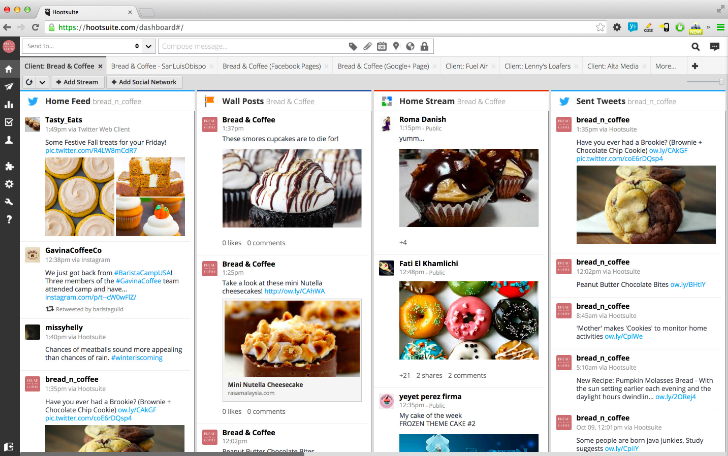
HootSuite is another popular social media management app. Compared to Buffer, HootSuite supports more services such as WordPress Blogs and YouTube Channels. Besides content scheduling, HootSuite also allows you to review timeline and manage replies, all in one tool.
3. PostPlanner

In addition to scheduling, PostPlanner is the best tool for curating content on your social media accounts. PostPlanner helps you to identify best-performing content that will resonate with your audience, so you’ll never run out of idea! And most importantly, PostPlanner is pretty affordable compared to other alternatives.
4. Sprout Social
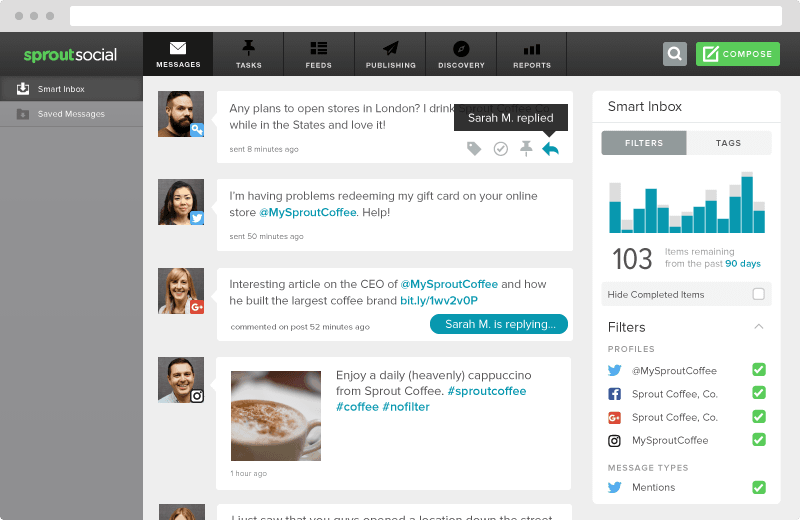
Sprout Social is an efficient social media marketing tool for business of all sizes. You can collaborate on items with multiple people in real-time as well as assigning tasks to your teammates. Moreover, Sprout Social has a unique feature called Smart Inbox, so you can review messages from different social accounts in one single spot.
5. eClincher

eClincher is the ultimate social media productivity system. It allows you to manage multiple social media accounts, pages, and groups with just one intuitive platform. This app also has built-in visual marketing tools, so you can edit your posts with Canva, emoji, etc. Lastly, users also have access to unlimited analytics reports for both social media and websites.
Organizing all your social accounts can be extremely stressful and overwhelming, and these tools can simplify every aspect of managing your social media. Have you heard of any of these apps? Which of these social media management tools do you use? Let us know in the comments below or on Facebook and Twitter!

ABCey’s Tech Tuesday: Top 10 Event Tech Trends of 2019
It’s Tuesday! ABCey presents #TechTuesday as we highlight the best and brightest ideas in the event tech industry. For today’s #TechTuesday, we feature ten event tech trends to look for in 2019.
1) Mobile Charging Stations
Full charge ahead! Having a convenient and reliable way to charge mobile devices is one of the top amenities event attendees crave. By incorporating charging outlets into themed décor to your next event will not only satisfy their craving but also make it more trendy. goCharge is a great source to rent or buy a charging station for your next event!

2) 5G
Verizon and AT&T have both launched preliminary 5G services, but neither one is broadly available yet. With 5G, it’s fast, more responsive and able to connect a lot more devices at once. The speed and reliability of your venue’s Wi-Fi will become less important, as attendees will already have high-speed internet available to them on their devices, allowing for more opportunities.

3) Event Diagramming
Event diagramming tools are constantly improving. With the ability to lay out your event in any way you want, it allows for better planning and better control. Additionally, it helps planners and venue management save time. Forbes has used the software since 2013 to improve the efficiency of their events by visually verifying the placement of every piece as well as the viability of venues. We recommend MagicPlan or SocialTables Check in to make your planning a breeze!
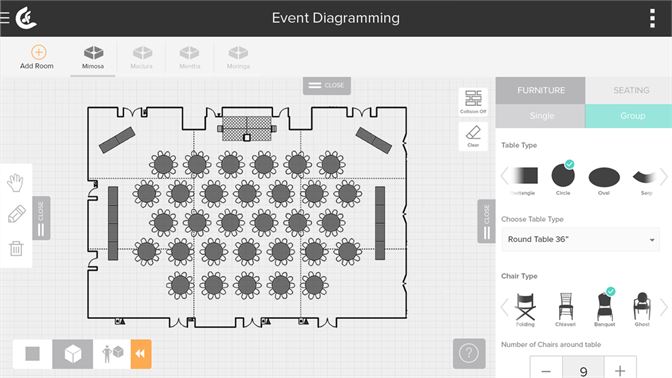
4) Facial Recognition
Identifying and verifying an individual by using their faces has never been easier. With facial recognition, we can easily check in and register guests, reach new audience members and most of all, improve on site security. Apple and theme parks, like Disneyland have already take on facial recognition and have integrated into their systems with the IPhone and tickets respectively.

5) Beacons
A great companion for your event app- Beacon’s bluetooth technology send signals to other smart devices nearby using small, wireless transmitters. . One of the most useful benefits of beacon technology is that it has the capability to help attendees navigate from point A to point B. AppAtlas, powered by the mobile event app provider MeetingPlay, recently launched indoor wayfinding throughout enourmous ropms. By downloading an app, venue guests can easily navigate throughout these mega complexes with turn-by-turn directions right from their mobile or smart devices..
6) Event Applications
Event applications are a great tool for listing your event info, schedules, performer information, and more all in ONE place. Their flexibility makes them a perfect fit for almost any type of event. Pathable and Guidebook are just a few! Built with ease of use and design in mind, both event apps are great at being simple and convenient!

7) Event Automation
Event automation gives event planners the ability to create personalized experiences for all attendees. By sending out information tailored to each person to their own interests, it could also help prevent attendees from getting slammed with information overload. GEVME, Silverpop and HubSpot are some trending event automation platforms that will get you started!

8) Radio Frequency Identification (RFID)
Waiting in line for an event? Say no more! With RFID, you can set up a faster entry process and store payment, all in one with this tool. Furthermore, you can significantly cut down on your day-of staff or reallocate your staff into more engaging roles at your event venue. Xylobands, made popular by Coldplay is a great source of RFID coming into play. During the concert, it lights up during the musical acts and is a beautiful sight. Not only is it mesmerizing, but it will be a factor in getting people to come back.

9) Artificial Intelligence (Chatbots)
If you had questions about an event, don’t fear! With chatbots, you are able to get your question answered in a few seconds, relieving overwhelmed staff. In addition, chatbots are virtual meaning they could be on different social media platforms anytime and anywhere. There are numerous chatbots all over the internet including Spotify, Uber, Nike and more!

10) Augmented Reality
In simple words, augmented reality is a combination of our real and computer-generated worlds in the form of live video imagery. With this technology, events planners can utilize the capabilities of computer-generated display text, sound and effects to enhance attendees’ real world experience. Attendees can experience AR through headsets or through displays on mobile devices. When Apple announced the ar feature at Apple’s annual conference, Worldwide Developers Conference, it changed everything for years to come!

Have you tried any of these event tech trends? Which one is your favorite? Let us know what you think in the comments below or on Facebook and Twitter!
If you’re interested in learning more about events we’ve done for otherSan Francisco startups or other fortune 500 companies, click here.

ABCey’s #TechTuesday: Top 10 Event Discovery Apps
#TechTuesday highlights the best and brightest ideas in the tech world. Today’s #TechTuesday features 10 great event discovery apps to help you find events in your area!
1. Do the Bay
Do the Bay shows you all the best events going on in the Bay Area. From concerts, comedy, film screenings, festivals, craft and flea markets, drag shows, happy hours, trivia nights, food, and more, there are so many options! They also tend to give away tickets so you can get into some events for free. Don’t miss out on this app if you live in the Bay Area!
2. Eventbrite
Eventbrite is one of the greatest event apps for finding all sorts of local happenings. The app shows you nearby events and gives you dates, times, locations, maps, and similar events. It also allows you to check ticket prices so you can buy them right from the app!
3. Goldstar
Goldstar is an event discovery app that offers half-price tickets to live entertainment. It allows you to spend less on the hottest concerts, theaters, nightlifes, comedies, sports and other events in your city. You don’t want to miss out on these discounts!
4. Go Do
Go Do is an event finder that has an interesting concept. The app is divided into two tabs. The tab on the left is marked Go. You can add a new location if you’re heading out of town, and the map will update with events in that spot. The tab on the right is marked Do. Tap it to select the types of events that interest you most like art, sports, music, or dance. This event finder is well-organized and easy to use!
5. Gravy
Gravy shows you events based on your location and the date. You’ll see events ranging from holiday parties, music events, dinners, and more. You can also filter the results based on your interests, area, or you can search by keyword. You can get all the event details with dates, times, descriptions, and photos using Gravy!
6. Hangtime
Hangtime works by connecting to your Facebook account, so you can see what events your friends are interested in. Along with your friends’ activity, it will also show you local events in your area, drawing from sources like Ticketmaster and Livenation. This is a great app if you’re looking to connect with your friends to attend events!
7. Meetup
Meetup lets you create or join local groups with varying interests, from tech, food, photography, you name it. The app suggests local meet ups in your area and you can indicte how far you are willing to travel for which interest. There is also a calendar feature with a bunch of events that allows you to quickly see all the meet ups that are happening that month!
8. Field Trip
Field trip uses AR to help you find fun things happening near you! Instead of using visual focus, it tells you what is interesting through your headphones. It will point out recommendations from a list of interests such as history, offers, architecture, food, among others. Now that’s cool!
9. Time to Enjoy
This app draws from your personal calendar and notifies you on what events to consider for when you have free time. It breaks it down to the date and the hourly time slots, and even allows you to publish your own events so others can join or attend it. This app is perfect for those of you who use your smartphone calendar to keep track of your schedule, or for event planners who want to advertise their events!
10. Vamos
Vamos is a discovery app that draws from Facebook events, Eventbrite, and Ticketmaster to show you all the best events all in one place! The app lets you see a ton of information about each event from offers, guest lists, and Instagram photos. The app focuses on whatever city you live in.
Which event discovery apps will you use?
Have you used any of these apps lately? Which one is your favorite? Which ones did we miss? We’d love to hear from you! Let us know in the comments below or on Facebook and Twitter!
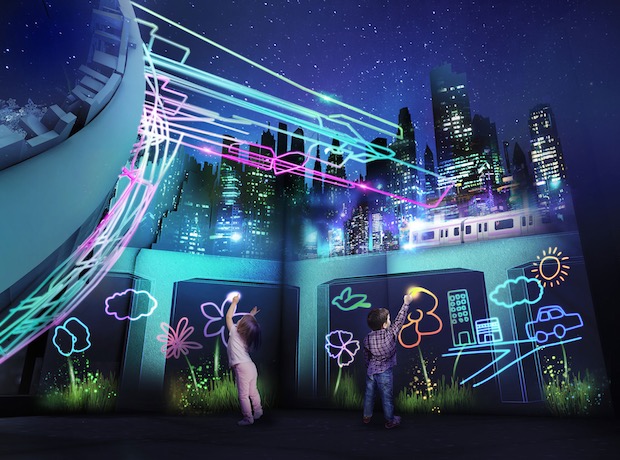
ABCey’s #TechTuesday: Top 10 High Tech Event Activities
#TechTuesday highlights the best and brightest ideas in the tech world. Today’s #TechTuesday features high tech event activities!
1. Projection Mapping
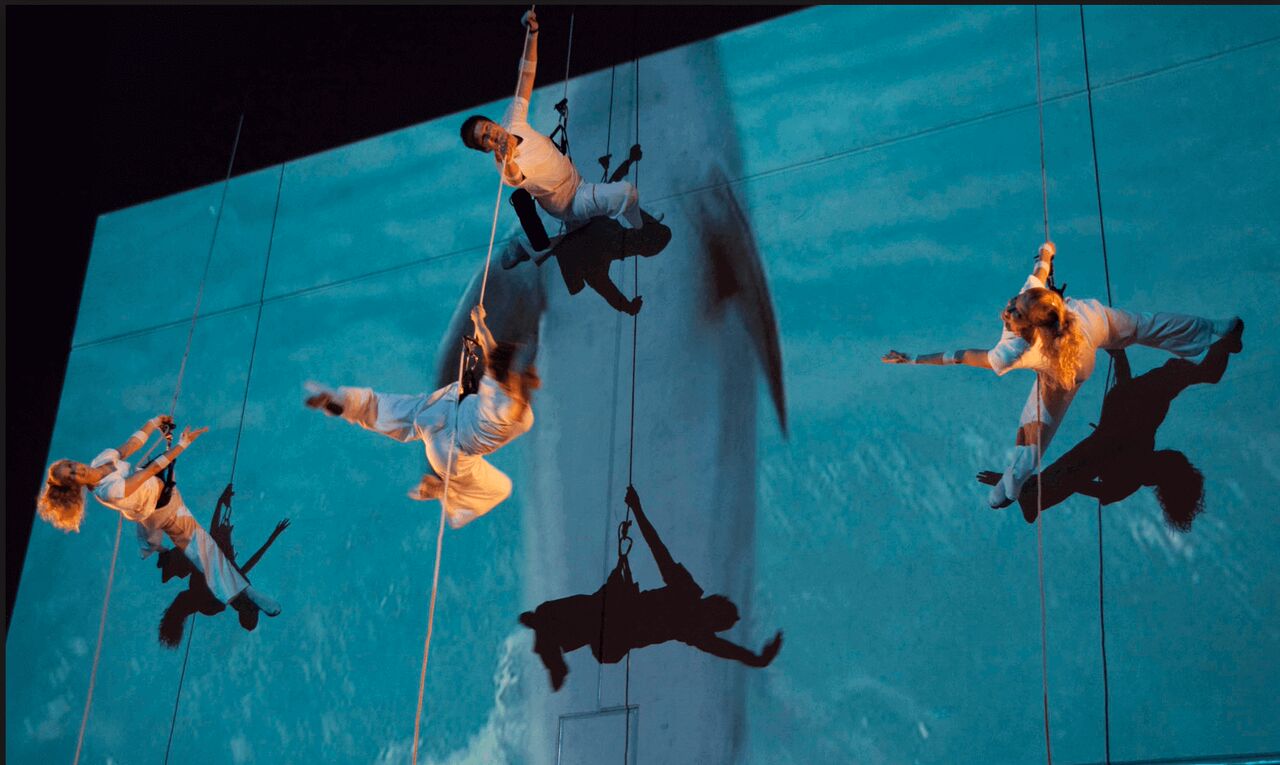
Projection mapping is displaying a video over an object to create an amazing experience for your guests. The video projection brings to life any performance and activity that your audience engages in. It also adds another aspect to any event that will capture your entire audience’s attention. We also used projection in one of our previous events, and it was a huge hit!
2. Spotify House’s Bose Soundbooth

This amazing Bose Soundbooth presented by Spotify was from SXSW! Guests completely immersed themselves in music as the booth was covered in mirrors and disco balls. Attendees were also more than happy to add their favorite songs to the official Spotify SXSW playlist. What song would you add?
3. Digital Graffiti Wall
https://www.youtube.com/watch?time_continue=14&v=NfYNIgI9b9E
Let your guests leave their mark at your event! Also, if you add an overhead question, your guests will be excited to head over to the wall to contribute. If you’re looking for a more kid-friendly activity, project a coloring book. Adults will love the activity, too!
4. 3D Selfie

In just a few minutes, you can be 3D scanned and recreated! If you have ever wanted a small model of your photo, your wish has come true! With this booth at your event, your guests are able to walk away with a “mini me” and a lasting memory of your event! If you’re not a huge fan of having a model of yourself, you have the option to have your mini me sent to yourself and you can share it to your social media, too! Now everyone can see exactly what you wore and all the fun you had at every angle!
5. iZombie Brain Scans

These unforgettable brain scans were from the CW’s premiere of iZombie hosted by Buzzfeed! Attendees lined up to get a scan and observe their brain activity as they ate 3D-printed candy made onsite! Also, they kept the scans afterward! How could you adapt to use these brain scans at your event?
6. Social Media Wall

A social media wall is an amazing way to have your guests engage with your event and with each other! Not only will it spark conversation, it will create an online presence for your event! It will be an amazing way to break the ice and have your guests networking instead of making awkward small talk.
7. Virtual Tunnel Entrance

Give your attendees a grand entrance! Or maybe it could an enchanting and thrilling! It’s all in your hands. You decide what to project whether it be starry, checkered, or swirly! It will give off a great first impression of your event before they even enter! They’ll find themselves wanting to make another entrance.
8. Augmented Reality Gaming Wall

Whether you’re competitive or nonchalant, take your games to another level with an augmented reality gaming wall! Kids and adults alike will love seeing their movements interact with the virtual world of the game. Who can resist?
9. Edible Photo Booth

Pictures and food. Sure, they’re amazing apart, but it’s even better combined! This printer will take your selfie or any picture and print it onto your food for you! It’s the perfect Instagram moment and will help increase your social media presence along with engagement. The only problem? It’ll look too good to eat.
10. Interactive Virtual Wall

Have you ever been to a mall and seen those walls that interact with your body movements? It’s almost as if you are the wave and the colors that splash and swish around on the screen. Let your guests be mesmerized with the effects as they catch themselves walking back and forth in front of the wall!
How do you like our high tech event activities?
Have you seen any of these high tech event activities lately? Which one is your favorite? Which ones did we miss? We’d love to hear from you! Let us know in the comments below or on Facebook and Twitter!
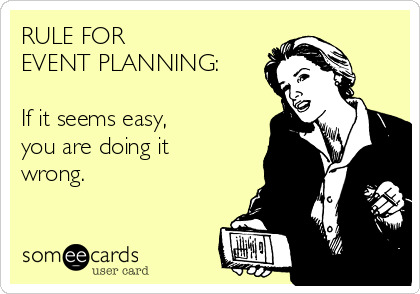
ABCey’s Tech Tuesday: 10 Event Organization Apps to Help You Stay Sane
#TechTuesday highlights the best and brightest ideas in the tech world. Today’s #TechTuesday features the 10 best event organization apps to help you stay sane and organized as an event planner!
1. Super Planner
There’s a new iphone / ipad app on the scene that is garnering a lot of buzz…and for good reason. Super Planner is an event industry app developed by Howard Givner, and is one of the most in-depth mobile tools on the market today.
It is a digital encyclopedia of industry calculators convenient enough to carry with you everywhere in your purse or pocket. Just as a good measuring tape, hotel directory, business calendar and frequent flyer miles are mainstays for the planner, so too should be the Super Planner.
2. 24me
This app acts as a personal assistant to help you stay on task with your planning. It includes integrated calendars, to-do lists, and notes. 24me keeps track of your tasks and schedules all in one place and sends you reminders for them so you don’t forget. The app also reminds you about bills and other important information, as it connects to your financial institutions, service providers, and social networks. This app is especially great for smaller events!
3. Asana
Asana is a great way to keep everyone on your event planning team in the loop! It lets you assign tasks to different team members while keeping track of who’s doing what. Asana gives you the ability to easily monitor what’s getting done and who’s getting it done.
4. Boomset
Boomset helps speed up the registration process by allowing you to check people in using QR codes, print bases and create wristbands. It also integrates with other platforms you might already be using for your event, so it makes registration simple!
5. CamScanner
CamScanner basically transforms your phone into a scanner. It’s great for digitalizing contracts, agreements, marketing material and other important documents you need to send to clients. It also has the ability to convert documents into PDFs. Now that’s convenient!
6. Timebridge
Timebridge makes scheduling fast and simple! The app collects information about everyone’s availability, takes into account preferences, and then automatically arranges a good meeting time. This is a great way to arrange meetings or even events with a lot of people without having to deal with the long back and forth of emailing!
7. Blossom
This event organization app helps simplify communication between the event planner and the client. It allows you to create a card system detailing different sections of the project, so everyone knows what stage each part of the event is at. There’s even a client review card so the client can approve the final step!
8. Eventgrabber
Sometimes it can be hard to find events you want to attend. Luckily, Eventgrabber can help! It matches people with the types of occasions they’ll likely be interested in. They can look at the top events going on, see the most popular events with locals, and even order a taxi or an Uber to take them to the next party. As an event planner, this app is extremely useful for attracting guests who would genuinely be interested in your type of event!
9. Heytell
This app essentially turns your smartphone into a walkie-talkie, making communication with your event staff easy! There’s no need to hang on to multiple devices, and it prevents you from having to physically locate various members of your crew during the actual event!
1o. Pingg
Pingg is a great tool for running your events, as it lets you create invitations, guest lists, and thank you messages for your attendees all in one place! Not only this, but you can also add a gift registry, schedule reminders, and search for local services for your event as well. This handy app let’s you keep all the little details of your event organized!
What event organization apps do you use to stay sane when planning events?
Event planning can be extremely stressful and overwhelming, and these tools are guaranteed to help simplify your job! Which apps you use? Are there any we missed? Let us know in the comments below or on Facebook and Twitter!

ABCey’s #TechTuesday: Top 10 Apps for Editing Event Photos
#TechTuesday highlights the best and brightest ideas in the tech world. Today’s #TechTuesday features the top 10 apps for editing event photos!
1. Snapseed – Free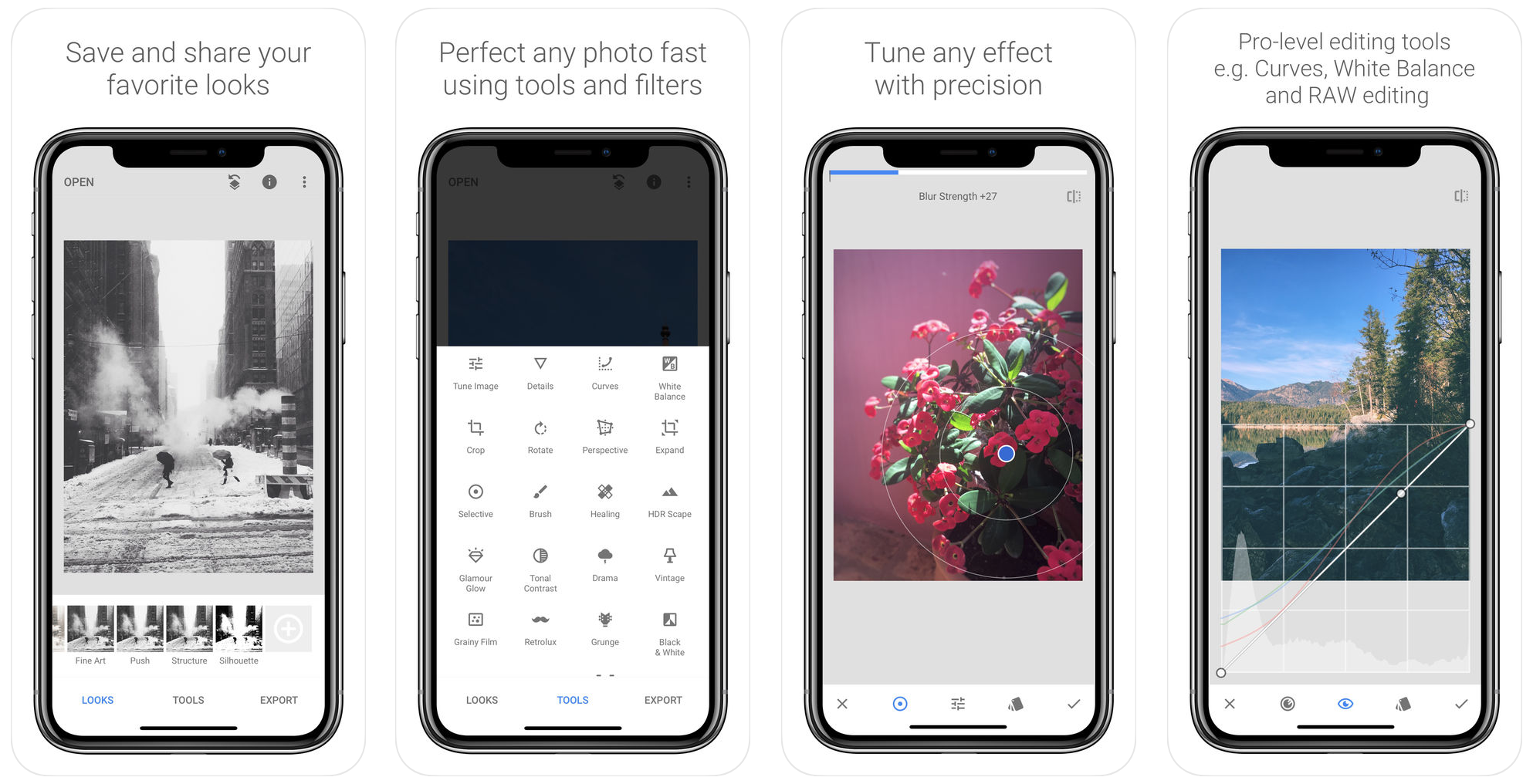
With this free app, you are able to tune with precision! It’s easy to make your photos look professional even if you took them yourself with your phone! Moreover, the perspective tool helps identify and adjust any skewed lines, which are a trademark of a professional picture!
2. VSCO – Free
https://www.youtube.com/watch?v=kaWQRji3fwE
VSCO is a very simple app for editing event photos. The bar along the bottom allows you to choose which facet of your picture you’d like to edit with easy ways to tune, whether it be a filter, brightness, or contrast! Also, you can take the photos via the app and adjust exposure, white balance, or the focus while taking it!
3. Afterlight 2 – $2.99

Welcome to the land of filters! Afterlight 2 has so many filters to add to your photo, in addition to cool effects and designs. It allows you to also add any typography you would like to add, and it also enables you to layer texts and such within the photo!
4. Superimpose X – $4.99

We’ve all had amazing pictures ruined by epic photobombs.. With Superimpose X, we can say goodbye to the unwanted background and replace it with something we love, like the beach! If that’s not exciting enough, we can also combine a picture with another one!
5. TiltShift – $1.99
Are you a lover of miniature models? TiltShift has a miniature effect that creates an illusion of looking down at one! Besides this effect, you are able to draw your audience’s eyes to one specific aspect of your photo by focusing it on that area! It allows you to make your brand pop by simply editing event photos.
6. Enlight – $2.99
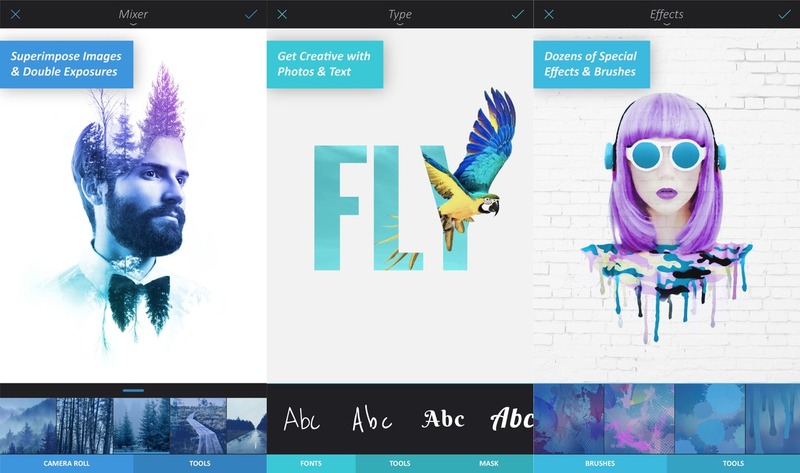
One of the best features is this app’s built-in masking ability to blend two photos perfectly! It allows anybody to create an amazing picture that could speak volumes on your brand and its values. In addition, Enlight allows you to share your edited event photos directly to any social platform to save you a few extra minutes!
7. Adobe Lightroom CC – Free

We all love old photos, especially our past event photos! If you want to revitalize and enhance these photos, Adobe Lightroom CC is for you! It allows you to edit and heighten the quality of old photos without difficulty. Moreover, there is an HDR mode that automatically extends the exposure scope – perfect for including just the edges of a horizontal photo! Also, you are able to conveniently access it anywhere using Adobe Creative Cloud.
8. Aviary Photo Editor $9.99
https://www.youtube.com/watch?v=hJwAO5I_uZE
Worried about the sizing of your images for different platforms, like Facebook, Twitter, and Instagram? Aviary enables you to crop the picture and to also resize it as needed. Furthermore, you can add stickers! Stickers are a cute way to add a small little pop to your event photos if you wish.
9. Camera+ – $2.99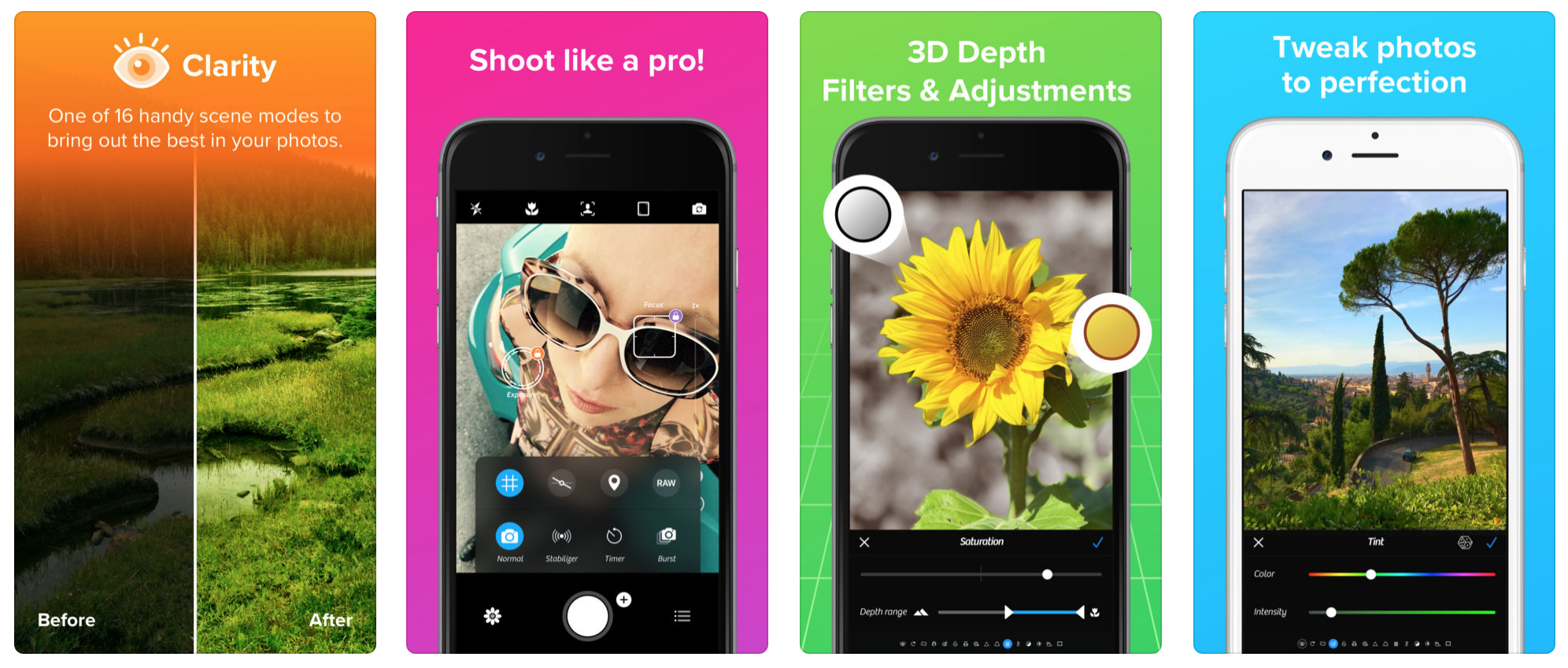
Camera+ is a great editing app because of its feature named Clarity; this tool makes intelligent adjustments based off your picture to help improve the overall product! It has many scene modes too, like Food, Portrait, Beach, and many more that will ensure that your photo is sharp and taken in its most optimal setting!
10. Darkroom – Free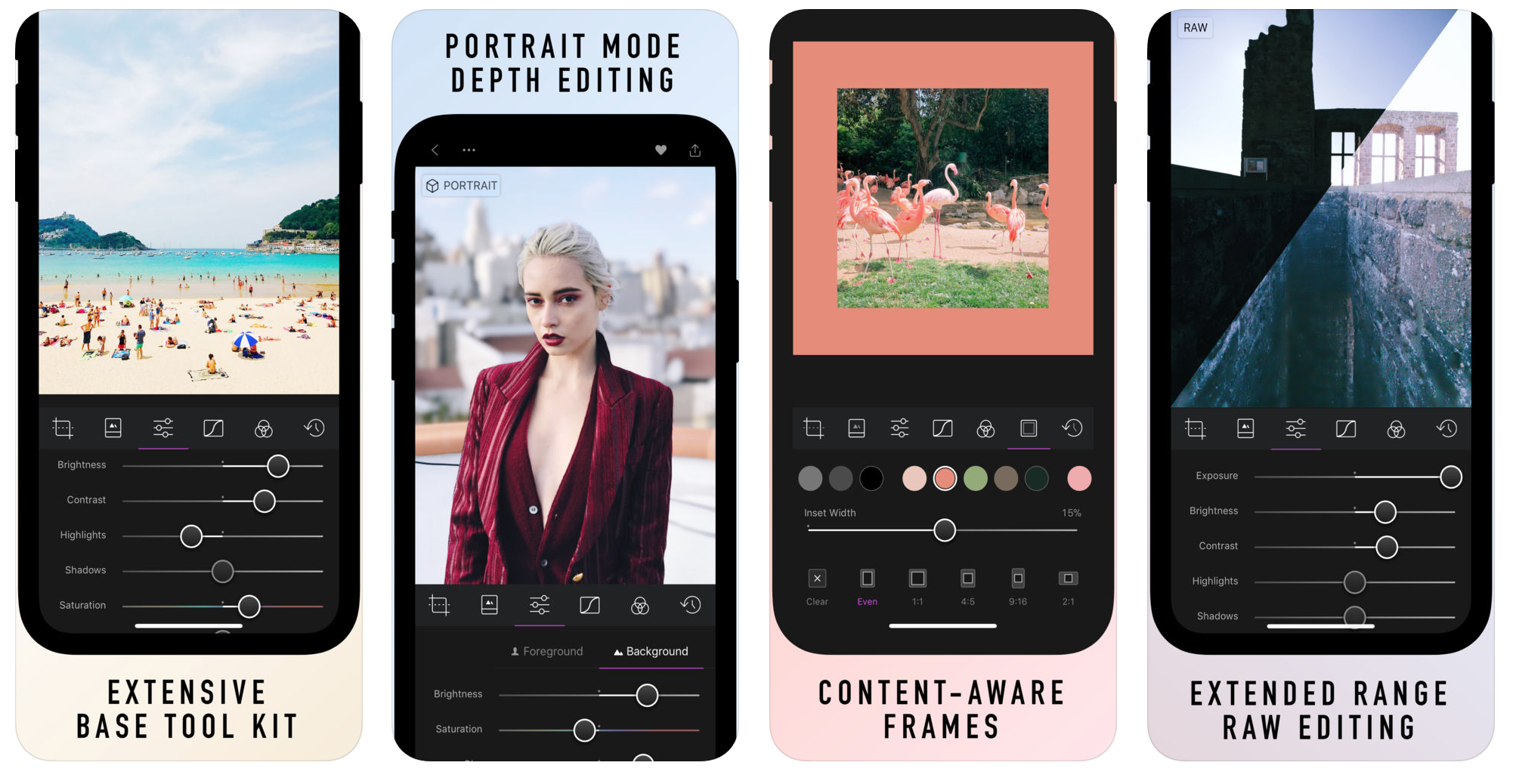
“Everybody makes mistakes. Everybody has those days.” -Hannah Montana. Darkroom takes this into consideration with its famous infinite undo history! With this feature, you can go back as many times as needed to fix up or change the way you were editing! Also, you can store photos directly into the app, so there’s no need to import and re-upload every time!
Which is your favorite app for editing event photos?
Will you be using any to edit your event photos? Do you have any editing apps you live by too? We’d love to hear from you! Let us know in the comments below or on Facebook or Twitter!
For a little more help with taking event pictures, ABCey also has a list of tips for you to take amazing photos!