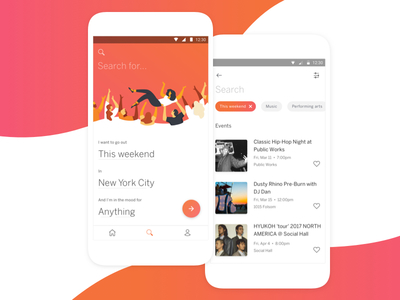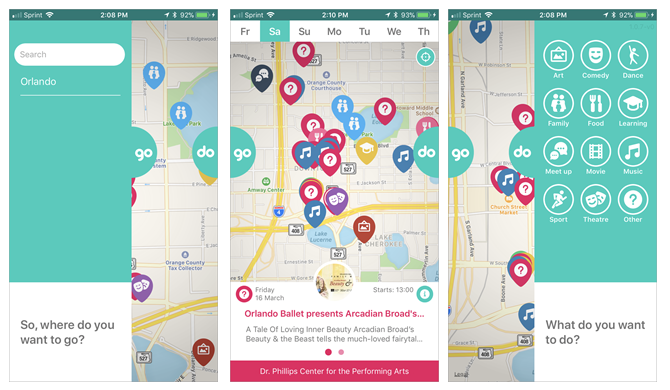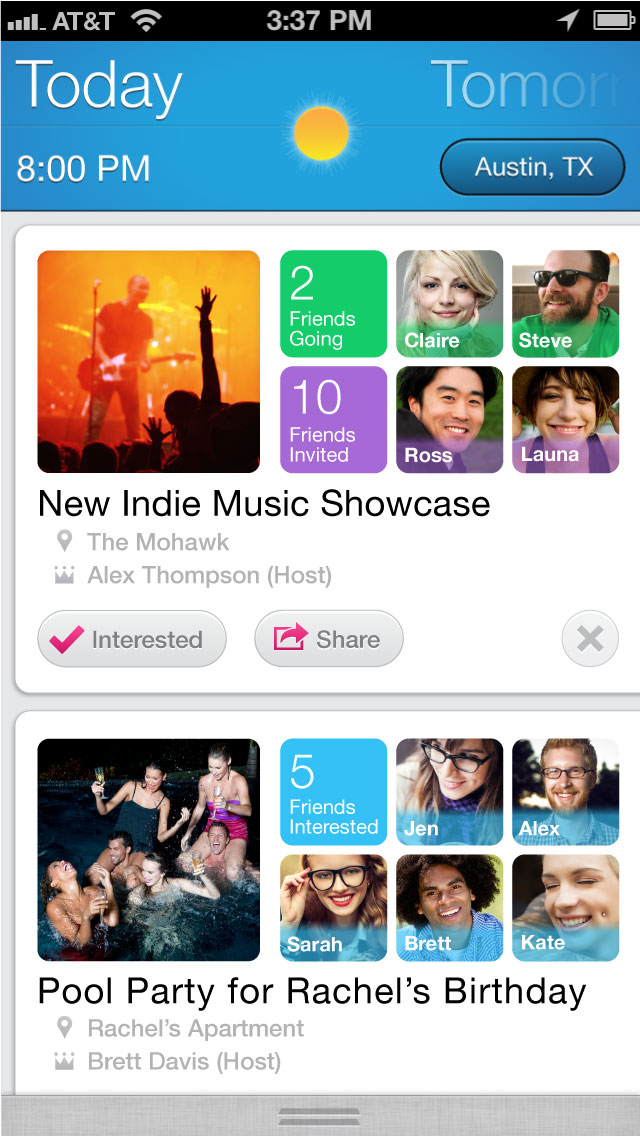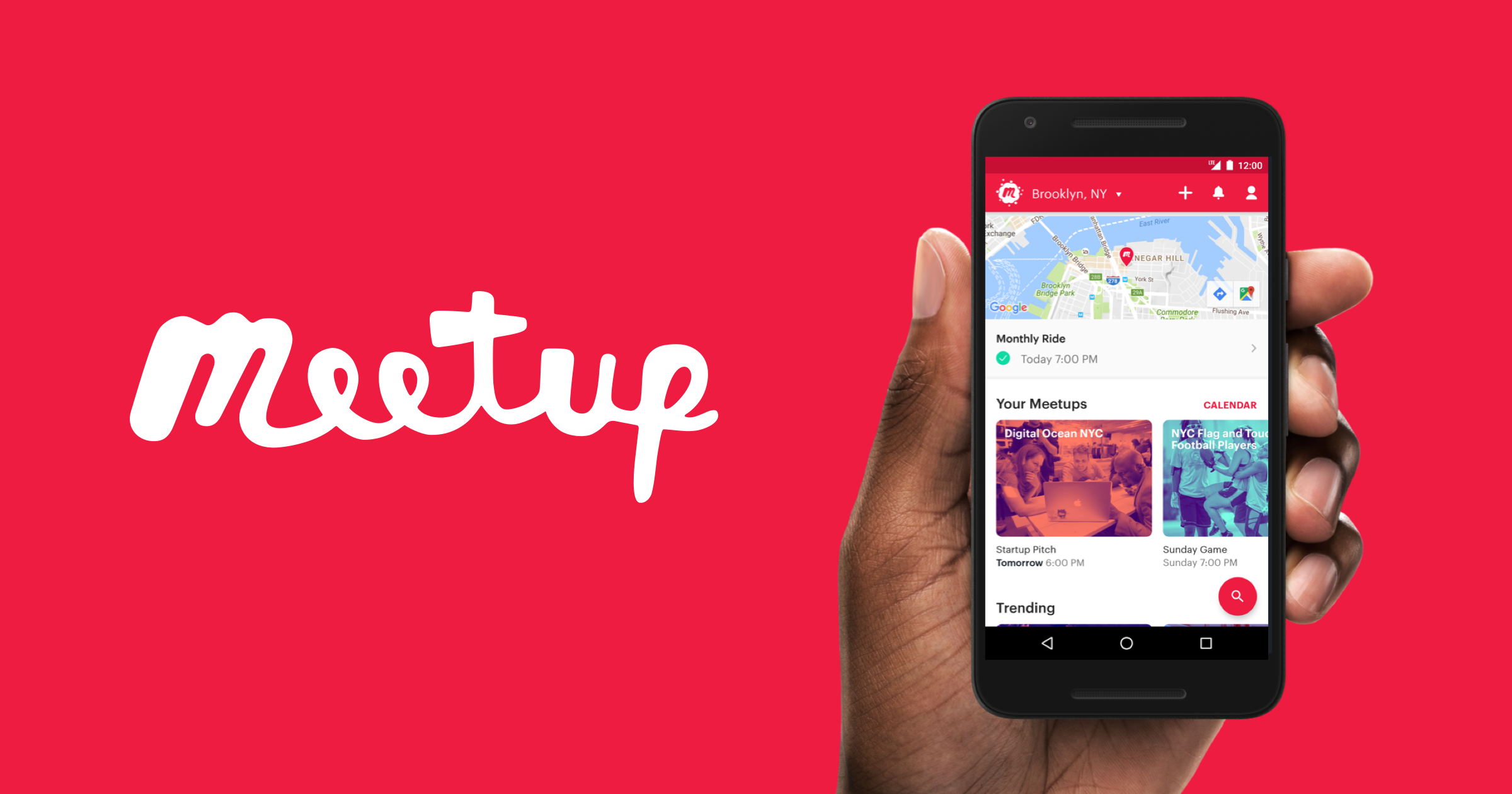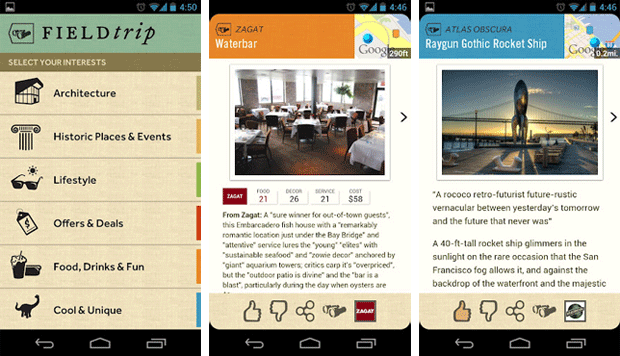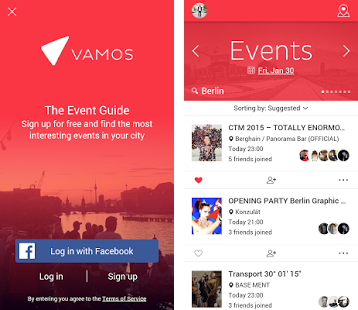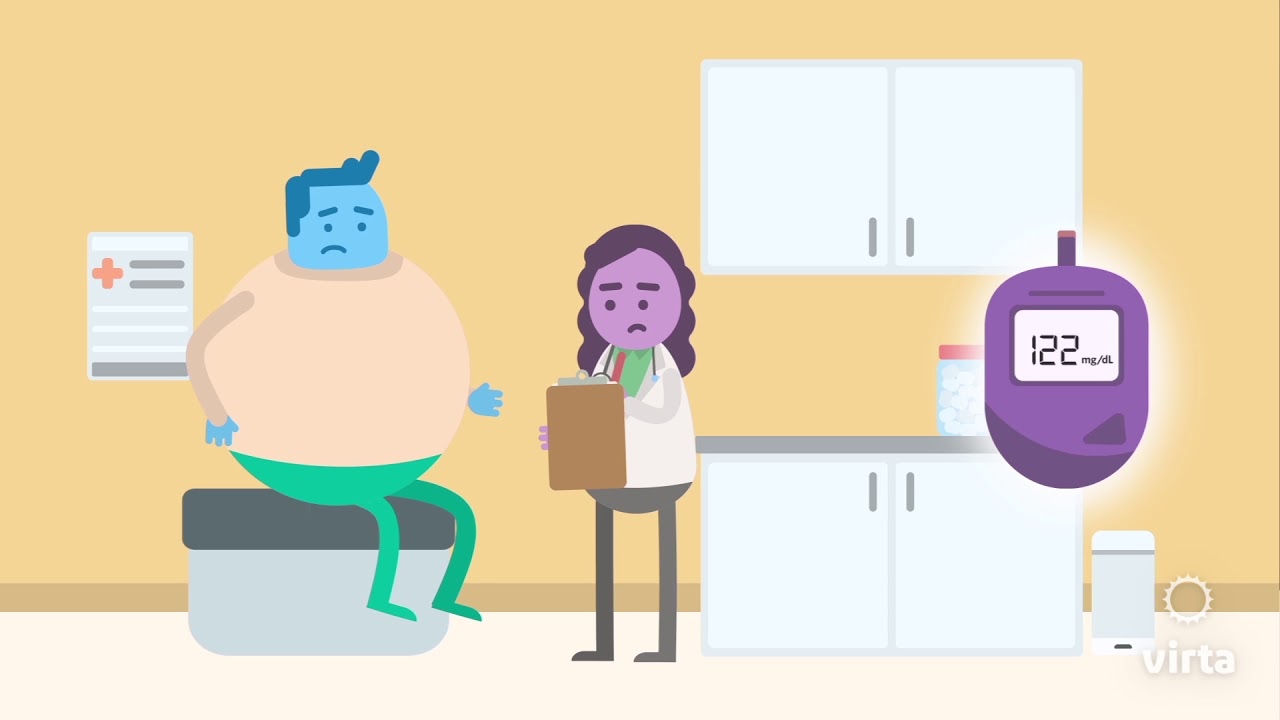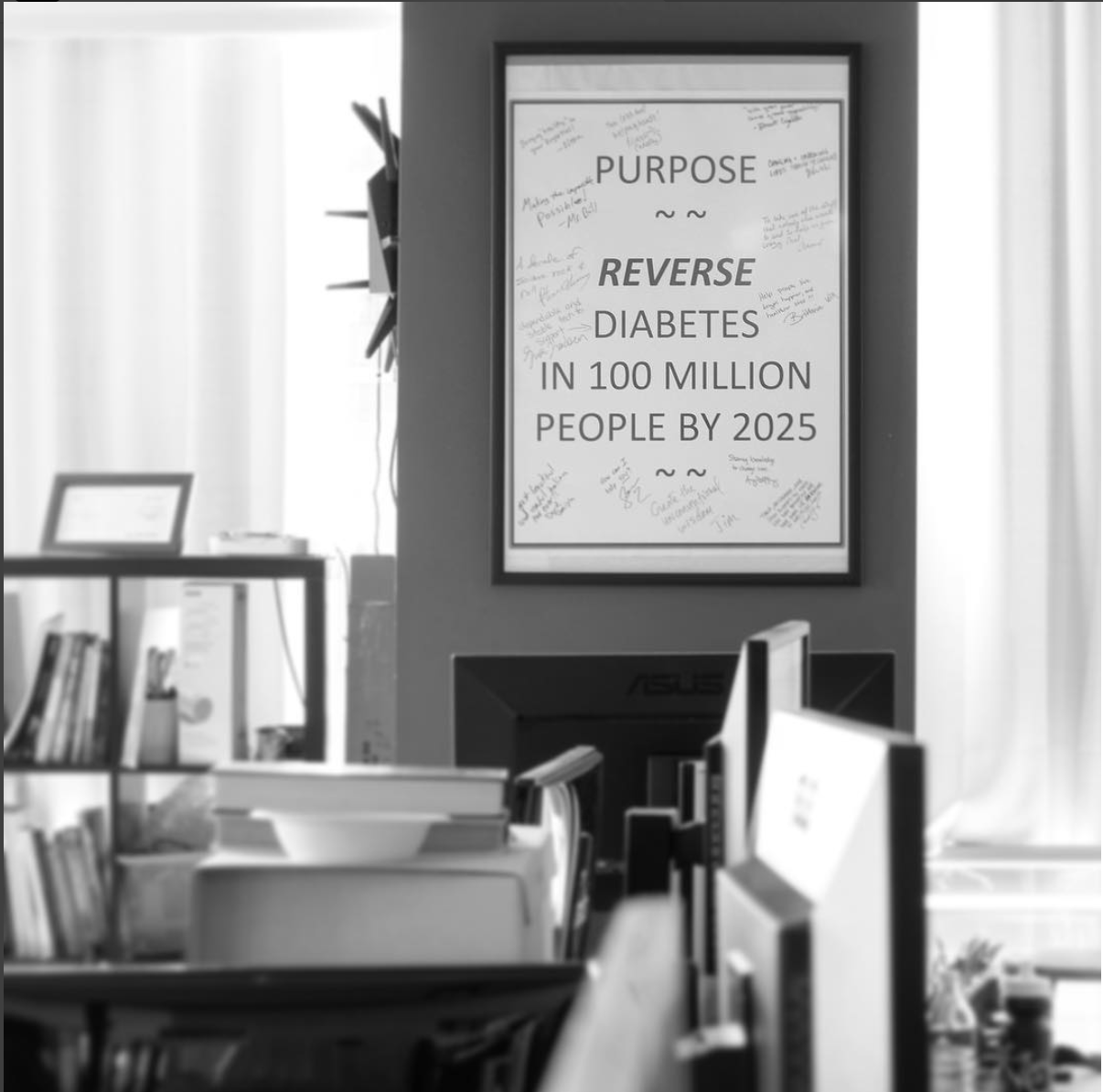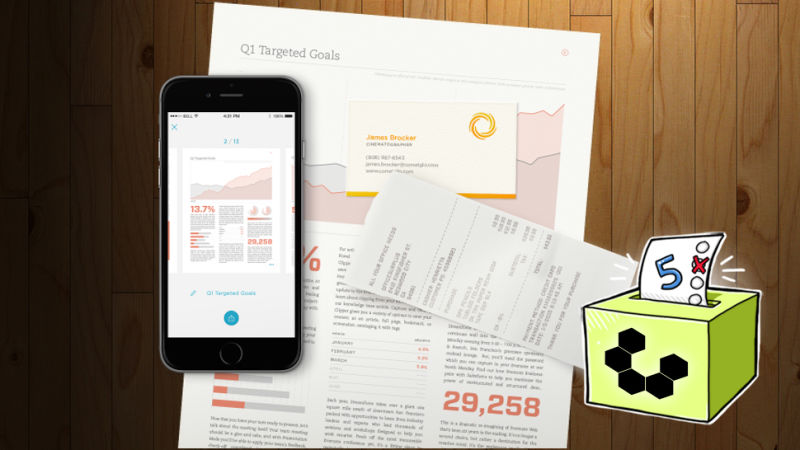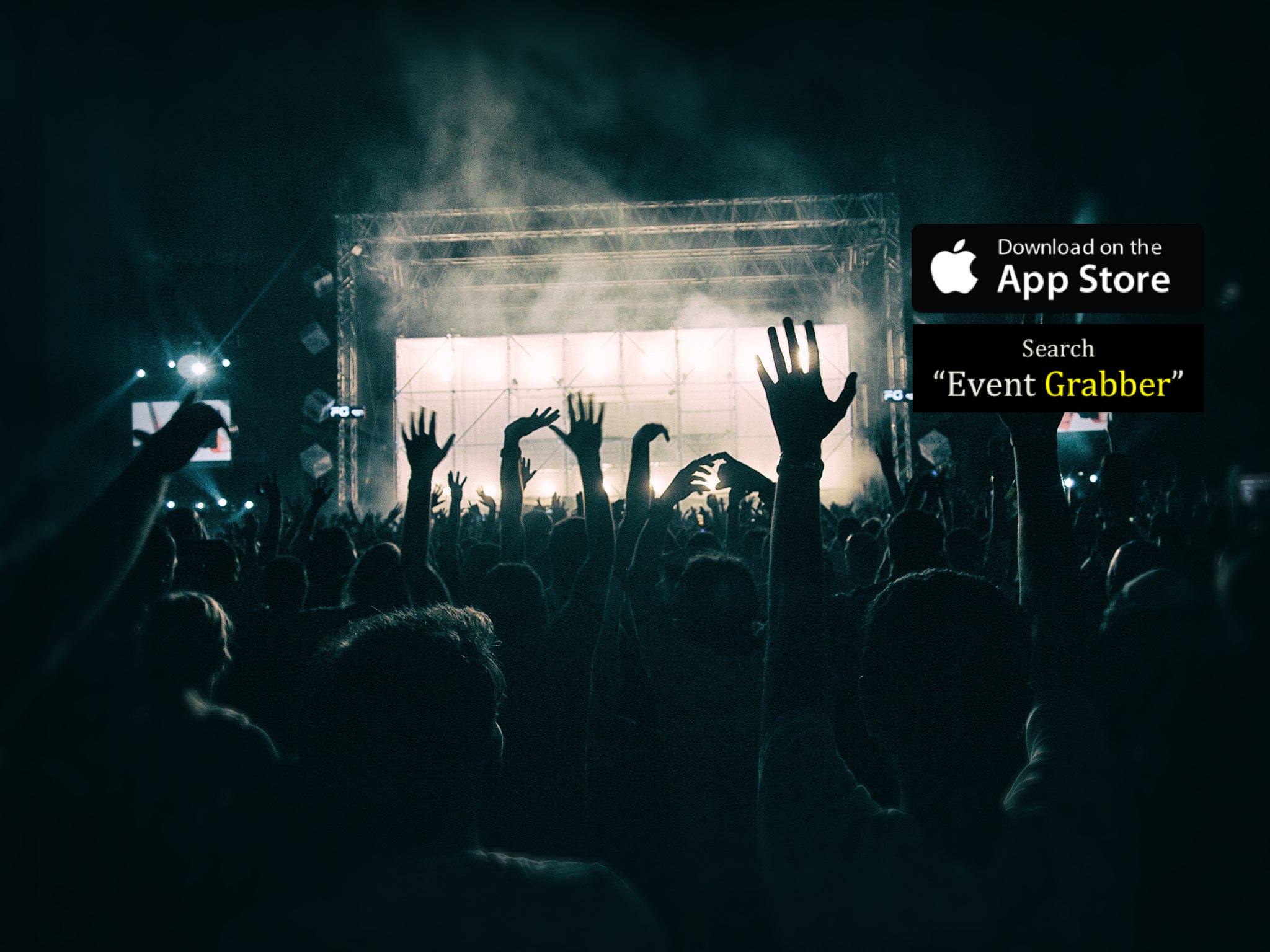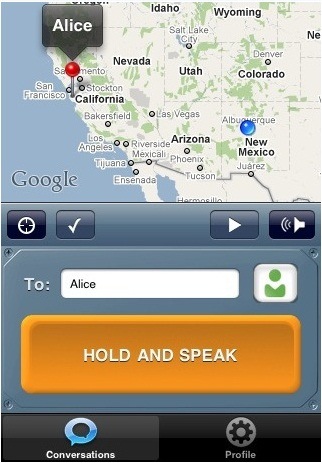Tag: apps

ABCey’s #TechTuesday: Top 10 Event Discovery Apps
#TechTuesday highlights the best and brightest ideas in the tech world. Today’s #TechTuesday features 10 great event discovery apps to help you find events in your area!
1. Do the Bay
Do the Bay shows you all the best events going on in the Bay Area. From concerts, comedy, film screenings, festivals, craft and flea markets, drag shows, happy hours, trivia nights, food, and more, there are so many options! They also tend to give away tickets so you can get into some events for free. Don’t miss out on this app if you live in the Bay Area!
2. Eventbrite
Eventbrite is one of the greatest event apps for finding all sorts of local happenings. The app shows you nearby events and gives you dates, times, locations, maps, and similar events. It also allows you to check ticket prices so you can buy them right from the app!
3. Goldstar
Goldstar is an event discovery app that offers half-price tickets to live entertainment. It allows you to spend less on the hottest concerts, theaters, nightlifes, comedies, sports and other events in your city. You don’t want to miss out on these discounts!
4. Go Do
Go Do is an event finder that has an interesting concept. The app is divided into two tabs. The tab on the left is marked Go. You can add a new location if you’re heading out of town, and the map will update with events in that spot. The tab on the right is marked Do. Tap it to select the types of events that interest you most like art, sports, music, or dance. This event finder is well-organized and easy to use!
5. Gravy
Gravy shows you events based on your location and the date. You’ll see events ranging from holiday parties, music events, dinners, and more. You can also filter the results based on your interests, area, or you can search by keyword. You can get all the event details with dates, times, descriptions, and photos using Gravy!
6. Hangtime
Hangtime works by connecting to your Facebook account, so you can see what events your friends are interested in. Along with your friends’ activity, it will also show you local events in your area, drawing from sources like Ticketmaster and Livenation. This is a great app if you’re looking to connect with your friends to attend events!
7. Meetup
Meetup lets you create or join local groups with varying interests, from tech, food, photography, you name it. The app suggests local meet ups in your area and you can indicte how far you are willing to travel for which interest. There is also a calendar feature with a bunch of events that allows you to quickly see all the meet ups that are happening that month!
8. Field Trip
Field trip uses AR to help you find fun things happening near you! Instead of using visual focus, it tells you what is interesting through your headphones. It will point out recommendations from a list of interests such as history, offers, architecture, food, among others. Now that’s cool!
9. Time to Enjoy
This app draws from your personal calendar and notifies you on what events to consider for when you have free time. It breaks it down to the date and the hourly time slots, and even allows you to publish your own events so others can join or attend it. This app is perfect for those of you who use your smartphone calendar to keep track of your schedule, or for event planners who want to advertise their events!
10. Vamos
Vamos is a discovery app that draws from Facebook events, Eventbrite, and Ticketmaster to show you all the best events all in one place! The app lets you see a ton of information about each event from offers, guest lists, and Instagram photos. The app focuses on whatever city you live in.
Which event discovery apps will you use?
Have you used any of these apps lately? Which one is your favorite? Which ones did we miss? We’d love to hear from you! Let us know in the comments below or on Facebook and Twitter!
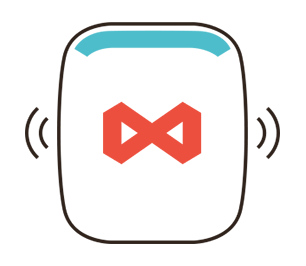
ABCey’s Startup Monday: Loopd
Startup Monday is ABCey’s weekly post that showcases some of the most innovative startups based in San Francisco! These are often companies that we have our eye on or have worked with in the past. This week, we are putting the spotlight on Loopd!
What is Loopd?
Loopd is an event engagement platform aimed to make networking easier and to access to relevant marketing materials for your attendees, but it doesn’t stop there! Loopd is a great tool that benefits event planners and booth staff, too! It allows you to track guest traffic information, view interaction history and follow up with attendees!
How does it work?

Loopd is able to provide information and promote engagement with two devices: Bluetooth beacons and chips located in lanyards! Beacons are placed around the venue and communicate with the chips around guests’ necks to allow for location-tracking tools. For guests to share networking information, a simple tap between their badges can help exchange all needed information! Talk about convenient. To receive materials from any booth you visited at the event, a quick look to the app will give you access to all the fliers and promotions from the exhibitor! As event planners, you are able to track how successful your event is with real time analytics and to see what attracts the most guests.
Why we love Loopd!
Aside from the networking capabilities and analytics, Loopd also cuts down on check in and check out times! Event planners always find ways to cut down on waiting times to prevent boring guests, and Loopd is an amazing solution. With this technology, guests are able to cut down on their carbon footprint by networking through the badges instead of passing out business cards. Also, it eliminates the need for printed fliers since it can be shared through the app!
Have you had to opportunity to use Loopd or interested in trying it out? We’d love to hear from you! Let us know in the comments below or on Facebook and Twitter!
If you’d like to see other San Francisco startups we’ve featured before, click here.
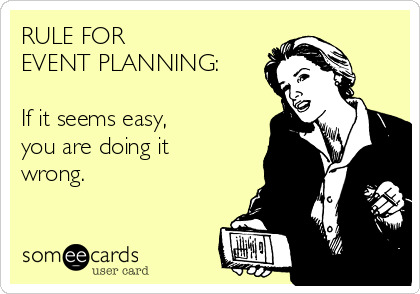
ABCey’s Tech Tuesday: 10 Event Organization Apps to Help You Stay Sane
#TechTuesday highlights the best and brightest ideas in the tech world. Today’s #TechTuesday features the 10 best event organization apps to help you stay sane and organized as an event planner!
1. Super Planner
There’s a new iphone / ipad app on the scene that is garnering a lot of buzz…and for good reason. Super Planner is an event industry app developed by Howard Givner, and is one of the most in-depth mobile tools on the market today.
It is a digital encyclopedia of industry calculators convenient enough to carry with you everywhere in your purse or pocket. Just as a good measuring tape, hotel directory, business calendar and frequent flyer miles are mainstays for the planner, so too should be the Super Planner.
2. 24me
This app acts as a personal assistant to help you stay on task with your planning. It includes integrated calendars, to-do lists, and notes. 24me keeps track of your tasks and schedules all in one place and sends you reminders for them so you don’t forget. The app also reminds you about bills and other important information, as it connects to your financial institutions, service providers, and social networks. This app is especially great for smaller events!
3. Asana
Asana is a great way to keep everyone on your event planning team in the loop! It lets you assign tasks to different team members while keeping track of who’s doing what. Asana gives you the ability to easily monitor what’s getting done and who’s getting it done.
4. Boomset
Boomset helps speed up the registration process by allowing you to check people in using QR codes, print bases and create wristbands. It also integrates with other platforms you might already be using for your event, so it makes registration simple!
5. CamScanner
CamScanner basically transforms your phone into a scanner. It’s great for digitalizing contracts, agreements, marketing material and other important documents you need to send to clients. It also has the ability to convert documents into PDFs. Now that’s convenient!
6. Timebridge
Timebridge makes scheduling fast and simple! The app collects information about everyone’s availability, takes into account preferences, and then automatically arranges a good meeting time. This is a great way to arrange meetings or even events with a lot of people without having to deal with the long back and forth of emailing!
7. Blossom
This event organization app helps simplify communication between the event planner and the client. It allows you to create a card system detailing different sections of the project, so everyone knows what stage each part of the event is at. There’s even a client review card so the client can approve the final step!
8. Eventgrabber
Sometimes it can be hard to find events you want to attend. Luckily, Eventgrabber can help! It matches people with the types of occasions they’ll likely be interested in. They can look at the top events going on, see the most popular events with locals, and even order a taxi or an Uber to take them to the next party. As an event planner, this app is extremely useful for attracting guests who would genuinely be interested in your type of event!
9. Heytell
This app essentially turns your smartphone into a walkie-talkie, making communication with your event staff easy! There’s no need to hang on to multiple devices, and it prevents you from having to physically locate various members of your crew during the actual event!
1o. Pingg
Pingg is a great tool for running your events, as it lets you create invitations, guest lists, and thank you messages for your attendees all in one place! Not only this, but you can also add a gift registry, schedule reminders, and search for local services for your event as well. This handy app let’s you keep all the little details of your event organized!
What event organization apps do you use to stay sane when planning events?
Event planning can be extremely stressful and overwhelming, and these tools are guaranteed to help simplify your job! Which apps you use? Are there any we missed? Let us know in the comments below or on Facebook and Twitter!
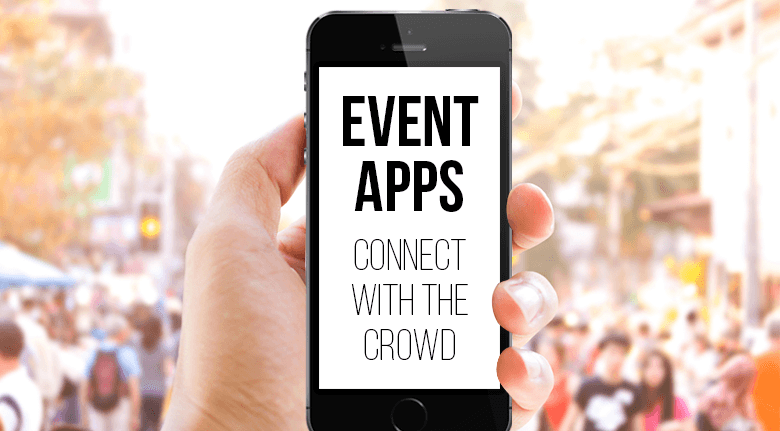
ABCey’s #TechTuesday: Top 5 Apps for Event Engagement
#TechTuesday highlights the best and brightest ideas in the tech world. Today’s #TechTuesday features the top 5 apps to engage your attendees.
1. Attendify

Attendify is an event management app that includes great features, such as creating a private social network for your event. In the network, you are able to share photos, messages, and quick polls on the event timeline. Also, with this, introductions are easy! People are notified once you join the network, so everyone will know you made it.
2. CrowdCompass

CrowdCompass enables you to create an app for your event with cool features that prompt your attendees to engage with each other and your event! For example, guests can message each other one-on-one, participate in live Q&As, and take notes all in one app! Furthermore, attendees are able to create personalized schedules with an option to push notifications for reminders. Also, the event planners are able to track guest engagement and the event’s impact in easy-to-read charts and graphs.
3. Grupio
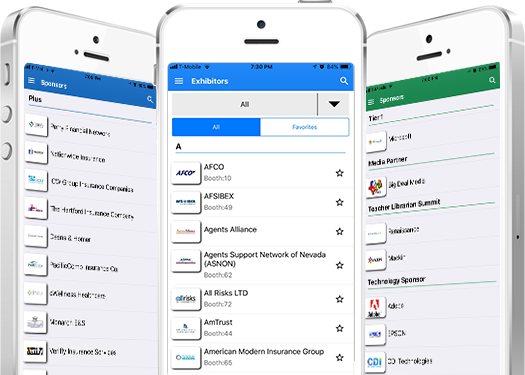
Grupio is an event app that allows you to link your social media channels, like Facebook or Twitter, to your customized app! With this feature, you and your guests are able to share their experiences through your favorite social media platform! Other features include being able to create advertisements for your sponsors to feature on the app and gamification to encourage attendee engagement.
4. Whova
Whova is an event app that gives event planners the ability to customize their own app with their brand. Some of their features include document sharing among attendees to limit paper handouts and interactive maps. Also, Whova pushes the guests to create more buzz and excitement with a convenient Twitter outlet built into the app!
5. Eventbase
Eventbase is a mobile event technology platform that allows its users to create an app for their event. Depending on the type of event, the company has a specially curated app for your event app needs! This app has a large variety of fonts and themes to cater to your preferences. Eventbase also has features such as “Around Me” that suggests people nearby and small descriptors to allow for better connections.
Which of these apps are your favorite? We’d love to hear from you! Let us know in the comments below or on Facebook and Twitter!

ABCey’s Top 5 Photo Editing Apps For Your Next Event
ABCey’s top photo editing apps are a must at your next event. It’s always important to create images that communicate the best event experience to your viewers. Read on to see which photo editing apps we use to bring our event photos to life!
1. VSCO CAM

VSCO CAM (free with in-app purchase) is an all in one editing app that allows users to take, edit, and share photos to other social media sites. The app is equip with editing tools and various filters that will bring pizazz to your next event!
2. Snapseed
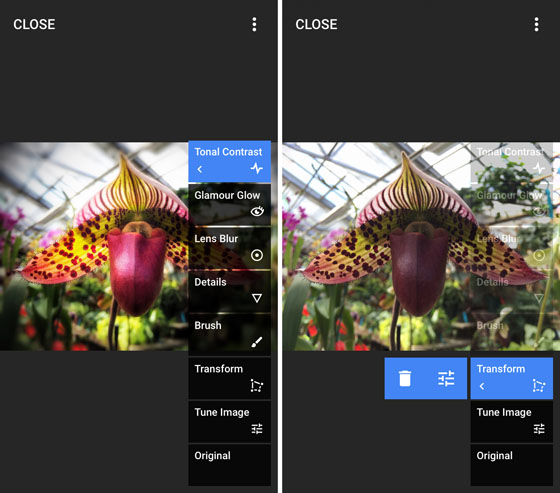
Snapseed (free) was created by Google and it is accessible for android and IOS. This app allows users to optimize photos with just a single touch. Users can also apply filters and overlays that will look amazing on all social media sites!
3. Afterlight

Afterlight ($0.99) offers numerous types of filters and frames that users can choose from to add some color to their next event! This app is also available for IOS and android.
4. Hyperlapse
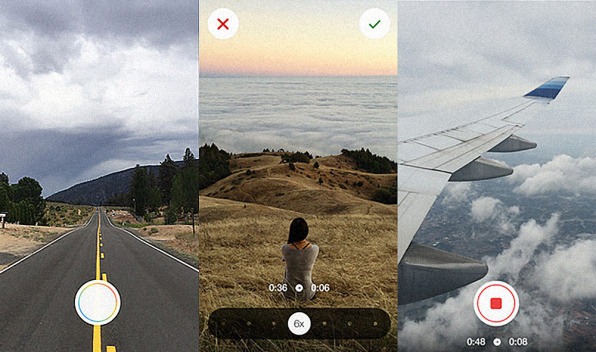
Hyperlapse (free) was created by Instagram and it allows users to condense a series of photos at hyper speed! You can choose between a few different speeds. For example, you can condense a 30 second video into just 5 seconds making it a great way to capture more at your event!
5. Befunky

Befunky (free with in-app purchase) is compatible with Google Drive Photos, making it easy for users to transform their photos into something more! This app allows you to insert custom overlays like filters or text to add essence to your photos.
We are loving these photo editing apps as they make all of our event pics pop! Add some liveliness to your next event through these apps and showcase the best event experience!
Do you use any of these photo editing apps? Let us know your fave on Facebook or Twitter!
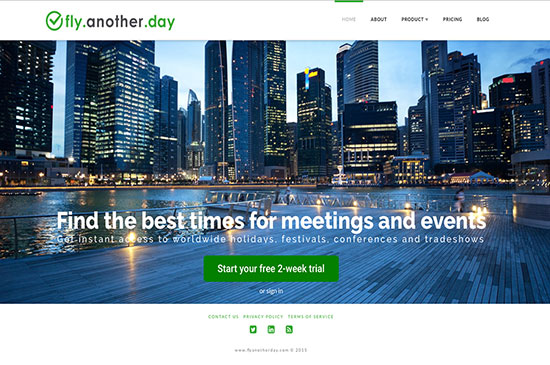
ABCey’s #TechTuesday Fly Another Day
#TechTuesday highlights the best and brightest ideas in the tech world. Today’s #TechTuesday, features Fly Another Day, a software that will ensure the highest event participation all within seconds!
Fly Another Day
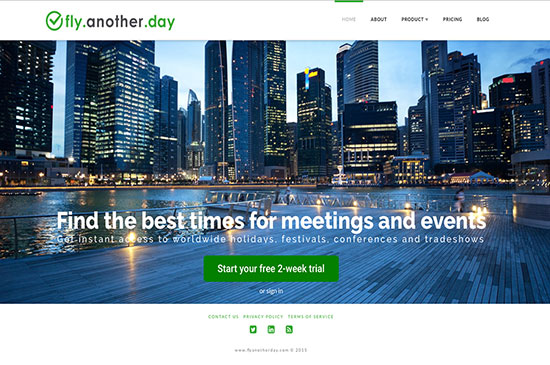
Events profs ever wonder why attendance numbers are low? Fly Another day makes date selection easier by choosing ideal dates and locations that encourage participation. The software does this by analyzing potential issues that may affect the availability of your audience!
https://www.youtube.com/watch?v=gcIwCrlZ5dU
Fly Another day can be used for various events like business functions, product launches, marketing releases, or even private events!
We are always looking for innovative ways to make event planning more efficient for us and our clients. This software saves us a lot of stress as well as increasing participation for our clients!
Do you use Fly Another Day? Let us know in the comments below or on Facebook and Twitter!

ABCey Presents: Top 5 Event Planning Apps
Smart phone apps have become increasingly beneficial, especially in the event planning industry. There are many apps available now that can help event profs become more efficient in their day-to-day tasks. Here are ABCey’s Top 5 Event Planning Apps that are crucial for staying up to date on all the latest event trends!
1. Super Planner

This useful app is a great business application tool for the professional event planner, including calculators for venue capacity, staffing, catering, staging, projection and dance floor, as well as useful tips. ($9.99)
2. Boomset

Boomset focuses on event registration. Easily check attendees in with their QR scanner. Event organizers can also use this event app to print badges, or create wristbands. It also has integrations with other event management platforms so that event registration is as painless for organizers as possible. (FREE app)
3. myParties

“myParties” is simple and extremely easy-to-use event planner app. It lets you organize your party with utmost convenience. You can schedule times, make invitations and have the much-needed control of the bills. (FREE app)
4. Social Tables

Social Tables is a super efficient check-in tool. It provides a fast, professional and secure alternative to Excel or paper event guest lists. Their web-based app also makes 2D or 3D diagramming and seating charts easier. (FREE app, monthly service pricing)
5. Monefy

Monefy aims to remove all the clutter from tracking expenses. It allows you to view graphs, export data, and sync to Dropbox. The app makes it easy to manage all of your event expenses in one place. Event planning is an on-the-go job, having an app like this is a godsend. ($0.99)
_________________________________________________________________
What event planning apps do you use? Have you tried any of these apps? Let us know in the comments below or on our Facebook & Twitter pages!
Sources: Social Tables, Bizzabo, iGeeksBlog, Ticketbud

ABCey’s Startup Monday: Simple Habit
About Simple Habit

Features

Users enter the app and see a wheel of “On the go” activities to select from. We love that if you are stressing about a big event or simply commuting into work there are options for you! There is also an explore portion of the app with many other meditation options to choose from. You can select from meditations, podcast as well as teachers. The app also tracks your progress – adding up the amount of minutes you have spent on the app and how many days you have kept up your habit!
Price
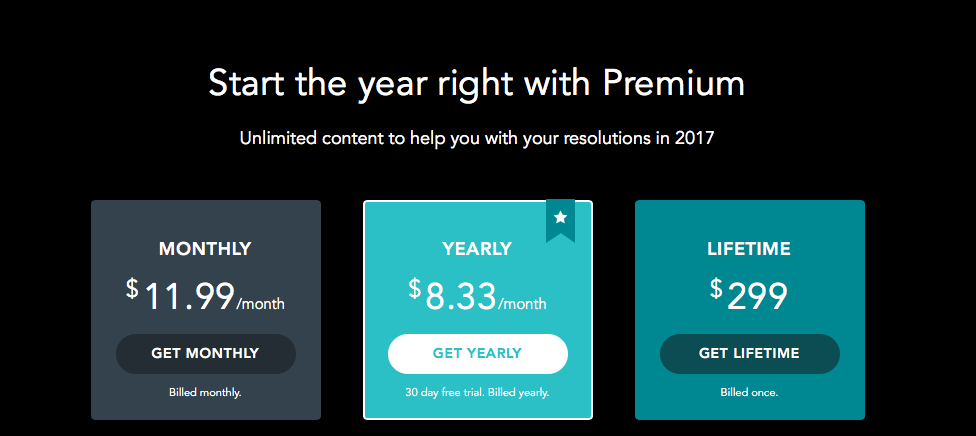
Subscriptions for Simple Habit cost $11.99/month, $99/year + A free 30 day trial and a $299 lifetime option.
We love that this app allows even the busiest of people the opportunity to meditate. We can’t wait to try this before our next big event!
Interested in Simple Habit? Let us know in the comments below or on Facebook and Twitter!

Create a Customized Snapchat Filter for Your Event
As Snapchat continues to be a dominant avenue for social media, it is a great tool to use for event promotion. As you may know, Snapchat has an awesome feature that allows you to create your own snapchat filter for an event, On-Demand Geofilter. This allows anyone at the location of your event to use the filter during a designated time frame. At ABCey, we like to keep you up to date on all the latest social marketing tactics. So, here is a simple step by step on how to create your own filter!
** Note: to create an On-Demand Geofilter you must have a Snapchat account.
Create a Customized Snapchat Filter for Your Event

Step 1: Go to Canva.com

Once at the website, create a design using custom dimensions 1080px x 1920px.
After setting the dimensions, start designing! Keep in mind you want to leave room for people’s faces – so try to stick to customizing the top, bottom, and frame of the space.
Step 2: Download Your Finished Product
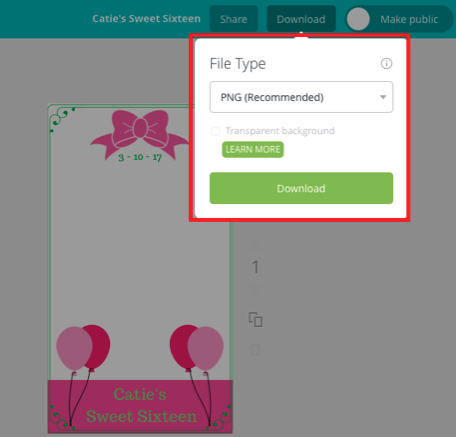
After you finish designing your cool new filter, click the download button and download the file as a PNG.
Step 3: Download GIMP

Download the computer application GIMP.
Step 4: Open Your Filter in GIMP
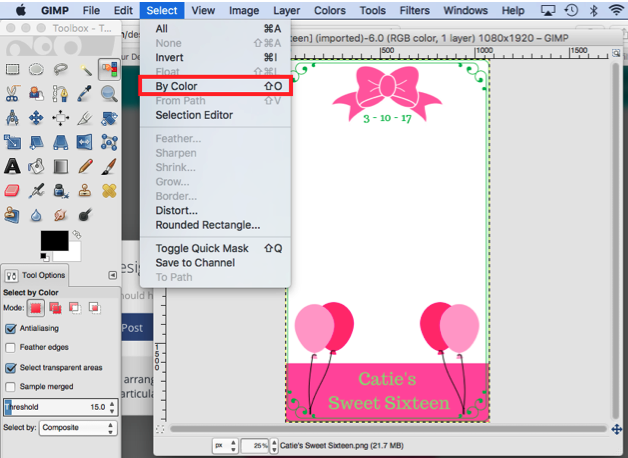
First, open your new filter by going to File → Open → Select Filter PNG. After, go to Select → By Color and click the white portion of your filter. Proceed by going to Colors → Color to Alpha. Finally, go to File → Overwrite nameofyourfilter.png.
Step 5: Go to Snapchat
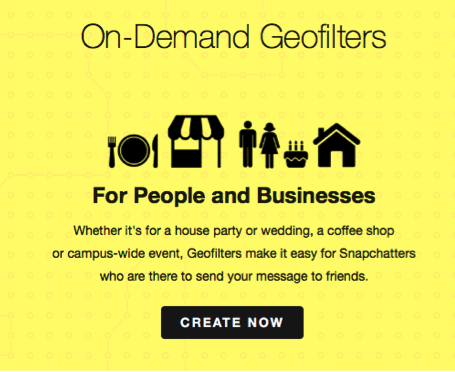
Login to Snapchat.com and follow the steps on their website to upload your filter, select the location and time you want your filter to be active.
Happy Snapping!

Do you plan on using a custom Snapchat filter for your events? Let us know in the comments below and on Facebook or Twitter!