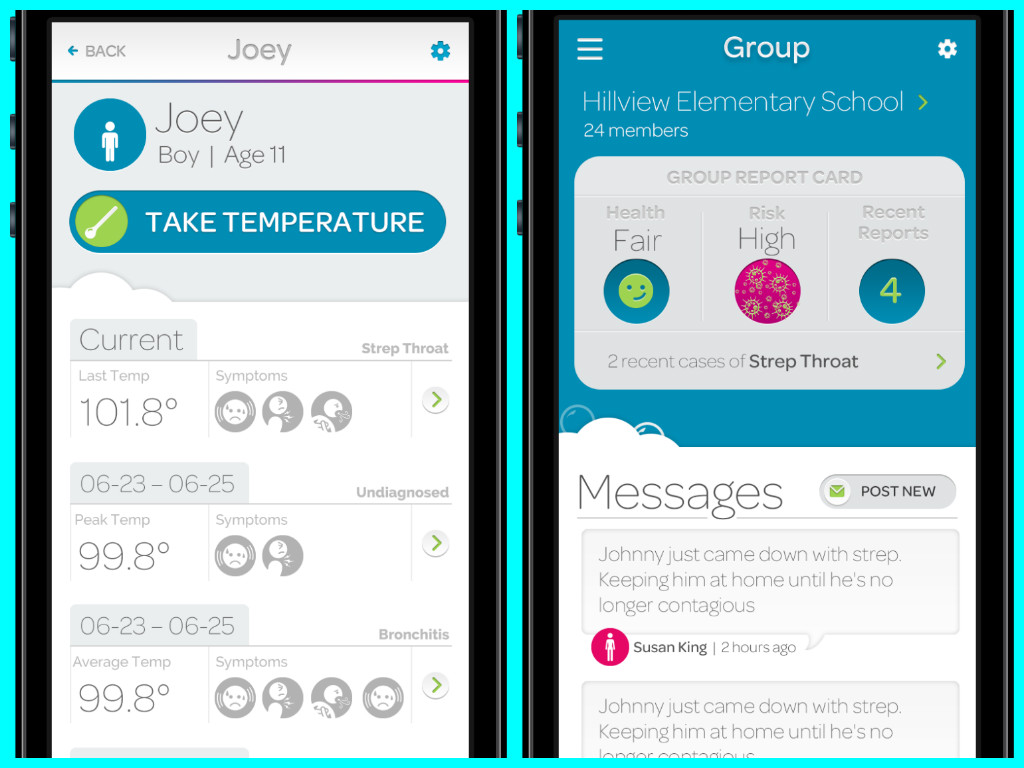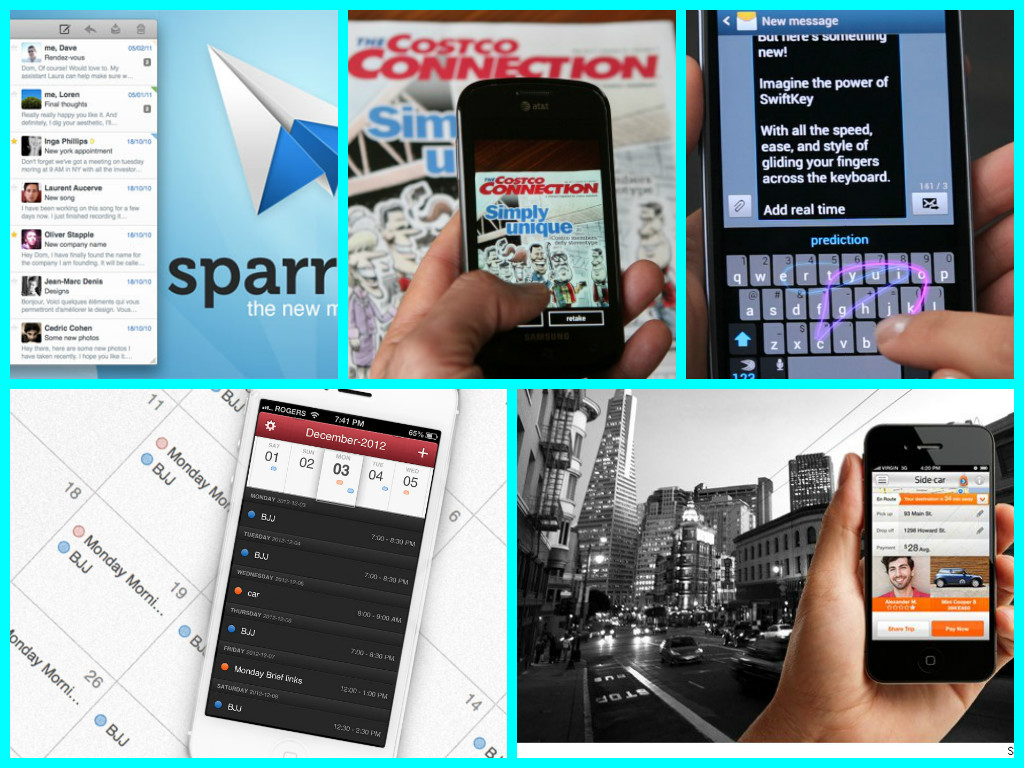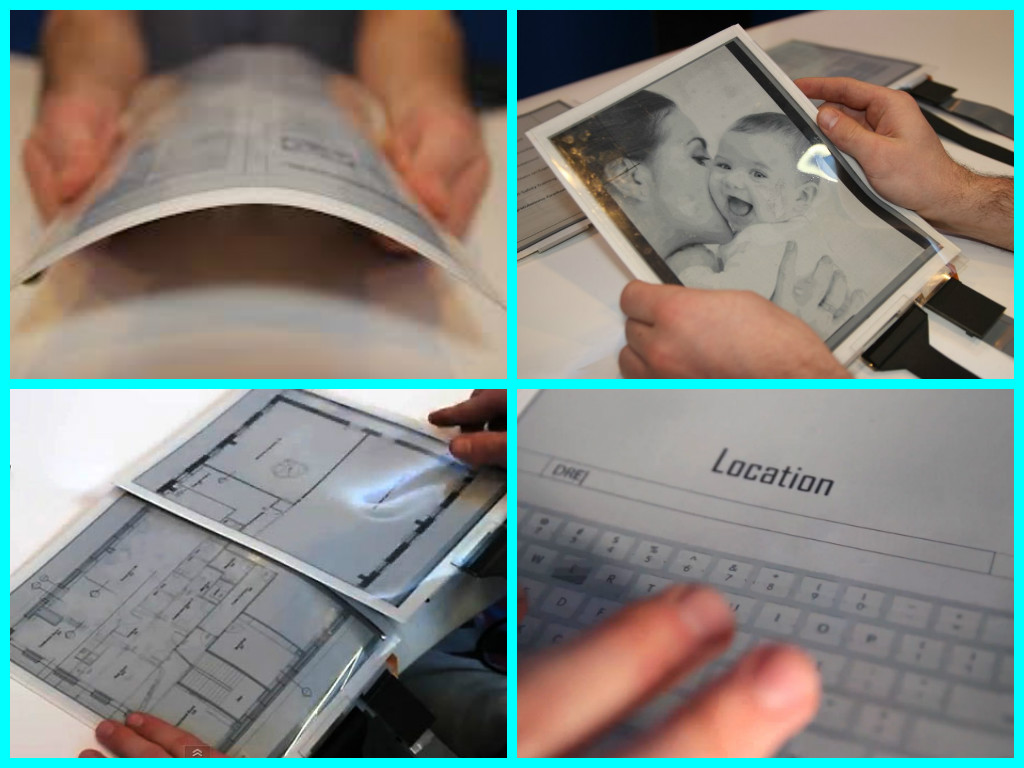Tag: Tech Tuesday
Tech Tuesday: Kinsa Smart Thermometer
Tech Tuesday highlights the best and brightest ideas in the tech world. ABCey would like to recognize these up and coming companies for their innovative ideas and ability to think outside the box!
It’s about time to go back to school… which unfortunately means back-to-school colds! Our trick for keeping healthy is the Kinsa Smart Thermometer.

We all have thermometers buried deep in the medicine cabinet, but we think it’s time for an upgrade! This portable, easy to store, and useful product from Kinsa is about to become you and your family’s best friend! The Kinsa Smart Thermometer has the obvious functions of a regular thermometer with the combined power of your iPhone.
The calming screens, complete with bubbles and smiley faces, will make taking your temperature look like a game! Each time you take someone’s temperature, your phone will store the information and monitor their sickness and progress. There’s even a chart that shows you when you’re at peak contagiousness so you can prevent infecting others. If you do have to make a doctor visit, the app’s illness history function makes diagnosis a quick and effective process! If you have to be sick, might as well get better the right way!
Kinsa’s thermometer is the latest in a long line of tech health innovation. The cheaper and more available technology becomes, the better we can use it to improve our quality of life.
Have you used the Kinsa Smart Thermometer? Do you think this is a useful tool? Let us know in a comment and on Facebook & Twitter!
Tech Tuesday: What’s Shakin’?
Tech Tuesday highlights the best and brightest ideas in the tech world. ABCey would like to recognize these up and coming companies for their innovative ideas and ability to think outside the box!
Hey all, What’s Shakin’? For us, it’s an awesome new social media app for all of us on the go!

We know, you’ve seen too many social media apps come and go before returning to the Facebook & Twitter mainstays. But What’s Shakin’ is definitely catching our eye and keeping us interested in events across the country! Sometimes, sifting through all the junk on your homepage (and there are a LOT of ridiculous posts!) is just too much. You want to hear what people are saying about a concert in Texas or a college football game in New York. That’s when you use What’s Shakin’!
Just type in or pinpoint a location on your map, select a radius, and you’ll instantly see what other users in that area are saying! Become part of the conversation about your favorite show’s season finale in your hometown and it’s almost like you’re there. That’s because you’re not following people- you’re following places!
Do you think What’s Shakin’ could catch on? Would you use this app? Tell us in a comment and on Facebook & Twitter!
Tech Tuesday: Would You Eat A Stranger’s Leftovers?
Tech Tuesday highlights the best and brightest ideas in the tech world. ABCey would like to recognize these up and coming companies for their innovative ideas and ability to think outside the box!
We repeat: would you eat a stranger’s leftovers?! LeftoverSwap, a San Francisco-based startup, thinks you might.
After a large, hearty meal, handing over your leftovers to a friend or someone in need isn’t that big of a deal. Yet when the process is standardized in the form of the app LeftoverSwap, sharing leftover food moves from an afterthought into a grey area.
The service is designed to cut down on waste from uneaten food and allow those in need to buy the leftovers cheaply. Simply take a picture of those last few pizza slices and someone in the area will pay to come get them. LeftoverSwap claims that what they’re doing is good for people, the environment, and communities… but are they right?
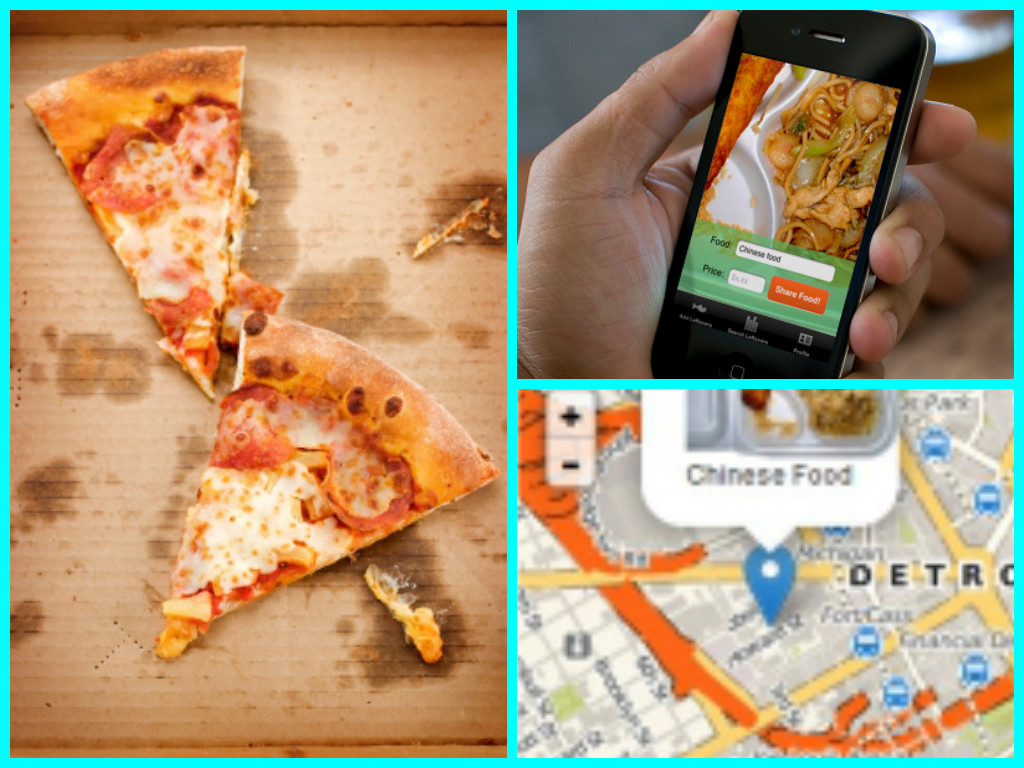
LeftoverSwap, like many other peer-to-peer tech services, has been on the bad end of public criticism. The online community is not shy about showing their disdain for what they call “disgusting meals” from “unstable strangers.” San Francisco Health Officials maintain that it is illegal to sell food in the city without a permit and that “leftover food is a huge source of food-borne illness.” LeftoverSwap’s CEO asks users to trust in their common man, a practice he says will support community-building through the trust-forming relationships built when people share food.
What do you think of the LeftoverSwap app: does it spread community love or just food poisoning? Let us know your thoughts in the comment section or on Facebook and Twitter!
Tech Tuesday: The 10 Best Disruptive Apps
Tech Tuesday highlights the best and brightest ideas in the tech world. ABCey would like to recognize these up and coming companies for their innovative ideas and ability to think outside the box!
So many innovative ideas in the tech world come in the form of disruptive services, meaning they show up an existing service by presenting a better version. Think of them as tech life hacks!
1. PaperKarma | You can FINALLY stop getting catalogs from that weird store you bought from 5 years ago! With the PaperKarma app, just take a picture of the unwanted mail and they take care of the rest.
2. Sidecar | Ride-share companies connecting the car haves and have-nots are incredibly popular cab alternatives, but Sidecar is our favorite. It was born and raised in San Francisco, the cars are nice and the people friendly, and we’ve never had to wait more than 3 minutes for a ride!
3. Fantastical | This event calendar for Mac lets users customize the language in their event details so it’s easier for them to read. Plus, Fantastical recognizes the event’s location and can invite your contacts to join you!
4. SwiftKey | It is so nice to stop saying, “damn you, autocorrect!” Swiftkey for Android, iPhone, and tablet learns how you type so it can better predict your next word. Their newest feature, Flow, allows the user to send messages by swiping their finger over the letters.
5. Sparrow | By incorporating Dropbox and drag-and-drop attachments into e-mail, Sparrow became the highest grossing app less than a day on the market! Since its acquisition by Google, we expect to see some awesome changes to our gmail mailbox!
6. Dark Sky | While you can never really trust the weather reports for the Bay Area, technology is getting close! Dark Sky tells you the weather report in your specific GPS location with up-to-the-minute accuracy.
7. Robin for Android | Watch out Siri, there’s a new girl on the road! Navigating traffic can be tough, but Robin handles your social media, navigation, music, parking, and texting for you! Just tell her what you want with hands-free voice control and let her take on the tasks while you’re at the wheel.
8. Camera + | This app makes Instagram’s filters look like the dark ages! Unlike the iPhone camera, this app allows you to manage brightness, focus, and exposure with separate taps before you take your picture. The incredible editing features will turn your snaps into works of art!
9. Spotify |Instead of making the uncomfortable decision between buying every song on iTunes and stealing songs online, Spotify showed us a new way to enjoy music. Live streaming Spotify radio on your phone kills your battery but it’s completely worth it!
10. Dropbox | The world breathed a collective sigh of relief when Dropbox freed us from flash-drives. Now, we can’t imagine a time before sharing files wasn’t as easy as clicking “upload” and “share!”
Do you use these apps? Tell us what you think of them and our list in the comments section or on Facebook and Twitter!
Tech Tuesday: PaperTab
Tech Tuesday highlights the best and brightest ideas in the tech world. ABCey would like to recognize these up and coming companies for their innovative ideas and ability to think outside the box!
In a world where we look to Apple for innovation, the powerhouse is forced to step aside and make way! A collaboration between Intel, Plastic Logic, and Queen’s University lead to PaperTab, a new kind of tablet.
PaperTab might actually confuse you for a piece of paper! At 10.7-inches long and 7.2mm thick, it’s about an 18th of the thickness of an iPad mini. Although it is in relatively early stages of development, the PaperTab performs the basic functions of its big-league tablet counterparts. Its flexible touchscreen allows users to send files and e-mails and browse documents with simple hand gestures. PaperTab can display and track thousands of files, all of which are kept on a cloud.
The big question remains: Why should I buy one? In our opinion, the PaperTab is perfect for business. It’s lightweight, can fit in any briefcase, and lets you read and store thousands of documents on the go. One of the coolest features of this gadget is that you can combine them side-by-side to share files by touch! The company has plans to sell their displays at $20 apiece for now, which means companies would be able to buy them in bulk.
We think the PaperTab would find its niche in the business sector- What are your thoughts? Let us know in a comment on Facebook or Twitter!
Tech Tuesday: Top 5 Camera Apps
Tech Tuesday highlights the best and brightest ideas in the tech world. ABCey would like to recognize these up and coming companies for their innovative ideas and ability to think outside the box!
Everyone loves to document the events they plan and attend. There’s just something fun about sharing the pictures with your friends to say “Hey, look what I did!” and we fully encourage everyone to do so. Here are five apps to help you capture the best images and edit them to look just right!
1. Camera+ is an app designed for not only editing your photos, but for taking them as well. The app has a built-in stabilizer for steadying your camera while taking pictures, a 6x zoom for getting close to your subject, and a grid to help you line up your shot perfectly.
2. Switchcam is a web app that automatically synchronizes footage of an event from multiple cameras and turns it into one tidy interactive video. Their philosophy is that most of the best video content contains multiple angles, so why shouldn’t you and your friends be able to compile footage to create an awesome video with different angles too? You can even set up events to let your friends know when you want to shoot something, and they can let you know if they’re going or not through the app!
3. Photoshop Express is a free, lightweight version of the popular photo editor that allows you to do things like crop and straighten your photos, as well as apply filters, effects and even borders to your prints.
4. Filterstorm can support up to five layers at a time, and allows you to make adjustments to the image including brush, gradient, color range, vignette or selecting opacity. You can work with the brightness/contrast in a photo, the temperature, exposure, and saturation as well as crop a picture how you would like and specify a specific aspect ratio you’d like the final image to be.
5. Pixlr-o-matic allows you to edit pictures that are already on your phone as well as take new ones with the app. With more than 100 effects, 280 overlays, and close to 200 different borders, your editing capabilities are endless!
Using any of these apps would make for even better photos and videos to post from all of your events! Have you used any of these before? Which are your favorites? Let us know in the comments below or on Facebook & Twitter!