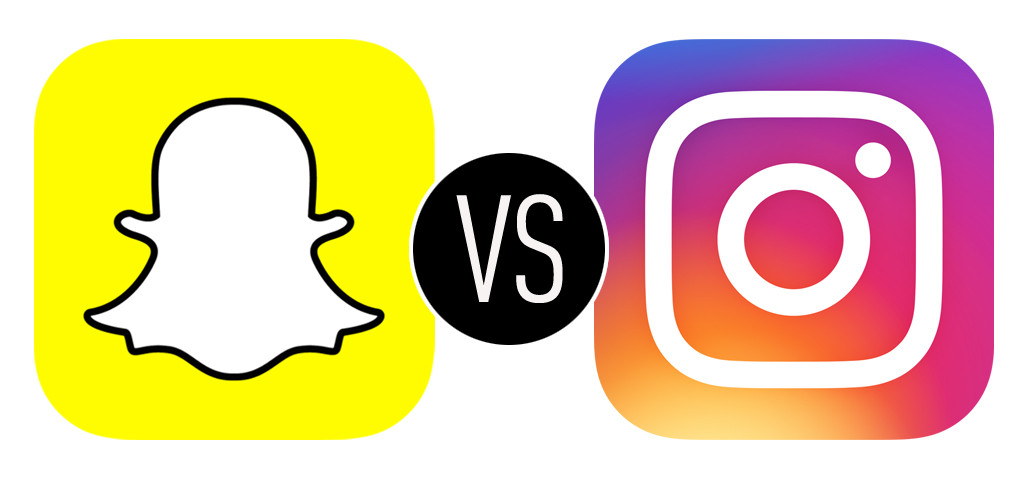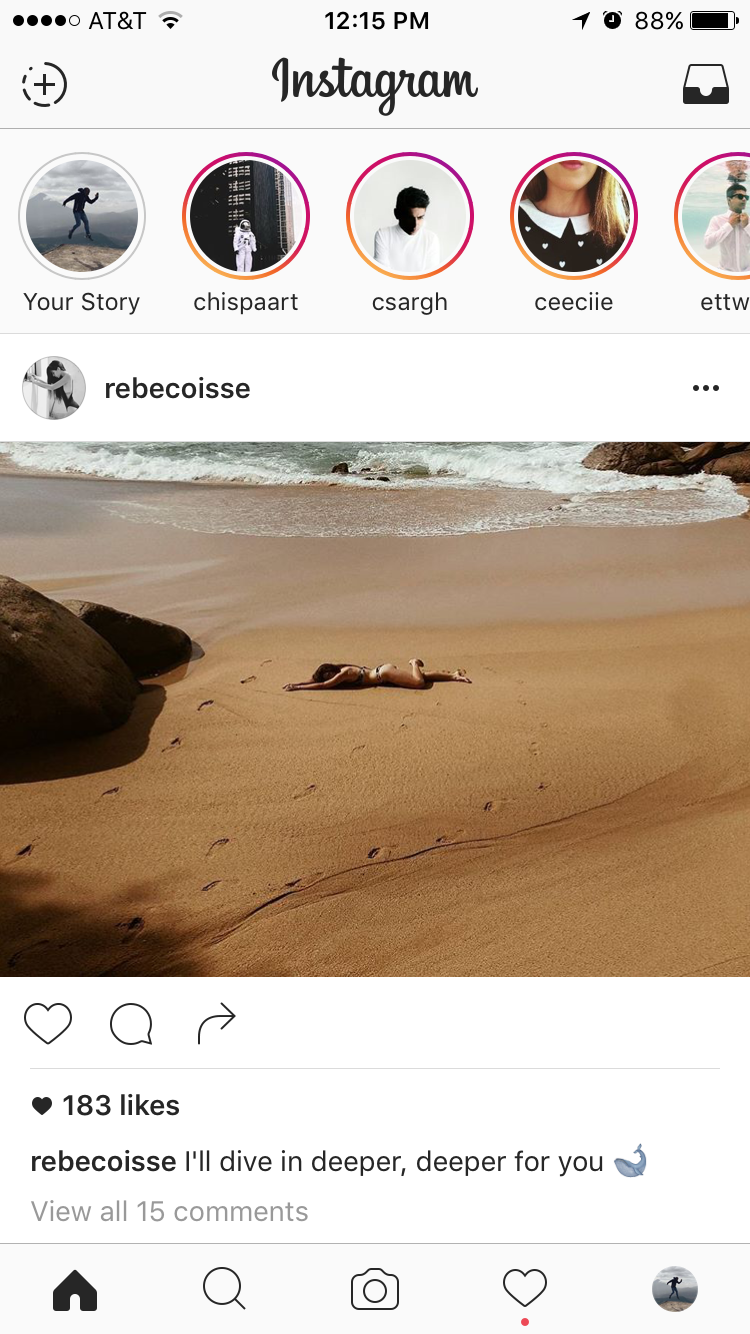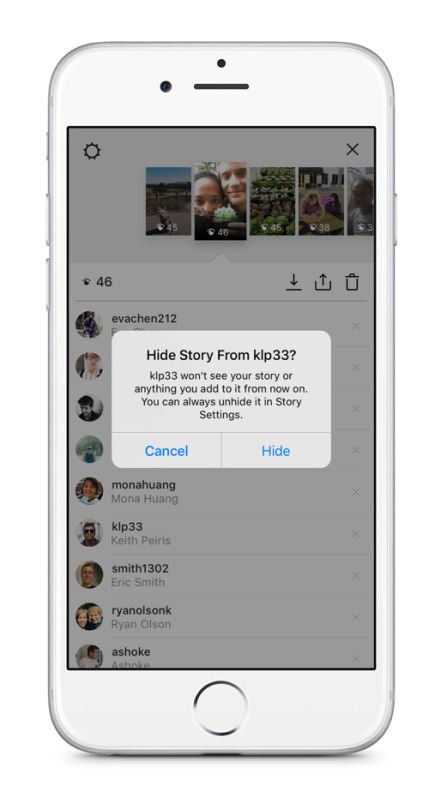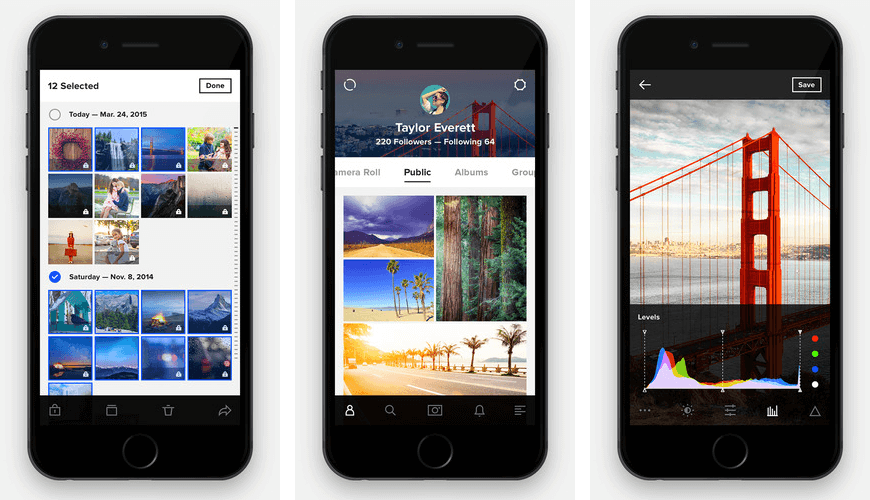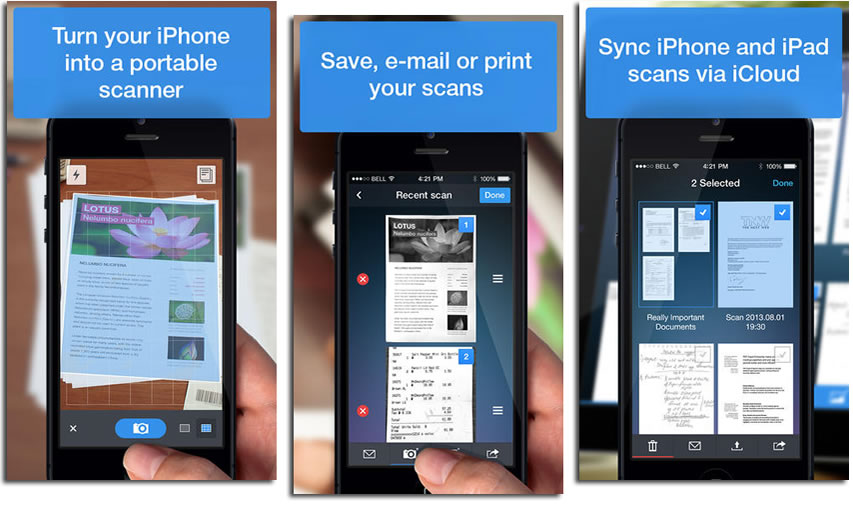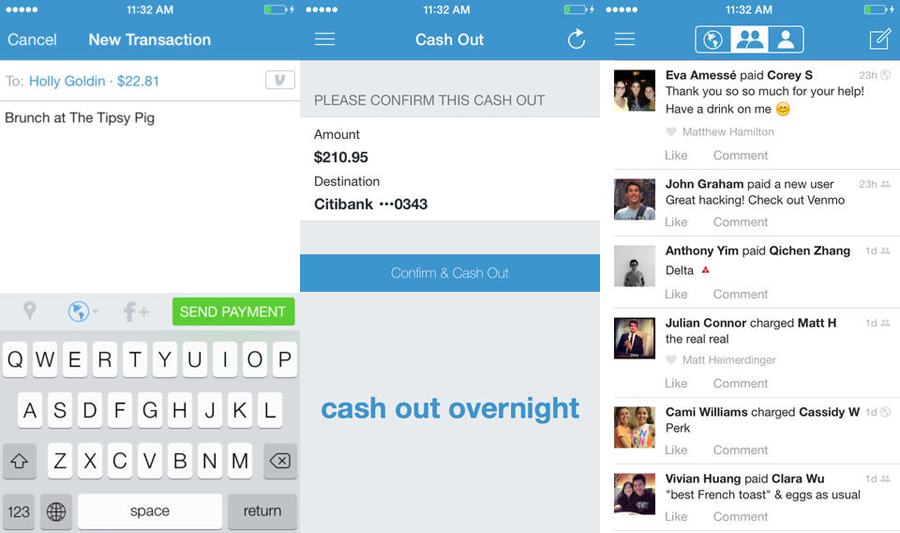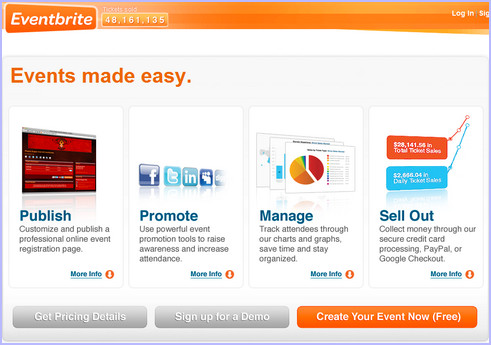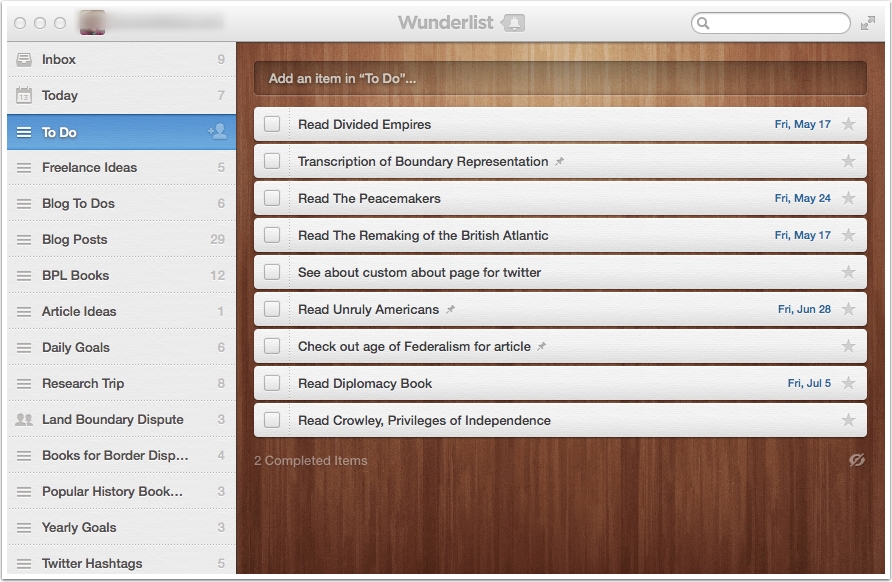Tag: iPhone

5 Tips to Successfully Use Instagram for Your Event Business
Instagram has easily become one of the most popular social media apps. In 2016, it’s estimated that 500+ million people use Instagram monthly, 300 million daily, and 58% of Instagram users are 18-29 years old. Why is this important to Event Profs? Because this means Instagram can allow you to reach a larger audience, including millenials!
There are tons of research on the Instagram usage and the ways businesses can utilize it. Also, it’s important to stay up to date with what’s going on with your instagram account. So ABCey Events has created 5 tips to successfully use Instagram for your event business!
1. What to post
First, you need an Instagram account! If you don’t have one, just scroll down to #5 for tips to create the perfect account. Okay, you have an account or just created one, but now what? What do I post? hint: See below to see what types of content to post!
Types of Posts
1. Have a story: Let your followers feel like they are a part of your business and on the inside of the event action with story-like posts! However, don’t post straight advertisements. Instead, have a variety of images from selfies to video interviews. There is no limit to the content you post!
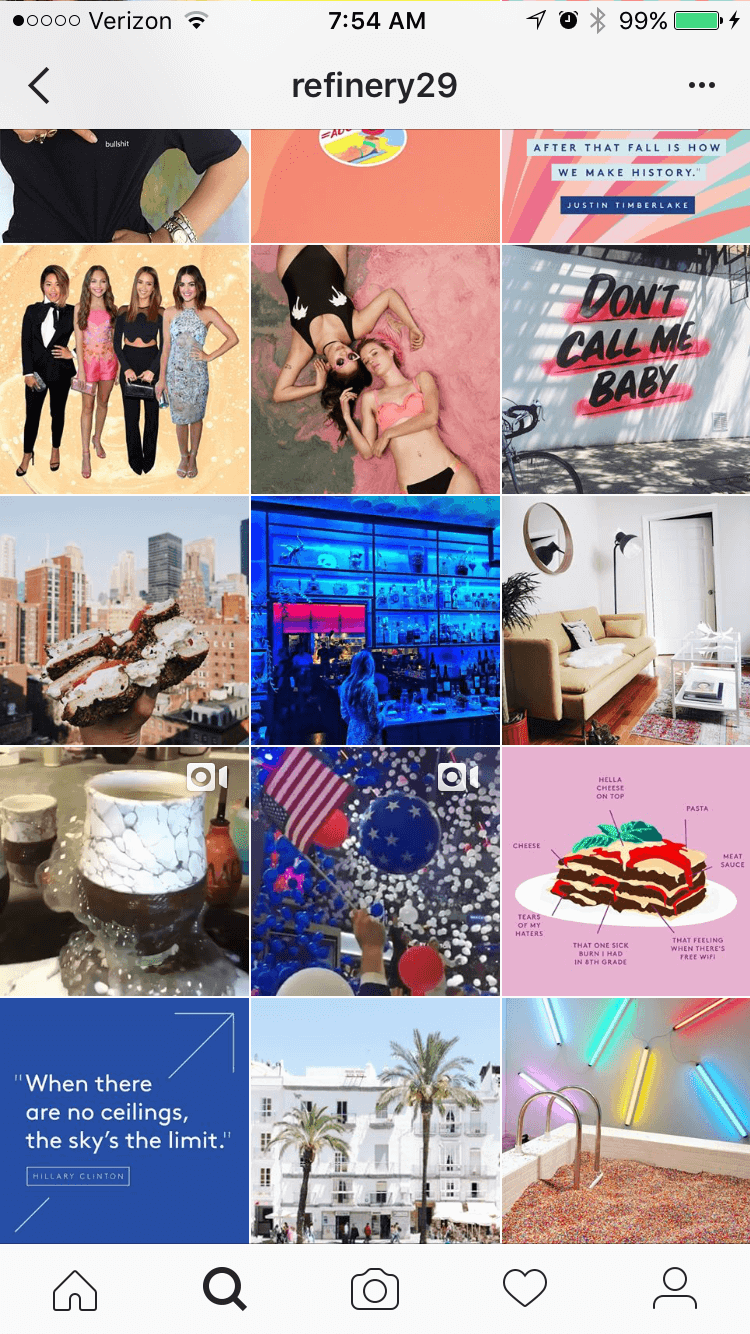
Similarly, studies suggest users want to experience the story rather than see plain objects. Salesforce found most users liked, “amusing, creative, beautiful, and inspiring” content. So maximize your Instagram reach by captivating images, posting entire event processes, features of event speakers and famous attendees, inspirational quotes, and especially human faces!
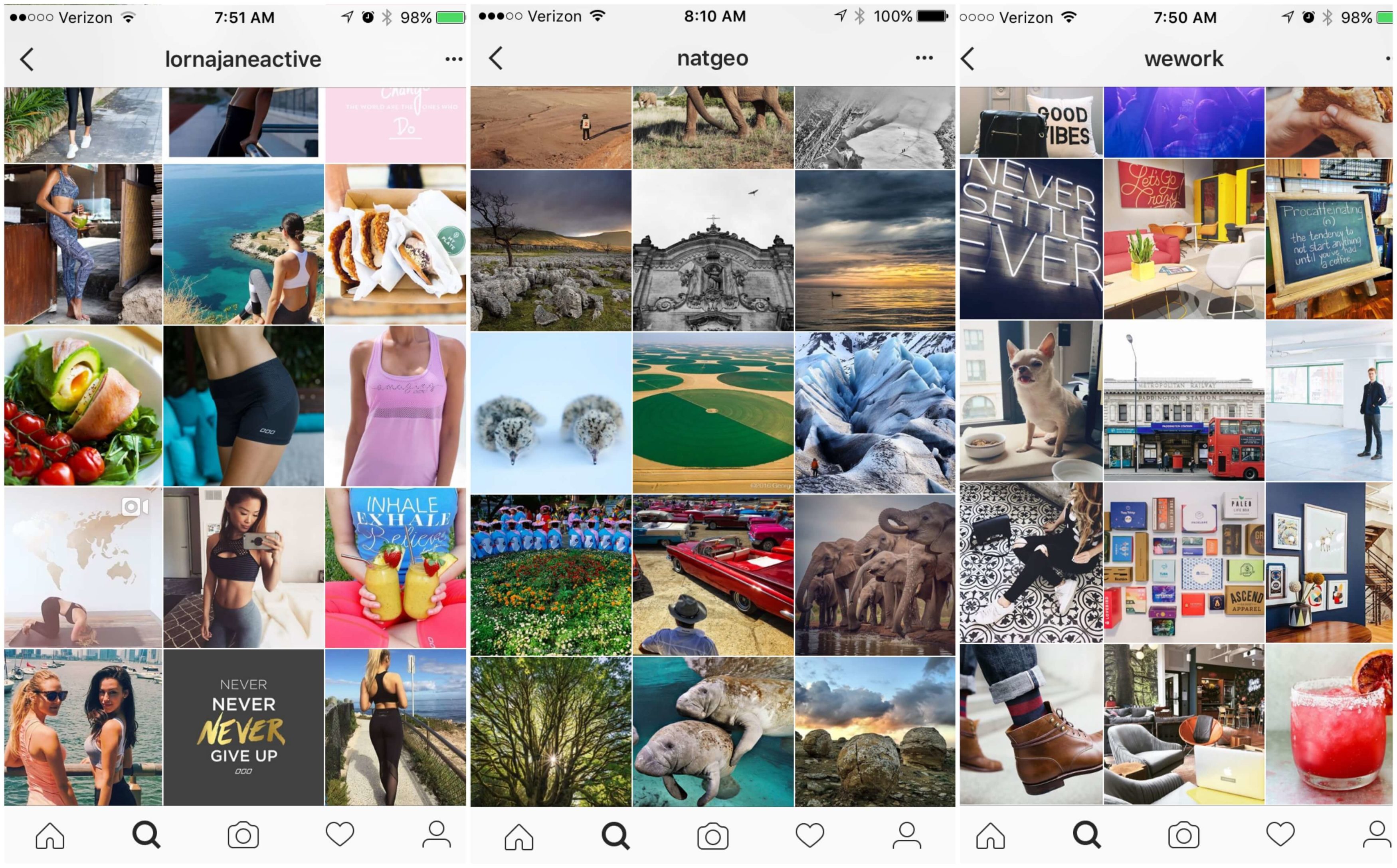
2. Relatable posts: Keep followers by posting stuff they can relate to! By fusing scenes and possible scenarios that can happen in everyday life with your products and services, followers can see how useful your products and services are!
https://www.instagram.com/p/0tpeJfAUUf/?taken-by=nike
3. Business posts: Advertise your business by posting your sponsors, events, and brand. Do this by sharing images about your sponsors in colorful and fun photos. Additionally, try to get other users, special guests, and famous people to post/tag/hashtag about your event and company. More and more people are basing their decisions on what they see on social media. Therefore, you can grow your business by having ambassadors give you some exposure!
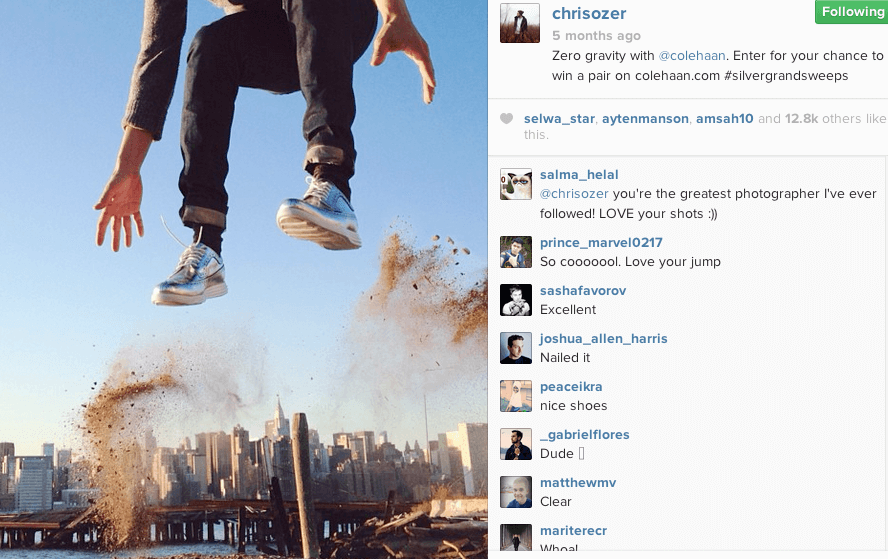
But be careful! No one wants their entire feed filled with obvious advertisements. Learn about event marketing on Instagram below (#4 Instagram for Events).
2. Strategic Posting
Previously, we mentioned that Instagram accounts are more successful when the types of posts are different. But here are other things you can do to boost likes, follows, and comments!
1. Editing your posts: Studies have found what specific aspects of a post make them more popular. They found more people like photos with the Mayfair filter! Also, the 2nd and 3rd most liked filtered photos are #nofilter and Inkwell, respectively. In addition, you’re more likely to get likes on images that are brighter with a single dominant color, especially blue, and background space than others! Don’t forget to use Geographical locations and connect with users by a shared location. Check out Curalate’s full study for more tips.
![]()
2. Posting times: Don’t pester and annoy followers! If you are posting multiple times a day, spread them out. However, most studies suggest posting only 5-7 times throughout the week. Specifically, your best bet is to get the most likes by posting on Wednesday from 5-6pm! Additionally, don’t stress about posting right on time and schedule posts with apps like Hootsuite and Schedugram.
3. Gain followers, grow your business
1. Instagram interaction: By interacting with users, you’re sure to gain and keep followers! First off, you can simply ask questions and inviting captions that lead people to comment. From re-gramming someone’s post related to your business/event, tagging companies, responding to comments, commenting on and liking posts, and giving shout outs to your loyal followers, show your followers you care and value their support!

2. Spoil your followers: Reward your followers well by posting announcements, contests, and special offers! You can have them follow, like photos, comment, hashtag, and tag your account to be entered to win prizes and special offers! This encourages people to follow you, as they will be the first to see when you are holding contests. Now you have followers promoting your event and business to others!
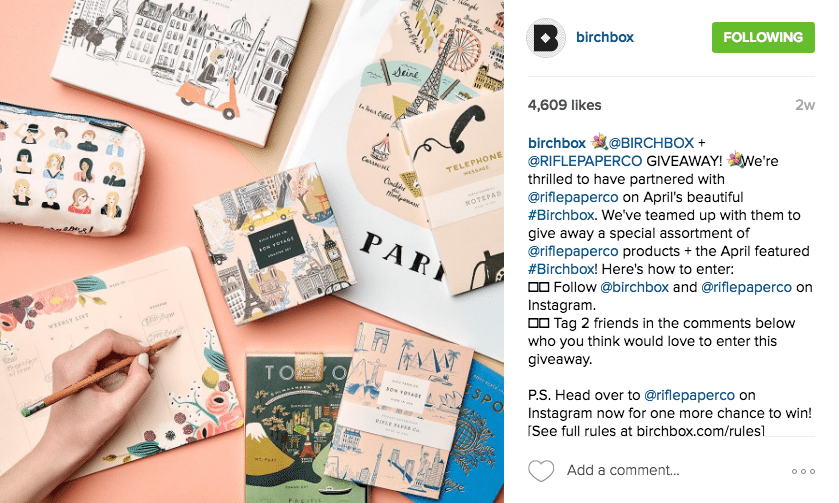
4. Instagram for Events
Now, for all you event profs, we have Instagram tricks to make your next event a success!
1. #Hashtag: Make sure you use hashtags to help people discover your Instagram. Use both specific hashtags and popular hashtags so people can find your event/company easily! One study found that interactions increased with 11 hashtags, but most studies suggested using 5-10 hashtags. If your choose to include many, hide them by commenting your hashtags or hiding them many lines below your main caption. This way followers don’t get annoyed seeing them!
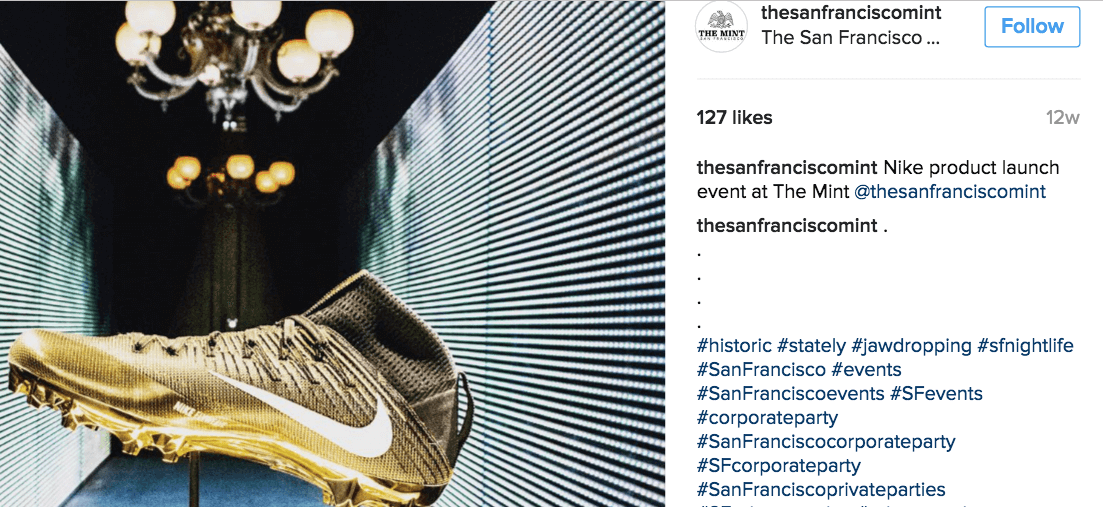
2. The Event: You can use Instagram to entertain your attendees and market your next event! Encourage users to post images and include your event specific hashtag in the caption. Then, companies like instafeedlive, will display them on screens around the event, making your guests feel special!

In addition, by simply using your event hashtag, your guests can leave your event with memorabilia! Printers, like Photoboxx and Luster, scan Instagram for your event hashtag and print the images out instantly. Also, you can allow guests to print a postcard and polaroid picture when they hashtag their photos! Learn more about them here. So give your event and company immediate publicity and get these tools at your next event!
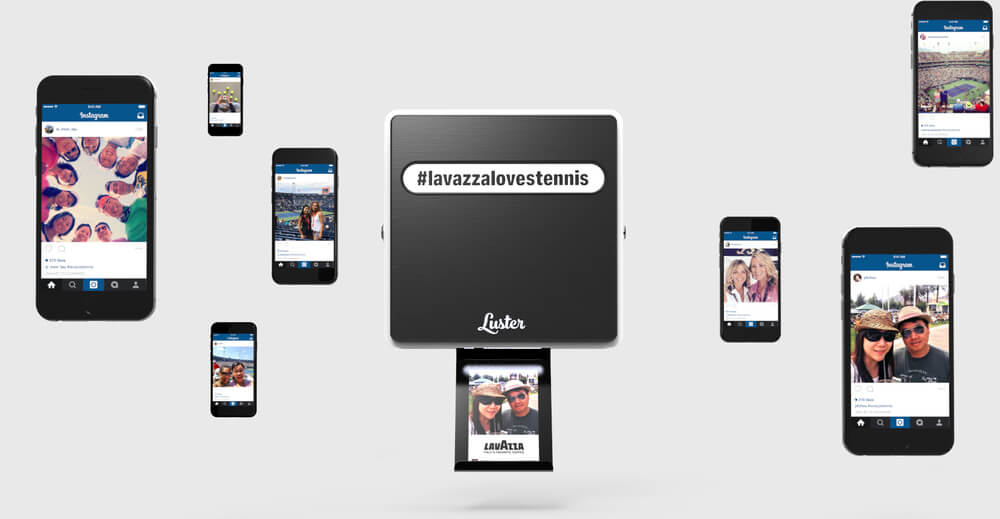
3. Event hype: When showing the story of your event, there are tons of things to capture! Post about the event before, during, and after to keep the event fresh in your follower’s minds. First get them excited with behind the scene images of the venue set up with your event team hard at work! Moreover, use Instagram to not only remind followers when tickets go on sale, but also hype up attendees with event fliers and countdown day photos. This makes them feel like they are right in the middle of the everything happening at the event!
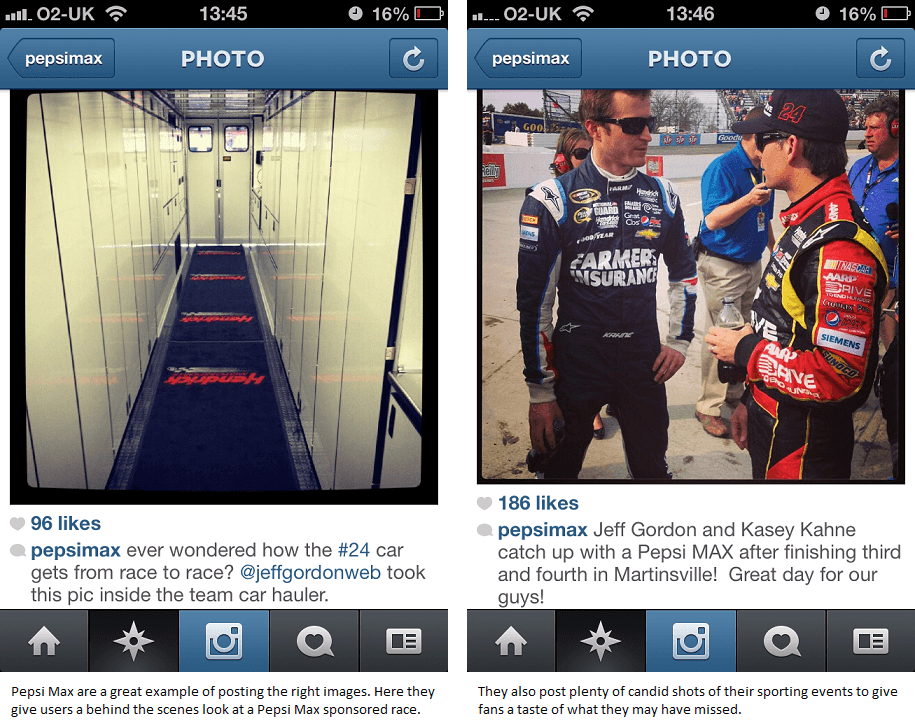
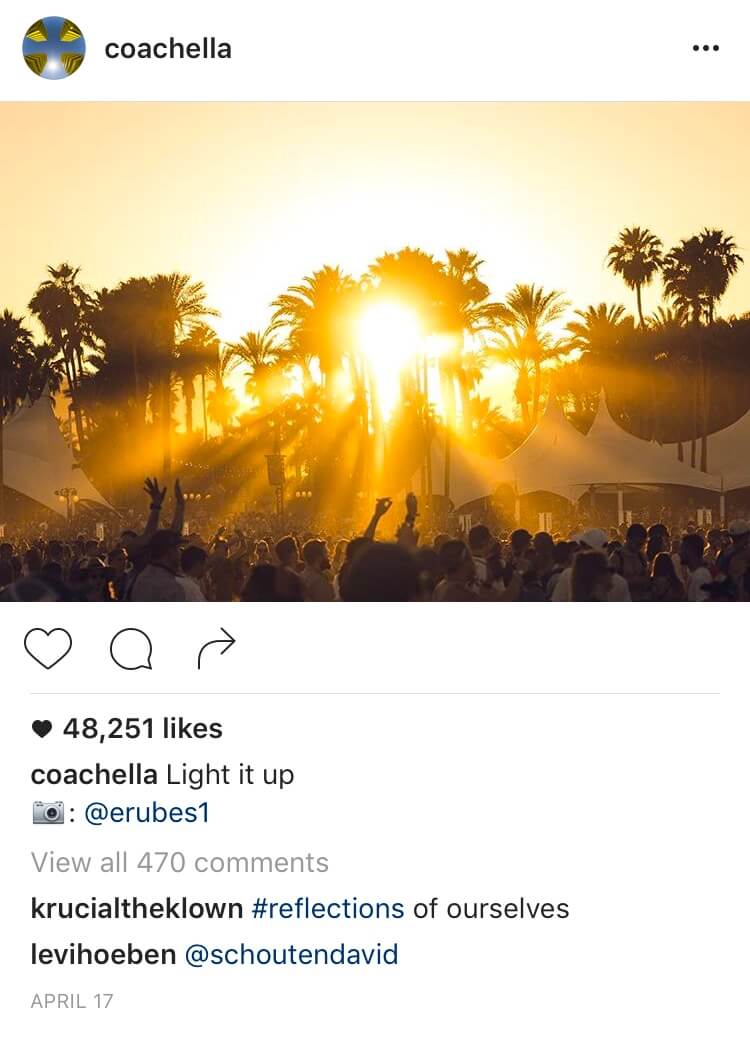
5. Creating Perfect Profile
Your profile is extremely important as it’s how they judge your account! Therefore, you need to be sure that your Instagram looks like something they should follow.
1. Your Bio: First, create a bio description that is short, fun, and interesting. But it still needs to say your business name or who you are, what your business does, and make it unique!
2. Get them to your website: If you didn’t know, links on your photo captions don’t work. Thus, the only link to get people to your website is in your bio. So make sure you include your website link, and any other informative names you want people to search and find you by (ex: Event Planner).
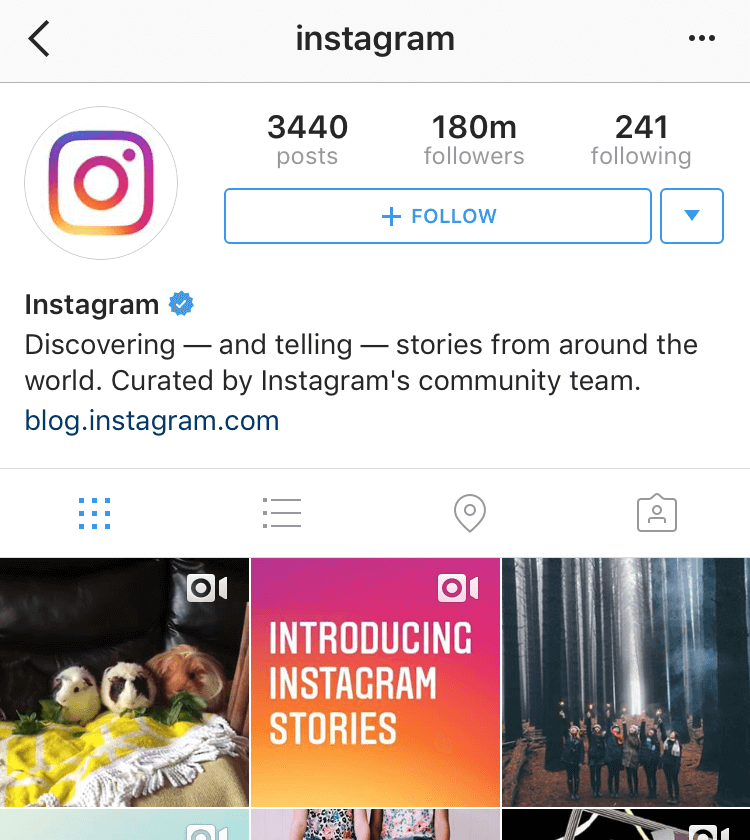
3. First impression/Profile pic: Along with photos and your bio, users see your profile picture first. Get a good quality photo of your logo or a picture that represents your company to bring in more followers!
How are you going to use Instagram at your next event? Tell use in the comments below or on Facebook and Twitter. Also, follow us on Instagram!
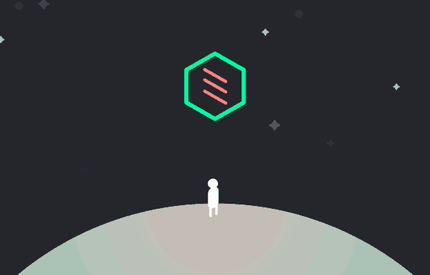
#TechTuesday: Teleport App
#TechTuesday highlights the best and brightest ideas in the tech world. ABCey would like to recognize these up and coming technologies for their innovative ideas and impact on the event world!
When configuring all the details while planning your next event, sometimes the “transportation” tab gets shuffled unintentionally to the wait-until-the-last-minute detail to arrange. However, if your event has VIP guests such as keynote speakers or sponsors, transportation becomes even more crucial to arrange asap. With the Teleport app, event planner and organizers now have a very simple and convenient way to chauffeur their VIP guests to and fro any event.
Teleport, in partnership with Uber, uses the ridesharing app to send an Uber ride to pick up guests and bring them to a location of your choice.
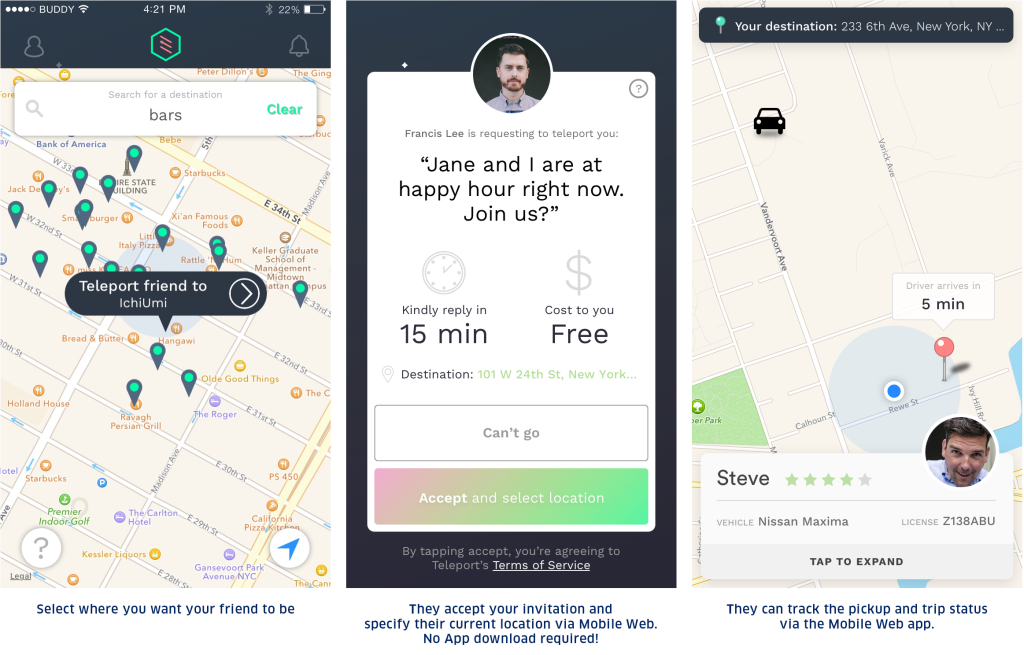
How it works:
You, the sender, will send a teleport request link to the person/guest of your choice. Once the receiver accepts the request, they will be directed to the web app where they will drop a pin to set their pickup location. They will then be able to see the ETA, a map to the final destination and all the driver’s information (name, phone number and license plate number). The receiver doesn’t need to have the Teleport app, Uber app, nor do they need to even have an iPhone.
Just like with Uber, the ride is paid for by the sender, so the receiver doesn’t have to worry about payments when the car arrives. You can even choose which type of car to send, like an UberBLACK for those VIP guests.
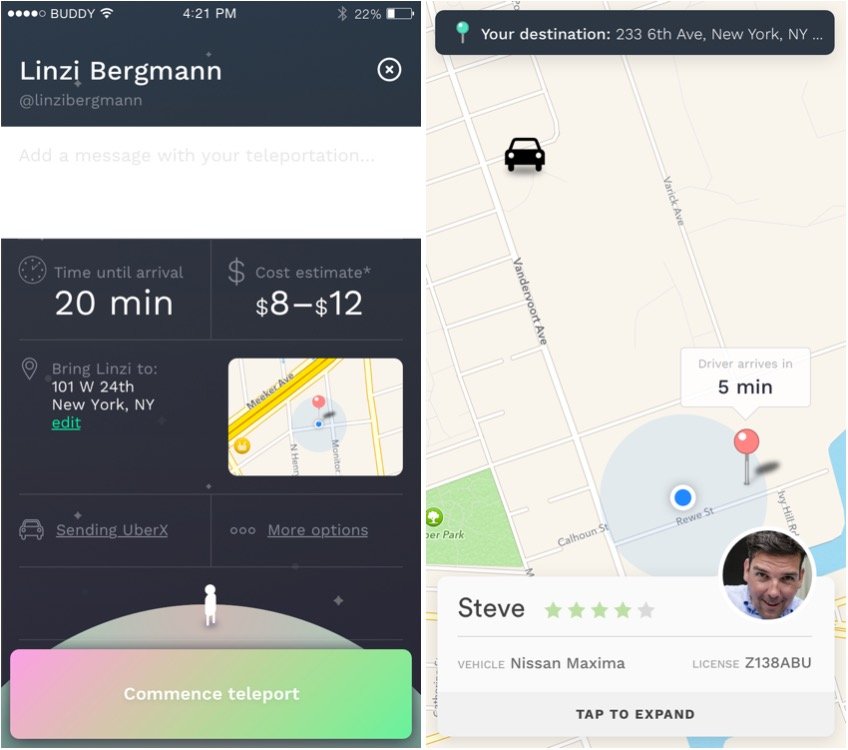
And just like that, your VIP guests’ transportation needs are taken care of; easy and hassle-free.
Why we love it:
Teleport streamlines communication. Unlike with the traditional Uber app, the sender no longer has to be the middle-man, communicating the details back and forth between the receiver and driver. Now you can make sure that your guests get to where they need to be, making it one less thing you have to worry about on the day of your event.
Plan to use the Teleport app for your next event? Let us know in the comments below or on Facebook and Twitter!

Behind The Scenes: SGN at GDC16
On March 14-18, 2016, developers and gamers from across the country took the Bay area by storm for this year’s Game Developers Conference. Some of the most brilliant minds in the gaming industry took to the streets of downtown San Francisco for GDC16. While other shows are about the fans, GDC determines the future of this industry: it’s the world’s largest gaming conference attended by a record breaking 27K professionals in its 30th year. Nearly half of developers here are building mobile + tablet games!
ABCey Events paired with SGN to showcase their newest game Genies and Gems, and also had a great time bringing awareness to their biggest game Cookie Jam. Between the moments that brought laughs in between sessions and the surprising and exciting moments that changed an attendees day, a powerful question was also addressed to the gaming community, #WHYDOYOUPLAY?!
TOP 5 HIGHLIGHTS FROM THE EVENT
- THE GENIE OF SF
SGN, the fastest growing growing major mobile games studio in the U.S., has just released it’s newest match-3 puzzle game. Genies & Gems is a spellbinding adventure that takes its players on a magic ride. Famous Youtuber Jesse Wellens from Prank vs. Prank brought this game to life in downtown SF with his motorized magic carpet. For those that spotted our magic genie, they were in for a lucky surprise!

2. (REAL!) GEMS
If you’ve gotten the chance to play, then you already know Genies & Gems is a game that’s true to it’s name. As the players cross through the magical worlds they recover lost relics, collect gold bars, and are taken on a journey with their enchanted keys. To celebrate the game’s launch SGN brought the game’s realities to life! Lucky San Franciscan’s scored some major gems from our genie that included- $20/$50 bills, silver coins, silver cufflinks, and (real!) gemstone rings!
3. COOKIE JAMMERS
With more than 70 million downloads, SGN’s top grossing game Cookie Jam showed it’s followers some serious entertainment for GDC16. Rocking out in front of the Moscone Center were our very own Cookie Jammers. If the outfits didn’t scream cookies, their lyrics surely would. San Francisco’s favorite cover band Pop Rocks twisted some of your most favored songs into actual cookie-filled jams (Just Eat It, Eat It, Eat It)! These life-sized cookies fueled up GDC16 attendees as they were headed to their next session!

4. COOKIES
We couldn’t promote a cookie game without thousands of FREE cookies! SGN provided attendees with a yummy snack to keep them going throughout the day. Who doesn’t love free cookies?

5. WHY DO YOU PLAY?
GDC16 determines the future of this industry, and because of this they are capable of bringing together a global community to attend their annual conference. It was the people in attendance that play a significant role in the creation and lifespan of games, and SGN had a thought provoking question to ask attendees- Why Do You Play? We can get lost in a game, but we can forget what really motivates us to play. We interviewed hundreds of people and received a variety of answers ranging from fun, stress relief, escaping reality, and interacting with friends or family. Our favorite answer may have been to “Escape From Trump!”
So, the question we have for you today is- Why Do YOU Play? Let us know in the comments below or find us on Facebook and Twitter!

#TechTuesday: SummitSync
#TechTuesday highlights the best and brightest ideas in the tech world. ABCey would like to recognize these up and coming technologies for their innovative ideas and impact on the event world!
Networking is an essential part of the business world. When it comes to events, meetings and conferences, networking helps to develop meaningful relationships and connections that can unlock future business opportunities. However, when at a conference with thousands of attendees, finding those connections can sometimes be nerve-racking and just flat-out awkward. SummitSync is the solution to that problem. Like Tinder for conference apps, it brings the fun and excitement back into networking, making it more efficient and easy.
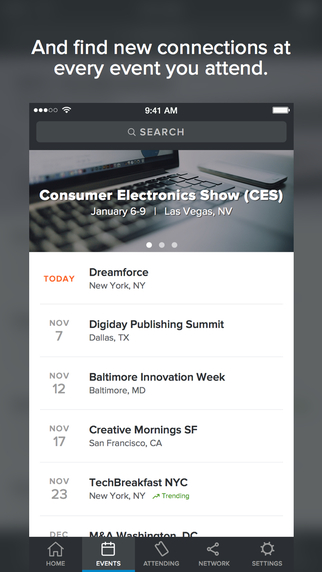
How it works.
First you sign up with your LinkedIn account.
Then you can choose which conference you are attending and in which city.
Once you have your selected conference, you can scroll through profiles of event attendees.
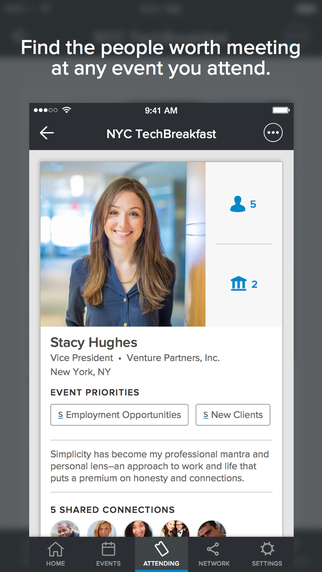
Swipe right if interested or left (not interested).
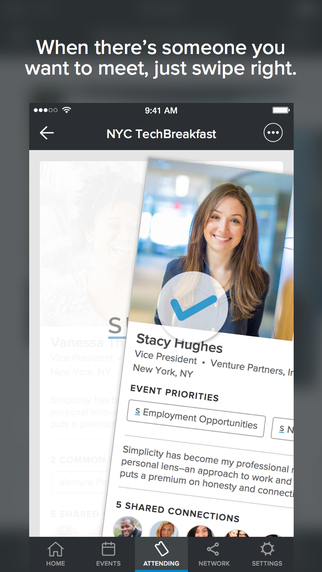
And just so swipe lefts don’t get too awkward, the app only allows you to connect with attendees that reciprocate your interest.
Once a connection is made, you can then message through the app and plan a time to meet at the actual conference.
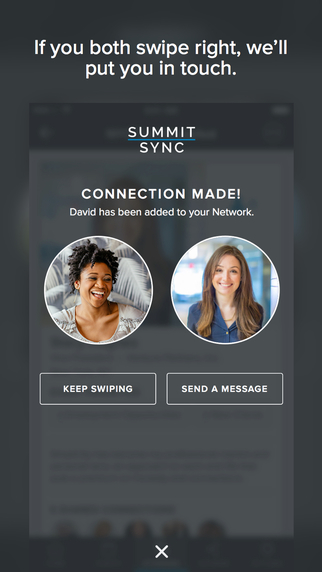
SummitSync is transforming the way conference attendees engage; making it easier to discover and develop valuable business relationships. Gone are the days of countless handshakes accompanied by awkward and forgettable conversations. Instead, build those relationships beforehand and spend less conference time worrying about making the right connections and more time engaging in the actual conference.
Planning on using SummitSync before you attend your next conference? Let us know on Facebook and Twitter!

Startup Monday: Slack
Startup Monday is ABCey’s weekly post that features some of the best and brightest companies in the Bay Area. They are often companies that we have our eye on or have worked with in the past & would like to share with friends and followers of ABCey Events!
When it comes to the workplace, collaborating in a team is the norm. Although extremely beneficial, it requires continuous back and forth dialogue which can sometimes get a little hectic and disorganized when having to communicate through multiple online platforms. We’re all about efficiency and productivity here at ABCey, so today we’re highlighting Slack, a messenger app that is sure to improve your team communication, making it more simple and more efficient.
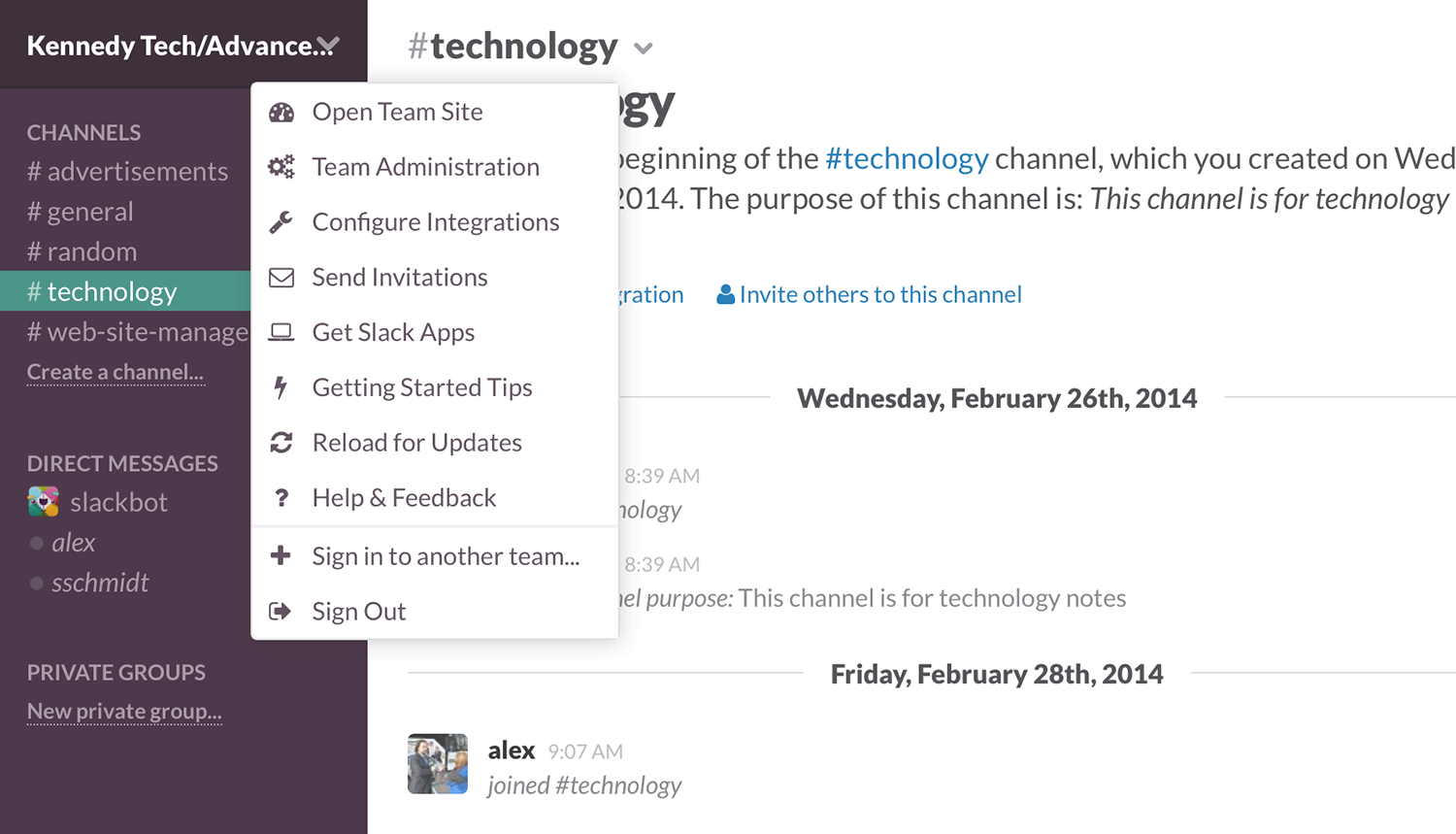
Channels:
Team Conversations are organized into Channels. You can create different channels for specific departments, groups or conversations. Public channels are open for all members of the team, allowing them to pop in at any time and join the conversation. Private channels are for confidential projects that can be viewed by invitation only.
Direct messages:
Need to communicate to someone directly? Use the direct message function to send private and secure messages.
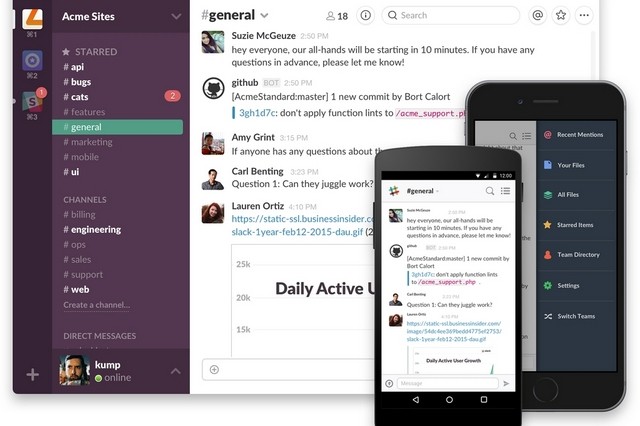
File Sharing:
Working on an event proposal or drafting a contract? Documents, images, pdfs, spreadsheets can be uploaded into a particular channel and team members can view the document and make comments on it.
App Integration:
Need to access your twitter feed? You can streamline the tools and systems you already use by plugging app notifications into particular channels.
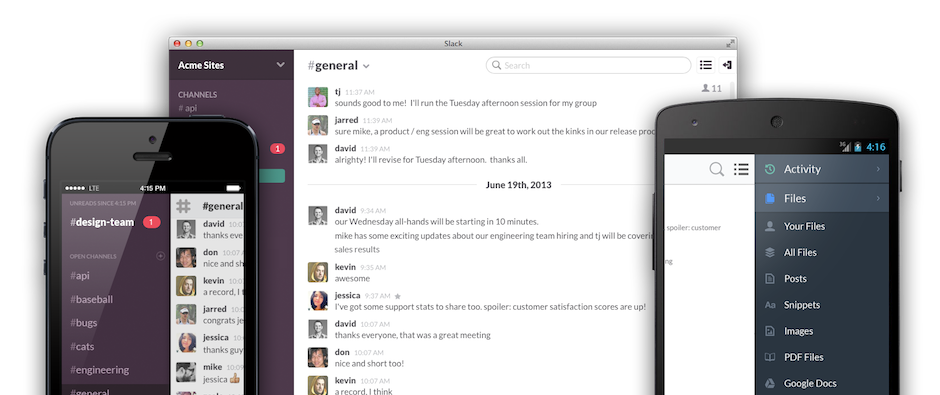
Search and Archive:
Everything in Slack is archived. You can search for specific conversations or even content within a particular document that was shared on a channel.
Device Syncing:
Sync the desktop app with your mobile phone and you’ll always be connected to the conversation.
Slack is the perfect platform to organize your team communication and increase daily productivity. Planning on using this amazing app for your team? Let us know on Facebook or Twitter!

#TechTuesday: Spinn Coffee
#TechTuesday highlights the best and brightest ideas in the tech world. ABCey would like to recognize these up and coming technologies for their innovative ideas and impact on the event world!
What’s the best part of waking up? Why, it’s coffee of course! Nothing gets the day started quite like a piping hot cup o’ joe and for the busy professional, caffeine first thing in the morning is necessary for a productive day. For the coffee junkies out there, your mornings are going to get even better in the near future with Spinn Coffee, a WIFI connected coffee brewing machine.

Spinn uses centrifugal force to brew its coffee with beans only. No cups, pods or filters means zero environmental waste. Prefer drip, french press or espresso? Spinn can do it all.
How it works.
Download the Spinn App.
Connect your SpinnBrew to your WIFI network. Once connected, you can customize how you prefer your coffee to be brewed.
Brew coffee right from your phone.
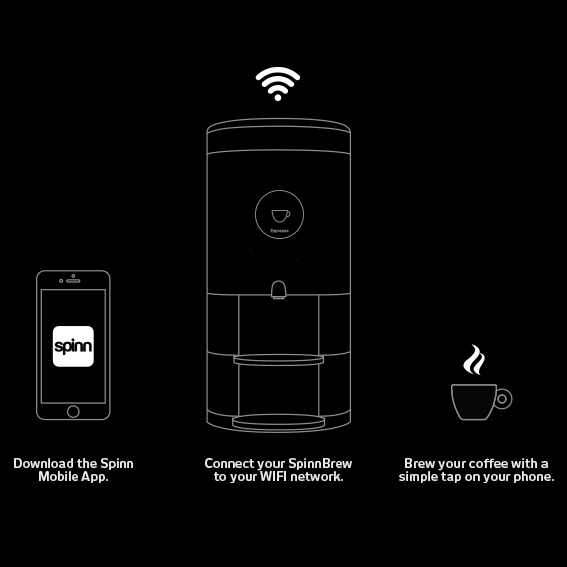
Spinn uses only quality coffees from local and international roasters. Get connected to these community roasters through the app where you can browse, shop and review their coffees.
You can add your fave coffee beans to your Beanlist that acts as your coffee playlist. When your faves get low in stock, they’ll be automatically re-ordered and delivered right to your door.
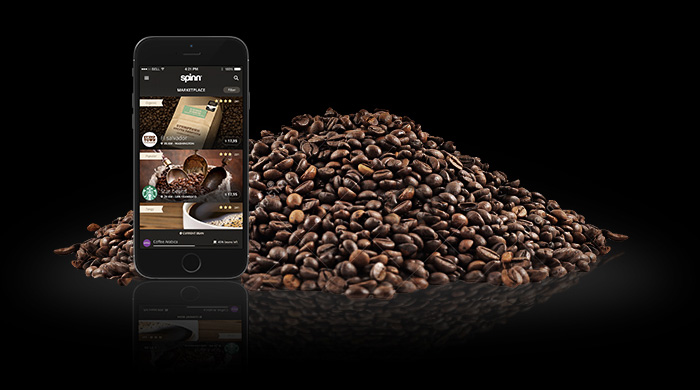
It gets even better than that. Want to wake up to the sweet aroma of freshly brewed coffee? Set Spinn to start making a brew while you’re still in bed and your coffee will literally make itself.
Why we love it. Spinn is the reinvention of coffee for the modern, technology-driven world; it’s a smarter way to drink coffee. It takes care of you by doing the coffee making for you and takes care of our planet by creating a more sustainable way to enjoy your favorite morning pick-me-up.
Need Spinn Coffee in your life? You can pre-order now!
Be sure to let us know how much you love your java on Facebook and Twitter!
5 Apps to Simplify Event Planning!
Event managing is never easy, but with the right tools your planning can be stress-free! Booking venues, hiring vendors, and planning your event size can be managed at the tip of your fingers. ABCey Events has complied 5 apps to simplify event planning for your next occasion!
1. Evernote
Get organized in the office or on the go! Evernote is an app that works as a filing cabinet. Brainstorm notes, vendor ideas and important venue research is easily stored, filed, and saved and can be accessed later on different devices. You’ll never have to worry about clutter!
2. ScannerPro
Scanning important documents has never been so easy! ScannerPro allows users to take pictures through a smart device or phone and create PDF’s. As an event planner, distributing information is key to great communication. You’ll never have to worry about getting to a computer at the last minute to send out files. With ScannerPro, documents are easily shared!
3. Venmo
Writing a check or transferring money directly from your bank account can pose some security issues. Venmo is an app that allows you to transfer money with the click of a button without the worry of theft! Venmo is a third-party platform that safely transfers and stores your money at your command. Simply, request or pay money out to an individual or vendor and cash it out to your personal bank account when ready!
4. Eventbrite
Hosting a conference or party that involves ticket sales or registration? Eventbrite can help your event run smoothly! Guest lists can be hard to manage with the flow of an event. Eventbrite allows attendees to purchase tickets online and even register via smart device. Go green and make your event paperless! Track statistics and party guests through the app. Share features also allow you to inform family and friends of your event!
5. Super Planner
Be a super event planner/ manager! Super Planner acts as your personal calculator making sure your event stays on budget with venues, vendors, etc. Nobody likes an overcrowded party, with this app capacity is calculated to the tee! Organize and execute your event without unnecessary space or staffing!
Execute your events with these 5 apps available in the Apple Store! What do you think of these event planning tools? Let us know with a comment or message us on Facebook or Twitter!
3 Fun Apps for Game Night
Game night is a fun way to spend quality time with friends and family. Host yours the techy way! ABCey Events has found these 3 great apps to make game night fun, simple, and mess-free!
1. Charades
Charades allows you to play the guessing game with a new spin! Simply choose from categories like TV shows, music, or “Friends” and let the app do the work for you! Flip your phone up or down to let it know if you got an answer right or wrong. It even keeps score for you! No paper or pen is required. Find it in the App Store and Google Play.
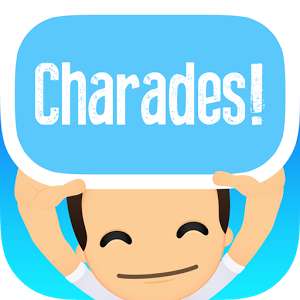
2. Karaoke Anywhere
You don’t have to go out to a bar or rent a full karaoke machine to get the party started! With this free app, available for iPhone and Android, you can have karaoke anytime – anywhere. Make it solo or jam out with your friends! From Reggae to Rap there’s something for everyone. Find it in the App Store and Google Play.

3. Party Doodles
Party Doodle is the new era Pictionary. Draw a picture and have your friends guess your drawing! You can hook up your iPad to your computer and let everyone watch as you doodle your way to the finish line. This app is free but only available on iPad. Find it in the App Store.

If you like these apps or have used them before, let us know in the comments below or on Twitter or Facebook!
Get Organized! 2 Helpful Event Planning Apps
Event management is no walk in the park. From vendors, to clients, to caterers, to conferences, to meetings… there’s so many components to planning! Sometimes it’s tough for event managers to stay organized. But with the development of event planning apps such as Wunderlist and Basecamp, there is no doubt an event can flow efficiently! ABCey encourages you to manage your events at the palm of your hands without worry of lost post-it notes or hand written to-do lists!
1. Wunderlist is an online tool and app that allows you to input tasks and to-do lists for yourself and other colleagues. We recently discovered Wunderlist and in our experience, it has shown to simplify the process of planning! It allows you to check mark what is done, know what needs to be done, and also make separate folders to keep everything organized! It’s a great way to jot tasks down while on the go or even help to overview components of an event.
2. BaseCamp is another essential tool for an event planner. Not only does it allow features like Wunderlist, but it also enables you to appoint tasks to fellow colleagues. Communication is made simple with messaging features so you can easily contact your people when important jobs or problems may arise while planning. Communicating with people across country? No problem! BaseCamp even allows the correct time zone to be correlated to fellow business partners. Deadlines will be met accordingly and less stress will dealt with.
The Wunderlist and BaseCamp apps can definitely simplify an event management job. These are just two of many great tools for event planning. Know any other helpful apps? Let us know with a comment or send us a message on Facebook or Twitter!