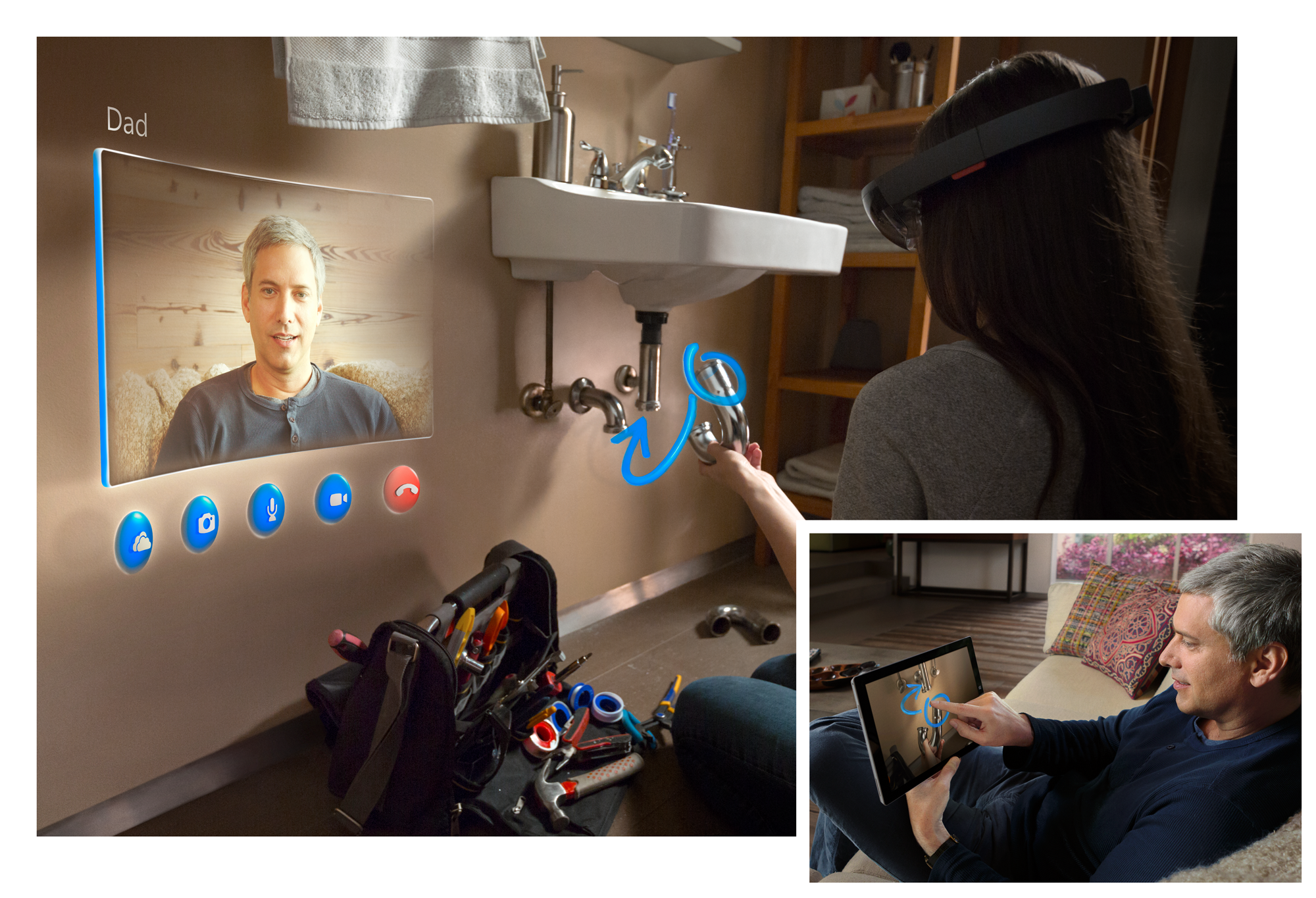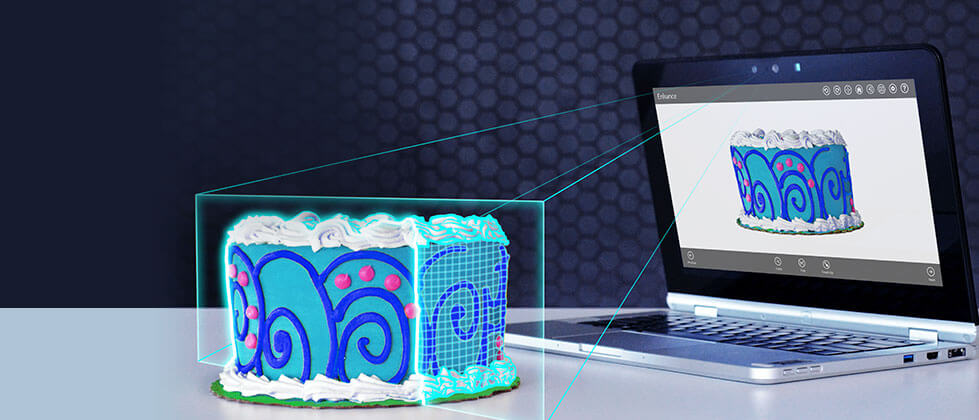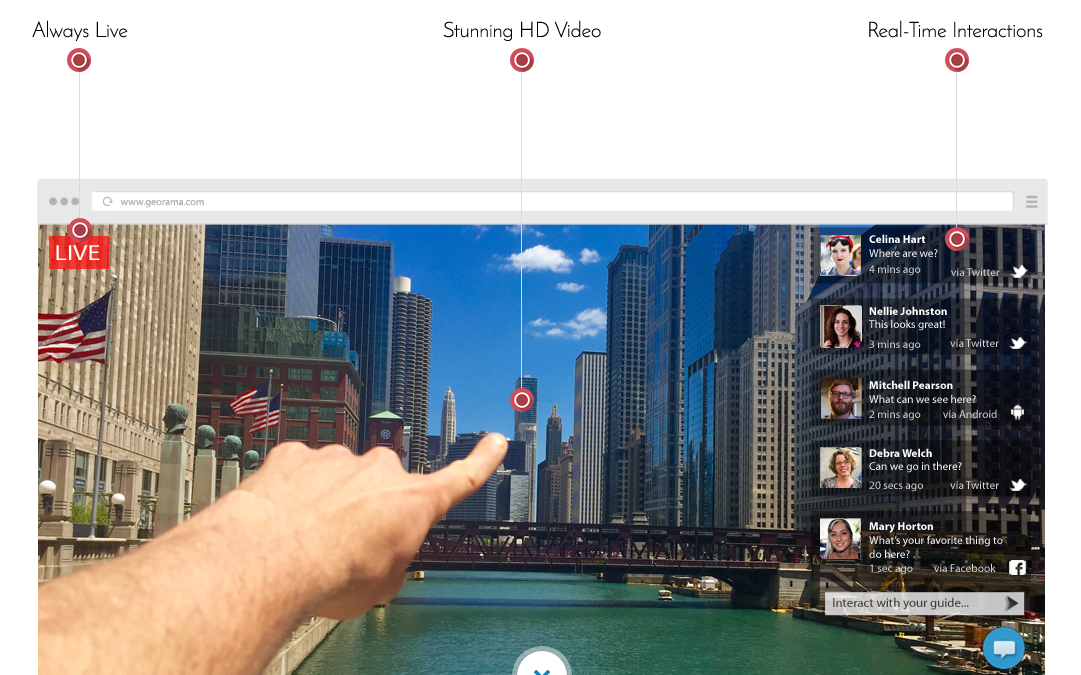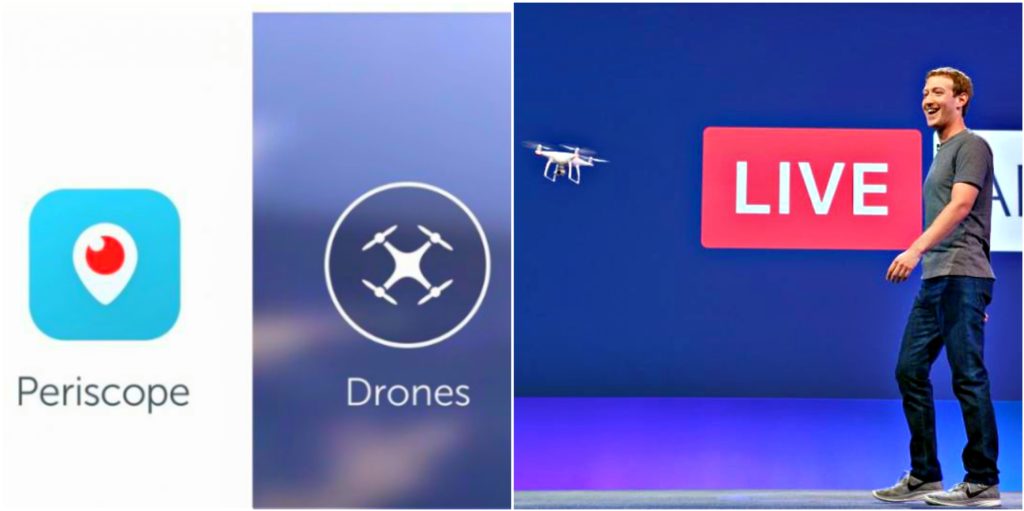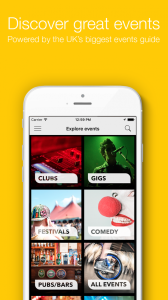Category: Tech Tuesday

#TechTuesday: Microsoft HoloLens
#TechTuesday highlights the best and brightest ideas in the tech world. ABCey would like to recognize these up and coming technologies for their innovative ideas and impact on the event world! This Tuesday we are featuring Microsoft’s augmented and virtual reality lenses, HoloLens!
Ever ever wondered what technology would be like in the future? From the Internet to virtual reality, we have seen incredible technological advances that have had major impacts on the society. Now, companies like Microsoft are in the midst of bringing you high-definition holograms!

So go beyond the screen with Microsoft’s HoloLens! It is the first self-contained, holographic computer that lets you better visualize your digital content and work. With this device, you can see the finest details of your work in relation to the world around you. Furthermore, your event attendees with be impressed when you use these lenses to show your products and ideas!
How it works:
These lenses mix augmented and virtual reality and have stationary and moving holographic images . In addition, this tech uses gesture technology and voice recognition! You can navigate, open, select, drag, and place applications and holograms. Moreover, by simply gazing, you can move the cursor on this holographic computer. These lenses are so real that not only can you see the holograms, but you can also hear and locate it!

Although Microsoft hasn’t announced a release date yet, they have a developmental edition for purchase. By purchasing this HoloLens edition for $3,000, you can be part of the first group of developers to test out this amazing tech! So what are you waiting for? Join these companies like Skype, RoboRaid, and HoloStudio, who are already on board. Get a head start and use some of the most advanced tech of our time! Sign up for the demo here!
This developmental package includes:
- Microsoft HoloLens Development Edition
- Clicker
- Carrying Case
- Microfiber Cloth
- Charger
- Micro-USB 2.0 cable

Bring your ideas to life with Microsoft HoloLens!
Why we love it:
Microsoft’s HoloLens adds an incredible element to our future events. As the first holographic computer, the device lets you showcase your ideas in 3D during meetings, conferences, trade shows, and many more. In addition, Microsoft has paired up with Skype. Thus, the lens can be used at virtual conferences and meetings. This allows you to better show your ideas by drawing on your screen. Then, your Skype contact can see your drawings!
In addition, you can use it as a form of entertainment for your event attendees. It will surely catch everyone’s attention! Attendees can use this device to go online, play games, and create their own holograms. When released, we believe that Microsoft’s HoloLens will, in no time, have a major impact on our world, especially the event industry!
What do you think about Microsoft’s HoloLens? Let us know in the comments or on Facebook and on Twitter!

#TechTuesday: 3 ways to use Intel RealSense at your next event!
#TechTuesday highlights the best and brightest ideas in the tech world. ABCey would like to recognize these up and coming technologies for their innovative ideas and impact on the event world! This Tuesday we have 3 ways to use Intel RealSense technology at your next event!
Intel is very well-known for their many unique and creative products. However, at ABCey, one line stands out the most for us: Intel RealSense. Intel RealSense includes cameras, platforms, and systems that are unbelievable and are must have tools for your events!


Moreover, these amazing products have 3D scanning, speech recognition, facial analysis, augmented and virtual reality (AR/VR), depth photo and video, and scene perception capabilities. These capabilities make Intel RealSense products cutting edge technology and make experiences more interactive and well, real! So here are 3 ways to use Intel RealSense at your next event!
1. Intel RealSense 3D Scanning
One special feature of RealSense technology is its 3D scanning capabilities. You can pretty much scan anything, and now, you have a replicated detailed 3D model on your computer. In addition, you can easily share it on social media and print it out on a 3D printer! Because this tech is perfect for showcasing and displaying anything at your events, this is an event tool you’ll definitely want to get! You’ll truly impress your attendees with one of a kind views of your 3D models. From a physical robot to yourself, almost anything can be turned into a 3D image!
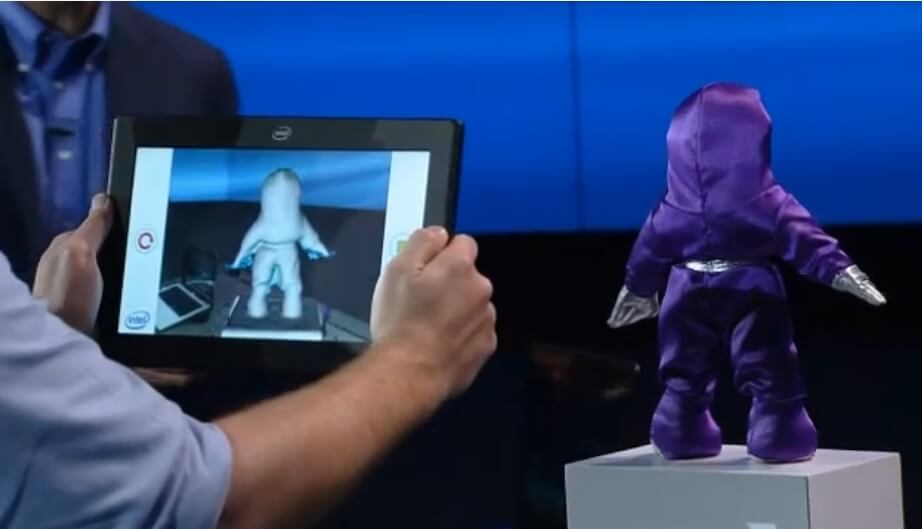
Additionally, Intel’s scanning technology is creative because it incorporates gesture tech. By just moving your hands, you can spin and zoom in on these 3D images to show your attendees every angle. Let your guests experience this technology first hand and leave them amazed!
2. 3D: Scene Perception and video entertainment
For events, it’s important to know every detail about the venue, and RealSense technology gives you just that…an extremely useful layout of any site! Specifically, Intel’s Scene Perception gives you a digital representation of the scene/place you are recording, including the objects in it! As a result, you have immersive 3D images to help you plan or select the perfect venue like never before! In addition, this system lets you measure items from your scene perception, making it the perfect tool for event planners!

It can be difficult to decide how to decorate your venue when you can’t picture it. However, with RealSenses, you can experiment with different layouts and see how they look visually! For example, Capgemini used this tech to adjust furniture in the video below:
You can use this same technique for your events! First, adjust the software to show a virtual image of your venue. Then, use props (like the wooden blocks above) to represent event items (ex: sculptures, photos booths, large displays, etc). Lastly, just move these props around! There you have it! You can see on a screen what the venue would look like! And you didn’t have to lift a thing!
Another idea is to make yourself 3D! With Intel’s motion capture technology, you facial movements are replicated onto a fun 3D figure. Attendees will love getting to use this tech, and will be impressed with this top of the line entertainment!
3. Interactive Background Displays
Whether you’re hosting a virtual meeting or presenting at a conference, you want your background image to be the best fit for your event. Here is where RealSense comes in handy! Instead of spending time to edit or replace your background, you can simply replace it in real-time with any video or photo of your choosing-the perfect addition to make your next event top of the line!

Also, background replacement uses gesture technology. So simply flick your hands and the background will change! It’s that easy! Try out Intel’s RealSense at your next event!
How would you use Intel RealSense Technology? Let us know in the comments or on Facebook and on Twitter!

#TechTuesday: Georama – Live Virtual Reality Platform
#TechTuesday highlights the best and brightest ideas in the tech world. ABCey would like to recognize these up and coming technologies for their innovative ideas and impact on the event world!
Have you ever wanted to see a famous landmark or a potential event venue overseas, without actually having to spend the time, or money to travel? Founded by Nihal Advani, Georama brings you the world’s first real-time virtual tour platform! This amazing service can help anyone travel anywhere in the world instantly.
With Georama, viewers will be able to virtually travel anywhere in the world in real-time via mobile and interactive live video tours. To make the experience even more personal, viewers can pay a small fee to interact in real-time by asking questions or making suggestions to their respective guides, such as asking them to check out certain landmarks.
Instantly Experience The World With Georama!
How it works:
With Georama, viewers can tune in live across their phones, computers, and tablets to view the tours and interact in real-time. You can request a live demo to learn more about Georama and how it can help your organization.
Georama features:
- Live HD Video – High definition video with low latency for great viewing experience
- Real-Time Interaction – Viewers can interact via comments and questions
- Smooth & Reliable Video – Combining multiple networks helps create stabilized videos and increased reliability
- Cross Platform – Viewable across all devices (computers, tablets, smartphones, VR headsets)
- Seamless Integration – With a simple copy and paste, viewer can embed into their website
- In-Depth Analytics – Viewers will be able to know who’s watching, when and where
Why we love it:
Georama provides one more thing we can all use for site selection for overseas events. Not only can it save us time, but also traveling expenses! With its seamless integration feature, we can easily share these tours to potential clients, friends, or family. We believe that Georama will in no time become the “the destination for virtual travel”!
Where are you going to travel with Georama? Let us know in the comments below or on Facebook and Twitter!

#TechTuesday: Oculus Rift For Your Next Event
#TechTuesday highlights the best and brightest ideas in the tech world. ABCey would like to recognize these up and coming technologies for their innovative ideas and impact on the event world!
Are you watching an event or hosting a virtual business meeting? You might wonder, “Where’s the interaction? I feel as if I’m barely there!” Well, that may change soon as Oculus VR, whom produces Oculus Rift, is pushing to provide consumers affordable virtual reality. Oculus Rift is a headset that provides users the ability to be immersified into virtual reality, and will serve as a means to offer something new and immersive to live audiences. Why not feel as if you are actually there to obtain a better experience?
Despite Oculus Rift being advertised for the gaming community, it has been successfully able to extend to other areas, one being EVENTS! With the inclusion of videos and other social features, the potential is vast!
The sky’s the limit with Oculus Rift!
Many large events have often had trouble with increasing the venue size with the surplus of attendees.
Well, no longer! Oculus Rift allows visitor numbers to increase with no limit as visitors attend the event online. This boosts the attendance rate and can provide an unforgettable experience for everyone.
What should you know to prepare for such an awesome technology?
CieEvents proposes that the event management team should be aware that there may be some work involved in order to have stable and accessible virtual reality throughout the event. With both live and virtual attendance, host companies may go all in with their event budget, implementing more massive and engaging events.
How it works:
After purchasing Oculus Rift, set up the hardware by plugging in all of the required adapters and wires. Users may then install any software needed from the Oculus Website. After completing the installation, restart the computer. Any games or applications that is in the Oculus Store may be purchased on the website. The user is now able to set his/her headset to delve into virtual reality.
Why we love it:
Oculus Rift grants exciting technology for the future. It would not only allow people to feel more of a connection to the event, but also provides an enhanced experience. This is not a typical event/meeting that the user would experience. It would feel more real enhancing your visual senses!
What are your thoughts on Oculus Rift? Let us know on Facebook and Twitter!

#TechTuesday: 5 ways to use drones for events
#TechTuesday highlights the best and brightest ideas in the tech world. ABCey would like to recognize these up and coming technologies for their innovative ideas and impact on the event world. ABCey has compiled 5 innovative ways event planners are utilizing drones!
Although they were first used for military purposes, drones are becoming extremely useful tools for the event planning industry. Drones are not only used to capture stunning aerial images, but also in previously unimaginable ways that go beyond just pictures and videos. Here are 5 great ways to use drones for your next event!
1. Aerial Event Photos and Videos
Drones are now a popular tool for event planners, because they can capture amazing aerial footage from an infinite number of angles. They are also extremely versatile and can be used at conferences, trade shows, galas, festivals, and sporting events! This tech allows for extraordinary 360 degree views of all attendees, as well as close ups of speakers and performances.
2. Choosing the Perfect Venue/Site Selection
Drones can also be used for pre-event prep to collect venue images. Photos and videos make it so easy for clients and planners to choose the perfect site for an event! From images of massive event properties to inside meeting rooms, there is almost no place a drone can’t fly!
3. Entertainment Drones to Wow Your Guests
Companies have outdone themselves by using drones as a new form of entertainment for their guests! Intel is one company that impressed their guests and set the world record by having 100 drones create a unique light show! Others, like Amsterdam Drone Entertainment, have programmed their drones to dance for crowds which has truly set a new standard for event entertainment!
4. The Best Delivery Service
Some other ways to use a drone? How about deliver food, drinks and invitations! This interactive way of distributing items to people is mostly used by restaurants to give food to their customers. But, this kind of delivery service can just as easily be adapted to fit the event industry’s needs. Using a drone to deliver items to guests is extremely innovative, interactive, and a great way to make your event stand out!
5. Extra $ From Advertising and Sponsors
Drones can also be lucrative for your business! If you are hosting an event, sponsors may offer to pay you if you use drones to promote their business. Attendees are often drawn to drone tech which is seen as a great opportunity for companies to advertise. Because drones can drop off samples/products, hold up company posters, and display a brand logo, they are becoming the newest advertising trend!
Apps are also being made and adapted to incorporate drone technology. Facebook recently announced they have updated their live video stream application, Facebook Live. This update allows users to stream videos live from a drone. Twitter‘s similar live video streaming application, Periscope, also announced this feature.
By capturing stunning footage, helping venue selection, entertaining and serving their guests, delivering items, and increasing revenue and an event’s wow factor, drones are the new must-have gadget for anyone in the event industry!
Know any other ways drones are used? Let us know in the comments below or on Facebook and on Twitter!
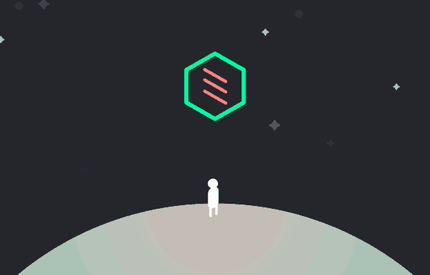
#TechTuesday: Teleport App
#TechTuesday highlights the best and brightest ideas in the tech world. ABCey would like to recognize these up and coming technologies for their innovative ideas and impact on the event world!
When configuring all the details while planning your next event, sometimes the “transportation” tab gets shuffled unintentionally to the wait-until-the-last-minute detail to arrange. However, if your event has VIP guests such as keynote speakers or sponsors, transportation becomes even more crucial to arrange asap. With the Teleport app, event planner and organizers now have a very simple and convenient way to chauffeur their VIP guests to and fro any event.
Teleport, in partnership with Uber, uses the ridesharing app to send an Uber ride to pick up guests and bring them to a location of your choice.
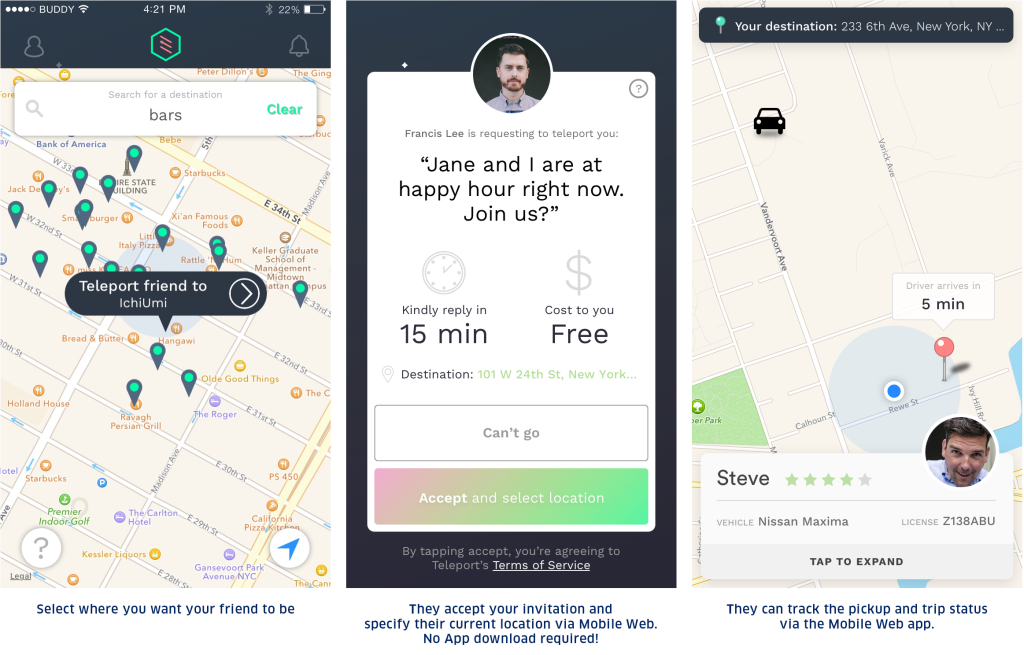
How it works:
You, the sender, will send a teleport request link to the person/guest of your choice. Once the receiver accepts the request, they will be directed to the web app where they will drop a pin to set their pickup location. They will then be able to see the ETA, a map to the final destination and all the driver’s information (name, phone number and license plate number). The receiver doesn’t need to have the Teleport app, Uber app, nor do they need to even have an iPhone.
Just like with Uber, the ride is paid for by the sender, so the receiver doesn’t have to worry about payments when the car arrives. You can even choose which type of car to send, like an UberBLACK for those VIP guests.
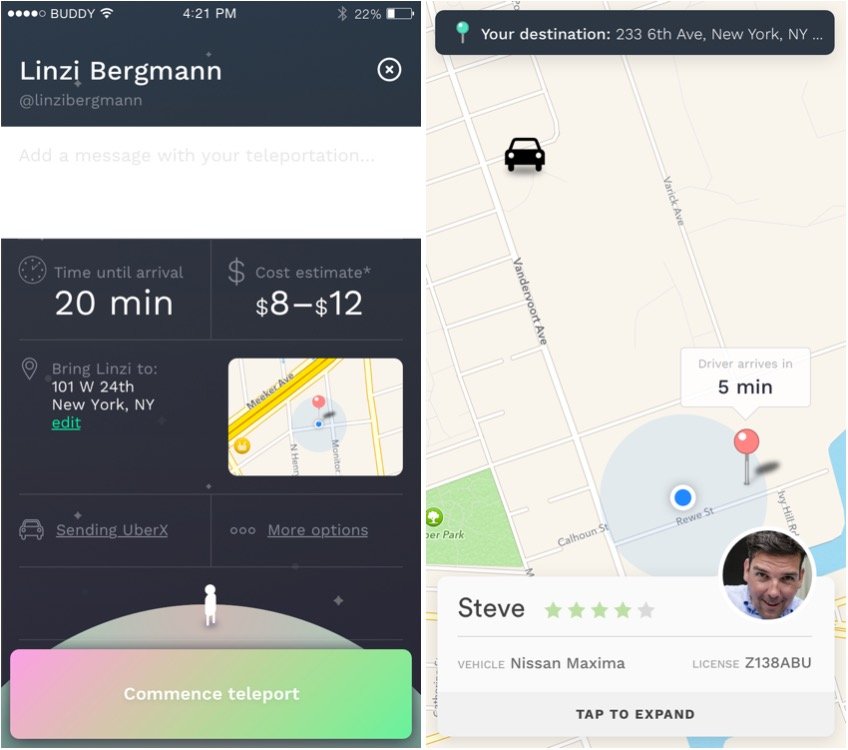
And just like that, your VIP guests’ transportation needs are taken care of; easy and hassle-free.
Why we love it:
Teleport streamlines communication. Unlike with the traditional Uber app, the sender no longer has to be the middle-man, communicating the details back and forth between the receiver and driver. Now you can make sure that your guests get to where they need to be, making it one less thing you have to worry about on the day of your event.
Plan to use the Teleport app for your next event? Let us know in the comments below or on Facebook and Twitter!

#TechTuesday: SummitSync
#TechTuesday highlights the best and brightest ideas in the tech world. ABCey would like to recognize these up and coming technologies for their innovative ideas and impact on the event world!
Networking is an essential part of the business world. When it comes to events, meetings and conferences, networking helps to develop meaningful relationships and connections that can unlock future business opportunities. However, when at a conference with thousands of attendees, finding those connections can sometimes be nerve-racking and just flat-out awkward. SummitSync is the solution to that problem. Like Tinder for conference apps, it brings the fun and excitement back into networking, making it more efficient and easy.
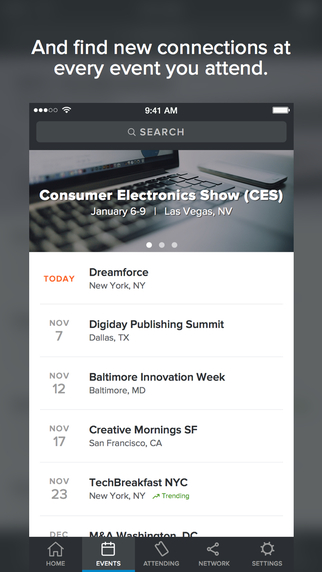
How it works.
First you sign up with your LinkedIn account.
Then you can choose which conference you are attending and in which city.
Once you have your selected conference, you can scroll through profiles of event attendees.
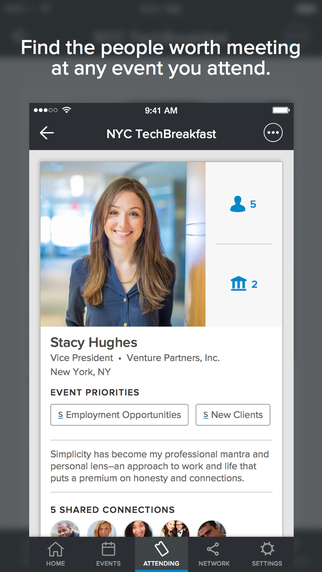
Swipe right if interested or left (not interested).
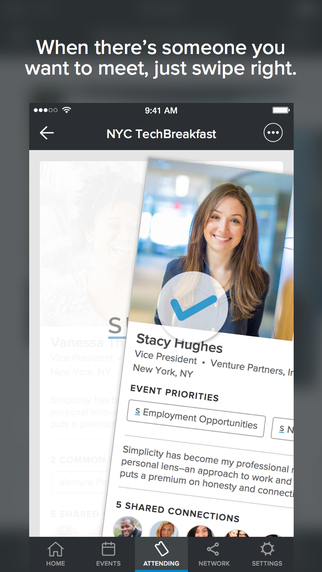
And just so swipe lefts don’t get too awkward, the app only allows you to connect with attendees that reciprocate your interest.
Once a connection is made, you can then message through the app and plan a time to meet at the actual conference.
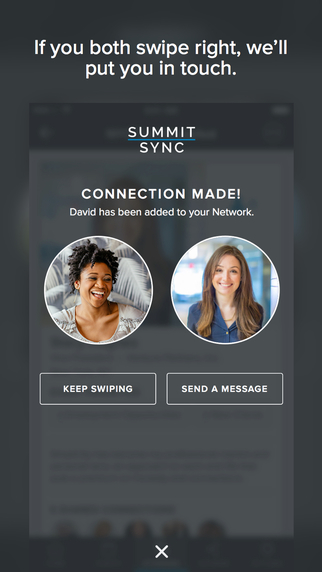
SummitSync is transforming the way conference attendees engage; making it easier to discover and develop valuable business relationships. Gone are the days of countless handshakes accompanied by awkward and forgettable conversations. Instead, build those relationships beforehand and spend less conference time worrying about making the right connections and more time engaging in the actual conference.
Planning on using SummitSync before you attend your next conference? Let us know on Facebook and Twitter!

#TechTuesday: Spinn Coffee
#TechTuesday highlights the best and brightest ideas in the tech world. ABCey would like to recognize these up and coming technologies for their innovative ideas and impact on the event world!
What’s the best part of waking up? Why, it’s coffee of course! Nothing gets the day started quite like a piping hot cup o’ joe and for the busy professional, caffeine first thing in the morning is necessary for a productive day. For the coffee junkies out there, your mornings are going to get even better in the near future with Spinn Coffee, a WIFI connected coffee brewing machine.

Spinn uses centrifugal force to brew its coffee with beans only. No cups, pods or filters means zero environmental waste. Prefer drip, french press or espresso? Spinn can do it all.
How it works.
Download the Spinn App.
Connect your SpinnBrew to your WIFI network. Once connected, you can customize how you prefer your coffee to be brewed.
Brew coffee right from your phone.
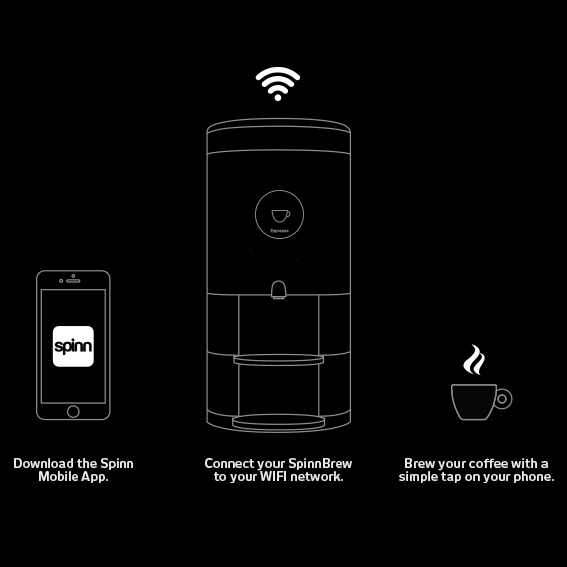
Spinn uses only quality coffees from local and international roasters. Get connected to these community roasters through the app where you can browse, shop and review their coffees.
You can add your fave coffee beans to your Beanlist that acts as your coffee playlist. When your faves get low in stock, they’ll be automatically re-ordered and delivered right to your door.
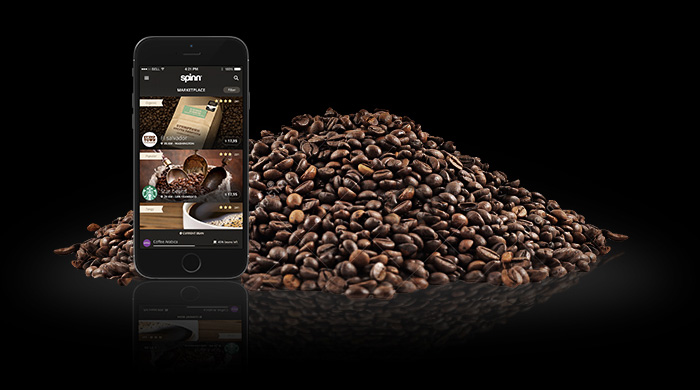
It gets even better than that. Want to wake up to the sweet aroma of freshly brewed coffee? Set Spinn to start making a brew while you’re still in bed and your coffee will literally make itself.
Why we love it. Spinn is the reinvention of coffee for the modern, technology-driven world; it’s a smarter way to drink coffee. It takes care of you by doing the coffee making for you and takes care of our planet by creating a more sustainable way to enjoy your favorite morning pick-me-up.
Need Spinn Coffee in your life? You can pre-order now!
Be sure to let us know how much you love your java on Facebook and Twitter!

#TECHTUESDAY: SKIDDLE- Weekend’s Matter
#TechTuesday highlights the best and brightest ideas in the tech world. ABCey would like to recognize these up and coming technologies for their innovative ideas and impact on the event world!
“A small fish in a big pond” is how any person can feel living in a large city, especially San Francisco! The “Things to do” lists extends for miles, but still some remain unaware of the events and excitement occurring a few steps from their door. Skiddle recognized this detachment and brought a resolution with their Weekends Matter app! Before we even go into the deets, this event library includes more than 100,000 events at any given time! Combining that stealthy number with the additional features, it’s no question why this app is featured on this week’s #TechTuesday!
It’s a Friday night and there’s nothing to do- until you open up your Skiddle app and find all of the events occurring within your location! Events range from anything as large as a music festival to something as simple as an art exhibit. The beauty of this app is that it identifies with all interests, which is why it has such an extensive gallery. Don’t feel like scrolling through an entire archive? That’s okay! You can search events by date, location, category, what’s trending, and even Skiddle’s recommendations!
Every once in awhile there’s an event that’s so good it requires you to pack your things for a few days and explore a new territory! However, planning the housing and transportation can be a little strenuous especially when it’s a group. If you’re looking for simplicity, Skiddle has a search feature to scope out the nearest hotels to your event venue. Still confused on how you’ll get to the actual event? If you’re looking for a lift, Skiddle is integrated with the Uber app (first ride is free for the newbies!) or if you’re within walking distance and choose to sightsee it offers directions to your event location!
Looking for some new music to listen to? This app has access to music clips via Spotify to give you a taste of an artist before purchasing any tickets! Once you find your new favorite artist, you can track them and receive alerts when new events are announced. When your event is finally available and you’re ready to purchase tickets, don’t worry! There are no booking fees with this app and ticket delivery is instantaneous!
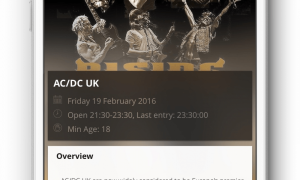
Why we love Skiddle Weekend’s Matter: Learning new things is what keeps us young! This progressive app introduces users to a range of events that extends beyond their regular “going out” vocabulary. Discovering new music is as easy as a click, which can inevitably lead to a random night on the town to experience something different! It’s exciting to see how many avenues and options are literally at the tip of our fingers, and how simplistic it’s been made for our convenience. This database was made for enjoyment and that statement is clear with the ease of it’s accessibility!
So, where are you headed next? Let us know in the comments below or on Facebook and Twitter!