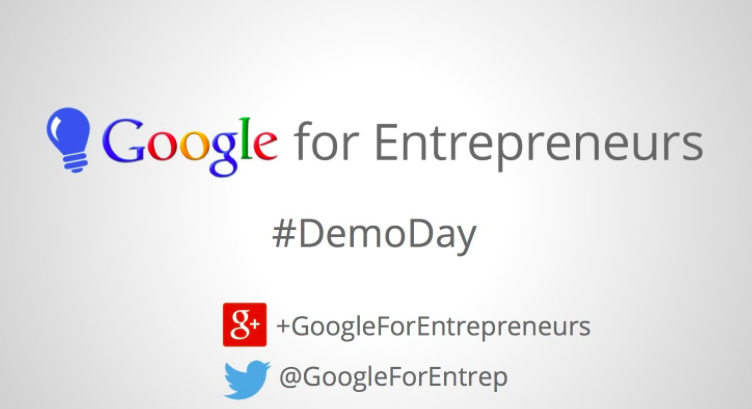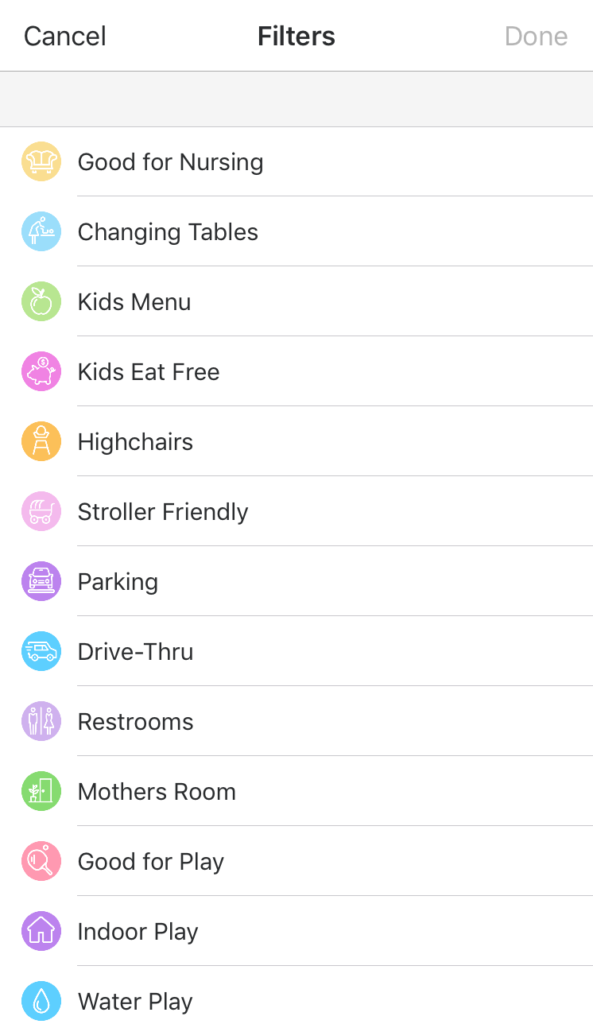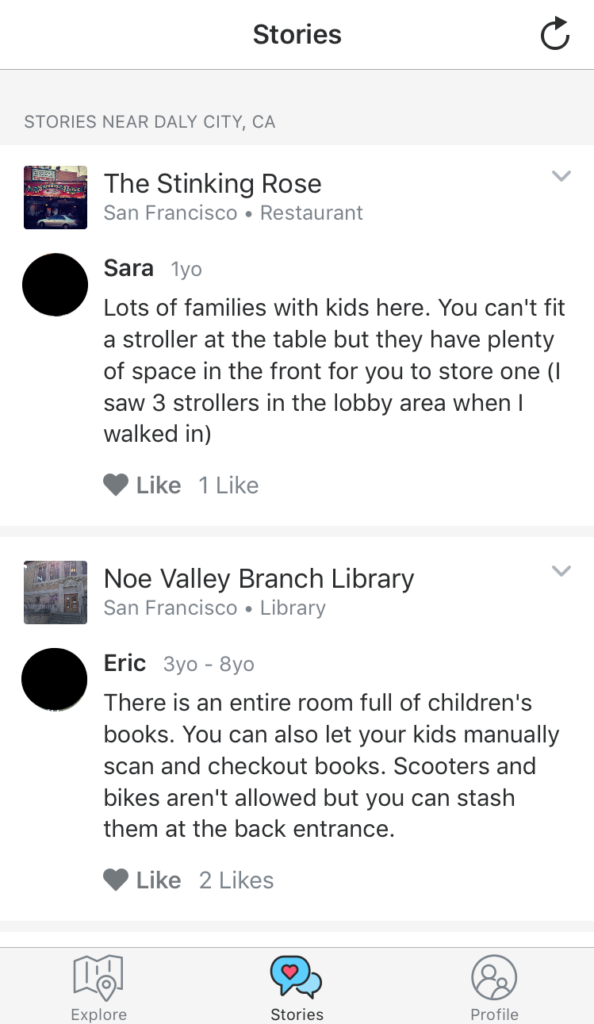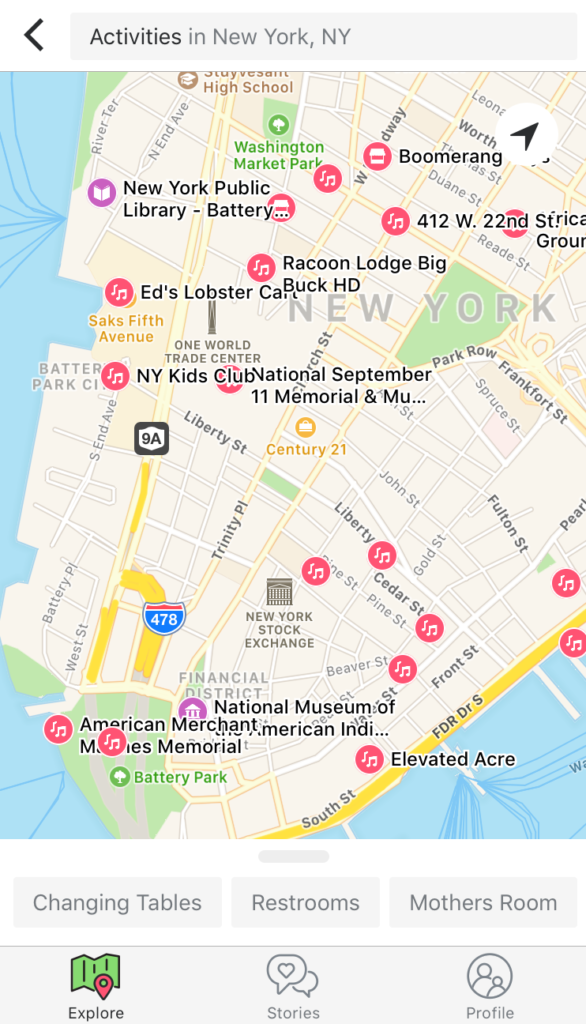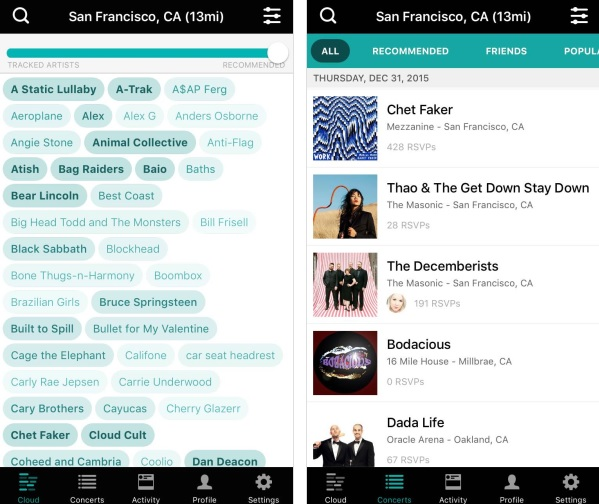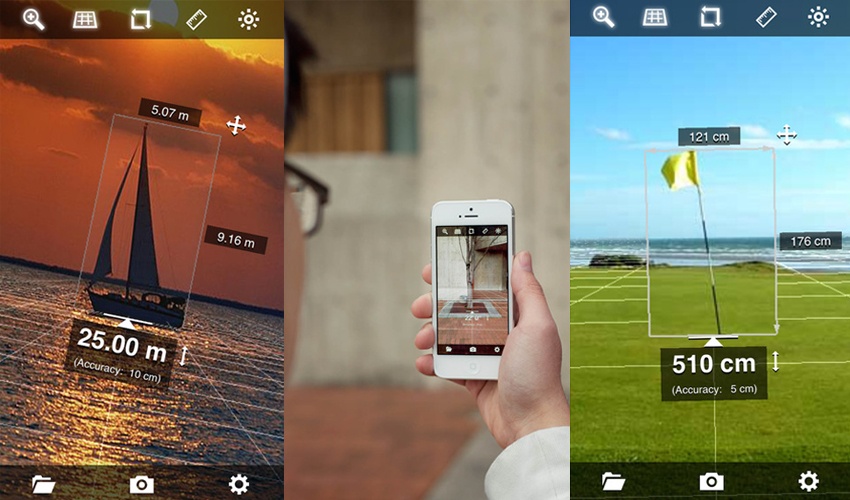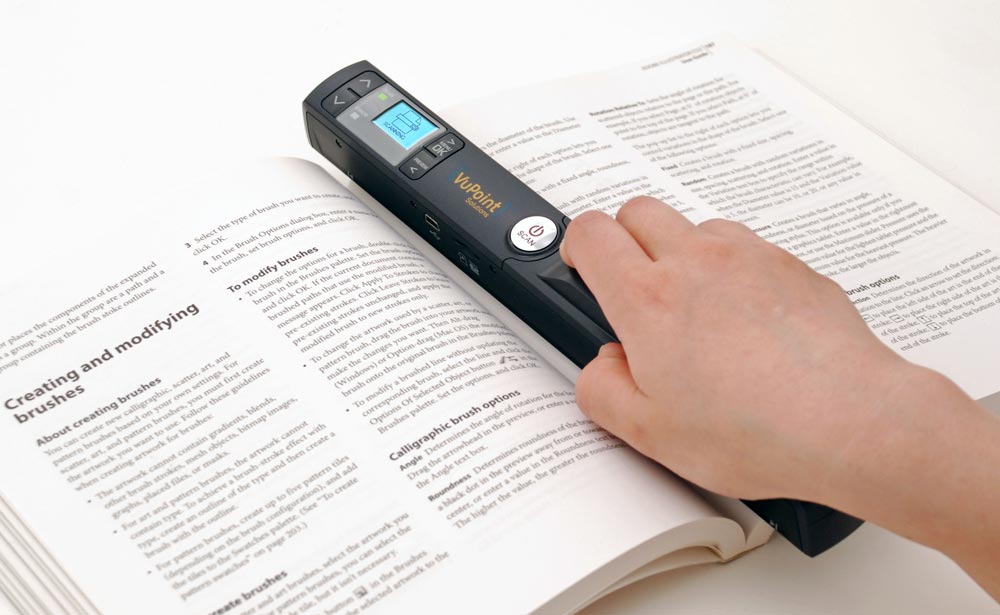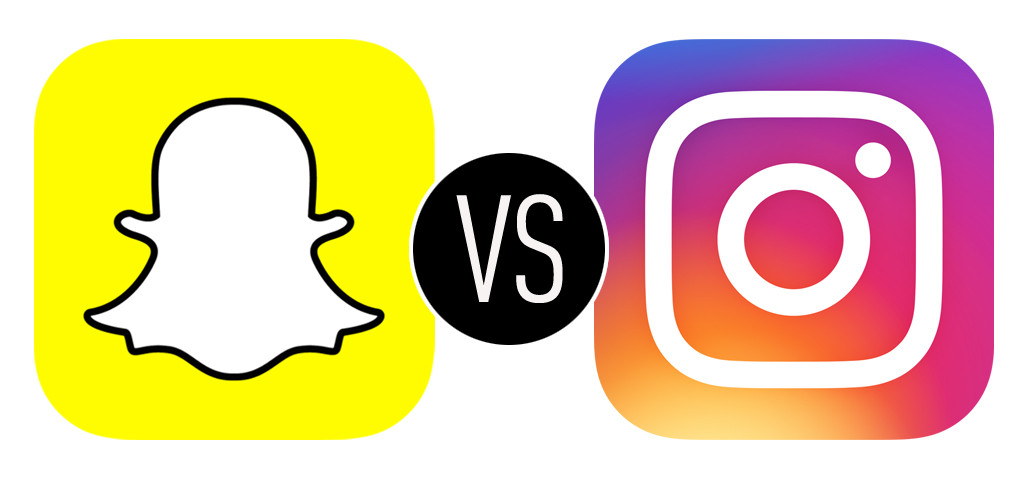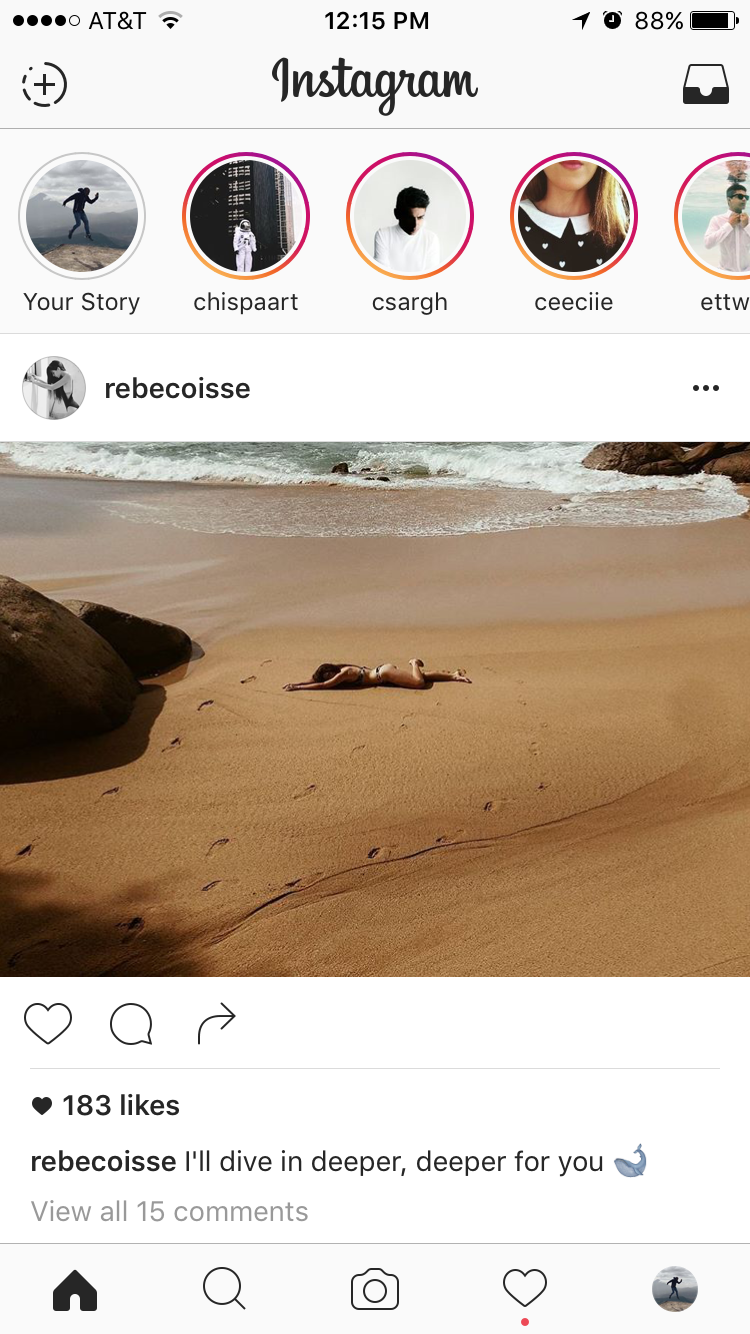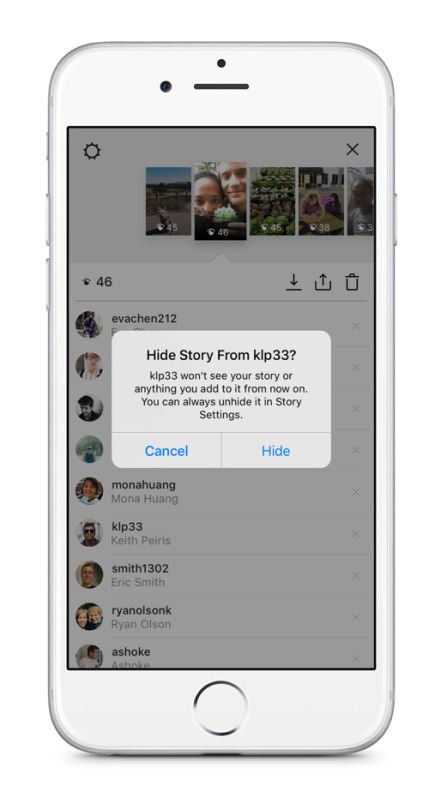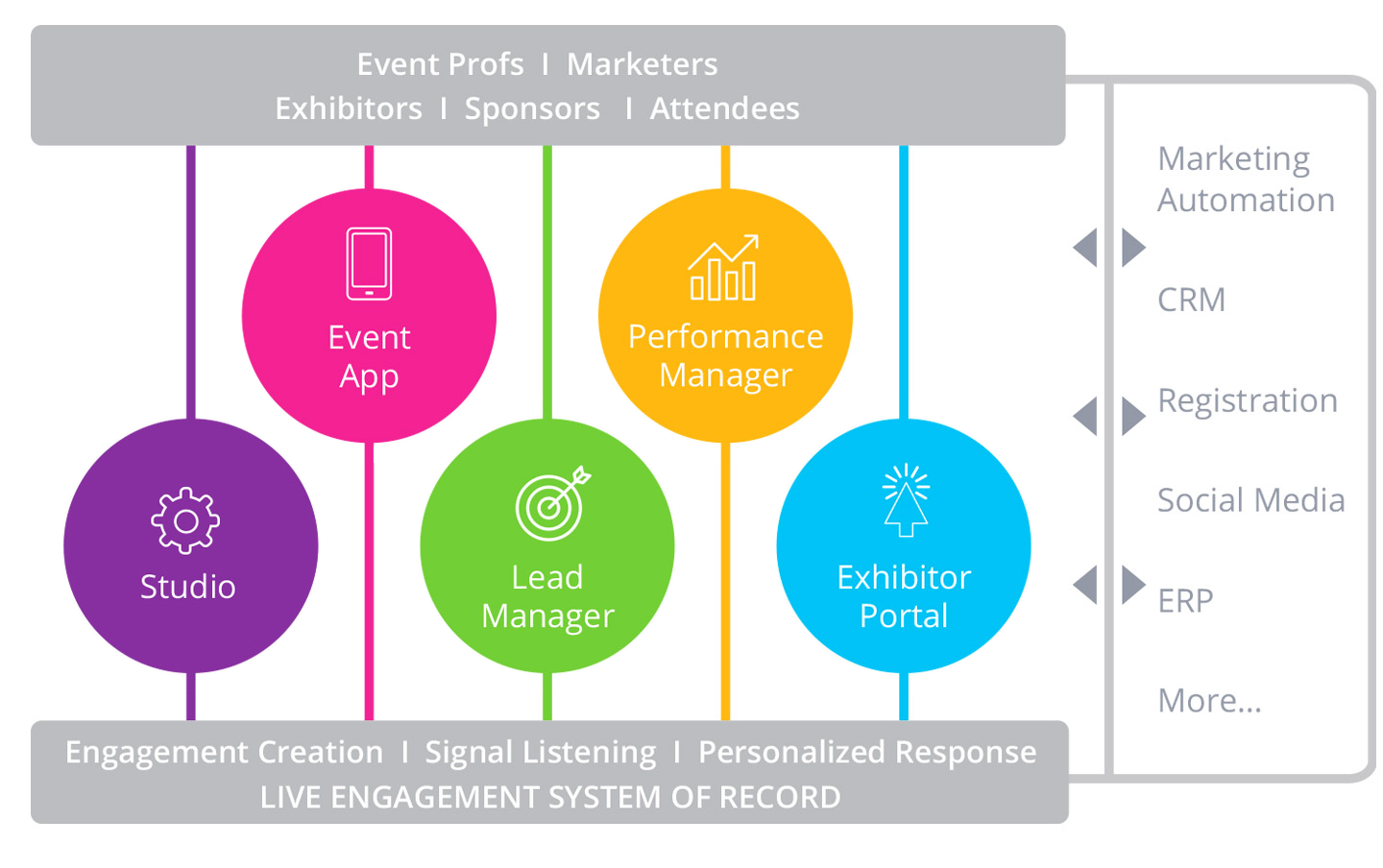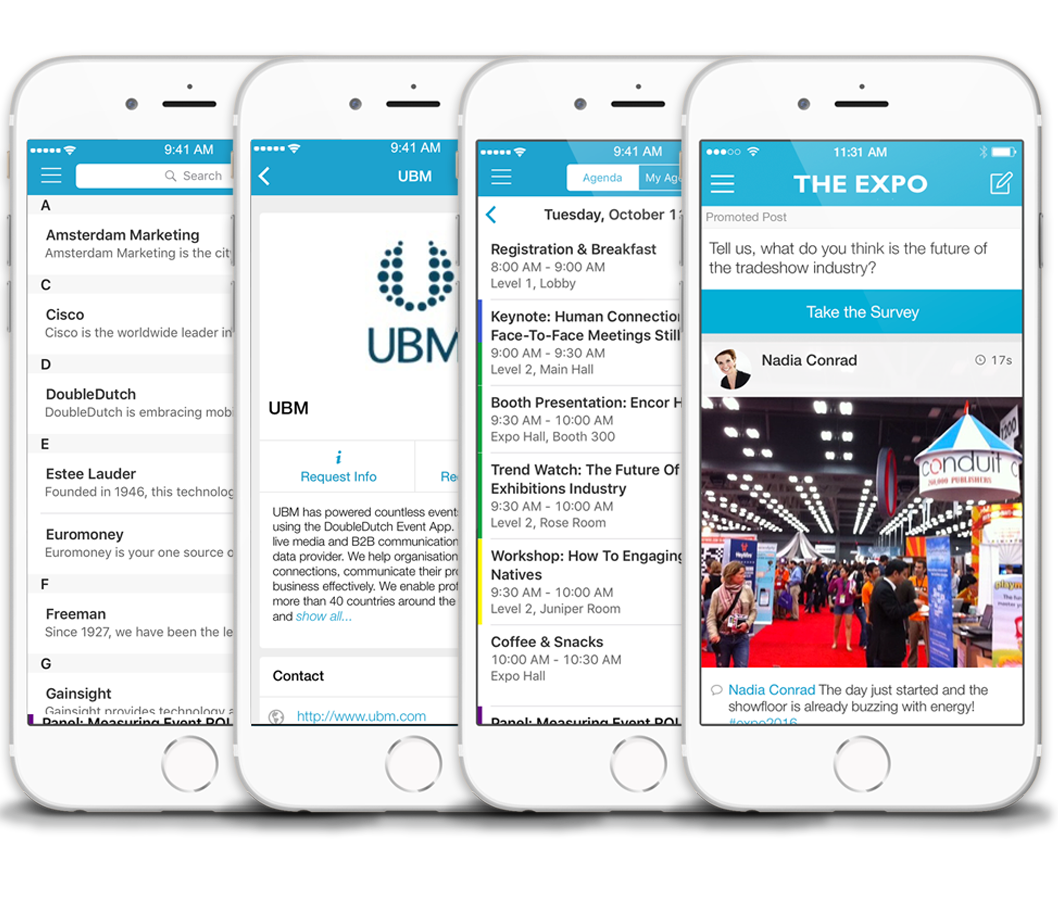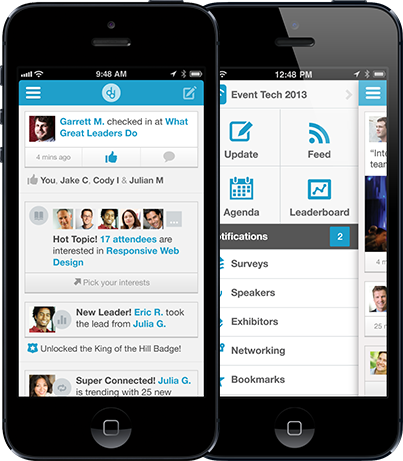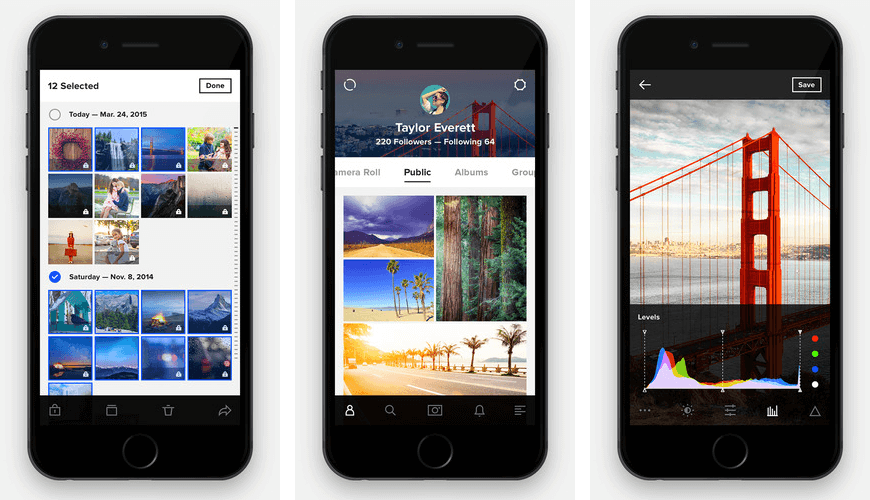Tag: tech

ABCey’s Event Review: Battle of the Startups
At ABCey, we love to keep our eye on all the hottest events, trends, and startups here in the Bay Area. This past week, Google hosted their annual Google for Entrepreneurs Demo Day 2017 (@GoogleForEntrep) here in San Francisco. Google brought together thirteen of the best startups from all across North America to compete on one stage.
At Google Demo Day, startups got the opportunity to showcase their technology as well as meet a crowd full of top investors. Startups like PRSONAS and Triton Wear battled on stage for two awards. Read on to see which startups won the judge’s award and the audience’s game changer award!
Battle of the Startups #GoogleDemoDay
Meet the Startup Winners:

Judge’s Award: This award went to Stackfolio, a major player in today’s market, and one of main reasons why their pitch caught the judge’s attention. At Stackfolio, their goal is to create a faster way for institutions to trade. So, they developed a great online marketplace for loan trading!
https://www.youtube.com/watch?v=UBYHqdjStUg
Audience’s Game Changer Award: This award went to Waymark, an art and tech startup located in Detroit, Michigan. It didn’t take much for them to take home the award for the crowd favorite. Waymark’s mission is to make video marketing more efficient for businesses by using their tool, MOVEMENT. Waymark’s tool collects information from your business’s website to create your very own personalized business commercial, all within seconds!
Do you want to showcase your technology and meet top investors and mentors? Read more here on how to get nominated for next year’s event! Which startup is your fave? Let us know in the comments below or on Facebook and Twitter!

ABCey’s Startup Monday: Simple Habit
About Simple Habit

Features

Users enter the app and see a wheel of “On the go” activities to select from. We love that if you are stressing about a big event or simply commuting into work there are options for you! There is also an explore portion of the app with many other meditation options to choose from. You can select from meditations, podcast as well as teachers. The app also tracks your progress – adding up the amount of minutes you have spent on the app and how many days you have kept up your habit!
Price
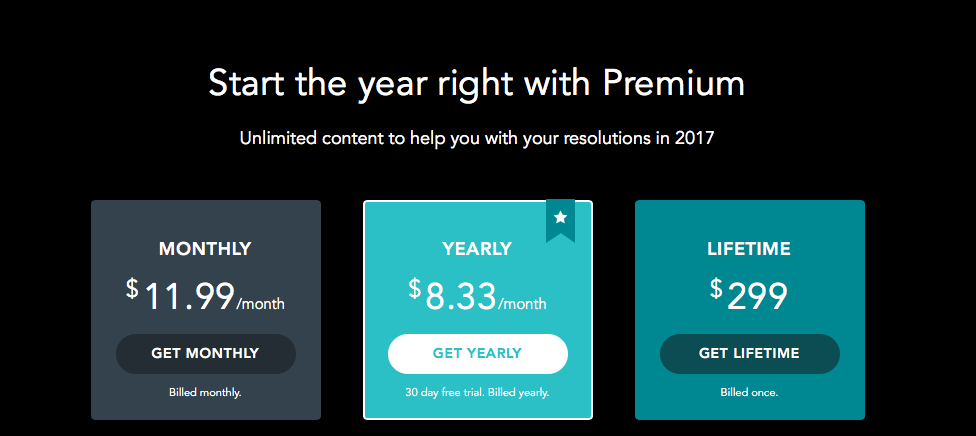
Subscriptions for Simple Habit cost $11.99/month, $99/year + A free 30 day trial and a $299 lifetime option.
We love that this app allows even the busiest of people the opportunity to meditate. We can’t wait to try this before our next big event!
Interested in Simple Habit? Let us know in the comments below or on Facebook and Twitter!

Create a Customized Snapchat Filter for Your Event
As Snapchat continues to be a dominant avenue for social media, it is a great tool to use for event promotion. As you may know, Snapchat has an awesome feature that allows you to create your own snapchat filter for an event, On-Demand Geofilter. This allows anyone at the location of your event to use the filter during a designated time frame. At ABCey, we like to keep you up to date on all the latest social marketing tactics. So, here is a simple step by step on how to create your own filter!
** Note: to create an On-Demand Geofilter you must have a Snapchat account.
Create a Customized Snapchat Filter for Your Event

Step 1: Go to Canva.com

Once at the website, create a design using custom dimensions 1080px x 1920px.
After setting the dimensions, start designing! Keep in mind you want to leave room for people’s faces – so try to stick to customizing the top, bottom, and frame of the space.
Step 2: Download Your Finished Product
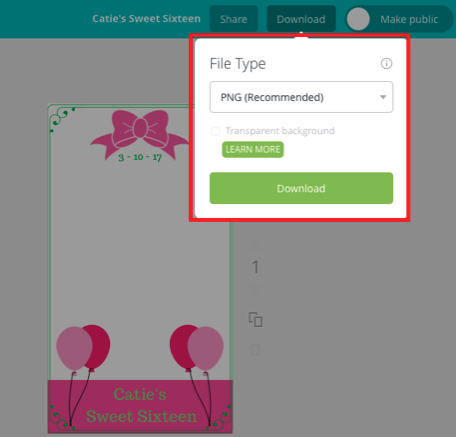
After you finish designing your cool new filter, click the download button and download the file as a PNG.
Step 3: Download GIMP

Download the computer application GIMP.
Step 4: Open Your Filter in GIMP
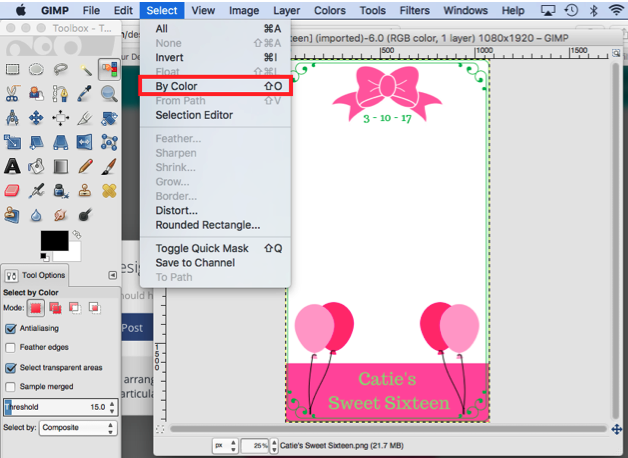
First, open your new filter by going to File → Open → Select Filter PNG. After, go to Select → By Color and click the white portion of your filter. Proceed by going to Colors → Color to Alpha. Finally, go to File → Overwrite nameofyourfilter.png.
Step 5: Go to Snapchat
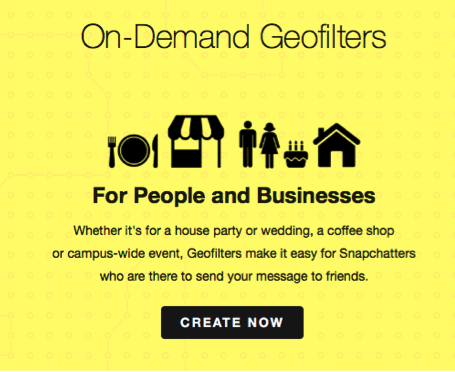
Login to Snapchat.com and follow the steps on their website to upload your filter, select the location and time you want your filter to be active.
Happy Snapping!

Do you plan on using a custom Snapchat filter for your events? Let us know in the comments below and on Facebook or Twitter!

Bandsintown: the #1 rated concert app for iOS and Android
One of the most beloved forms of entertainment is live music. Did you know concerts can be enjoyed throughout your city everyday? ABCey Events loves to stay in the know on all the upcoming concerts, events, and happenings here in the Bay Area, and this is concert app is great for that! Bandsintown is also user friendly on both iOS and Android! This awesome app makes concert searching a breeze by allowing you to track your favorite artists and receive alerts when they are in town!
Features of the concert app, Bandsintown
https://www.youtube.com/watch?v=ycsAsGV_RpY
Scan Your Music Library
Make finding your favorite bands in town an easy process! This free app scans your music libraries, like Spotify, iTunes, Google Play, Soundcloud, Deezer, and Rdio to find the artists and genres you enjoy. Also, this app tells you about great artists and DJ’s headed your way. Because Bandsintown connects with your Facebook and Twitter, you can discover similar artists to the ones you love!
RSVP to Your Concert Event
Bandsintown lets you to keep track of the shows you have RSVP’d to. Wheather you are just interested or actually attending, this app keeps you in the know of events coming up! Once you’ve RSVP’d, your calendar will sync with Bandsintown so you never miss a show! Don’t forget to share your concert details with your friends on Instagram, Facebook, and Twitter.
Get Your Tickets
Once you browse Bandsintown to find the upcoming tour dates of your favorite artists, you can easily purchase tickets through hundreds of ticket sites like Ticketmaster, LiveNation, and Eventbrite. Additionally, they offer in app purchases to make it extremely easy to get your reservations on time! If there is any issue with ticket sales, there is a Feedback button to report any ticketing mistakes. Bandsintown works with Desk.com so you get fast and helpful service for any “concert going needs”.
With living in such a passionate age for live music, this concert app works hard to connect us to the artists we love! Do you love Bandsintown as much as we do? Let us know in the comments below or on Facebook and Twitter.

7 Tech Gadgets for Event Professionals
Welcome to the digital age! Yes, robots taking over can be scary, but technology can also be used for good. With so many gizmos and tools on the market, we want to keep you in with some of the top must-haves for event tech. ABCey Events has compiled a list of 7 great tech gadgets and apps for all event professionals to help make your job just a little bit easier!
7 Tech Gadgets and Apps for Events
1. Measuring Tools: Camera measuring app
Whether you want to know the measurements at a site visit, or see if the venue will fit a certain event prop, knowing exactly how much room you have is important. Instead of struggling with a regular measuring tape, turn your iPhone into a measuring tool with the EasyMeasure app! This app uses your camera to measure your distance from an object and dimensions of an image. Simply point your camera, click, and get very accurate measurements!
2. HD Livestream Broadcaster
It sucks when guests can’t make it your event, but they can still be part of the event action with livestream broadcasting! Event tech gadgets, like Livestream’s Broadcaster Pro, allow you to broadcast your event live in HD! You can easily attach this to any HDMI camera or your smartphone’s Livestream app. Then, click play and you’ll be recording live! Help guests who couldn’t make it, get your event noticed, and let people see how tech savvy you are!

3. Lightwave: Biometric sensor-equipped wristbands
Did you ever want to know how your guests are feeling? Now you can with Lightwave wristbands! These sensor wristbands pick up on a person’s body temperature, movement, and other biometric data. You can then use this data to adjust your event in real time. Change everything from the lighting brightness to music tempo and mic volume to create the perfect balance!
4. Digital Portable Scanner
If you’re an event professional on the go, it’s hard to keep track of documents, floor plans, proposals, and more! And, now that we live in the digital age, having hard copies of papers is almost pointless. To help fix this problem, try a digital portable scanner! With this magic wand, you can take physical copies of important docs and scan them to make digital copies. This way you won’t ever lose a contract, bank statement, or receipt ever again!
5. Crowd Mic App
It’s great to hear from your audience, but walking around to each person in a crowd with a microphone can be a hassle. Crowd Mic’s app lets any event guest’s smartphone become a microphone. Tap to request to speak, and the presenter can accept it, mute you, and let everyone speak with the open mic mode. Also, this app lets you have live polls and text, so you can directly connect with your attendees. Don’t make your staff run around and engage your guests with this fun event tech!
6. Google Chrome Work Devices
Make your virtual meetings a breeze with Google Chrome Devices! Google has devices and packages that can include everything from speakers, a remote control, a mechanical pan and tilt HD camera, tech support, and the physical Chromebox system/core processor. In addition, the box is equipped with Google app software which makes it easy to share docs, spreadsheets, Google invitations and more! Next time you have a virtual conference call, use this event gadget to help your video conference run smoothly!
7. Portable Projector
As an event prof, you have to be prepared for the worst, like your projector breaking down! Instead of having a massive projector, get a small portable projector. These are great for both meeting presentations and displaying videos or images at your parties! For a great all purpose projector, check out the Epson PowerLite Multimedia Projector. Not only does it project high quality data, videos, and photos, but it also connects directly and wirelessly to phones, computers, tablets, and USB memory drives. Give attendees a great presentation with a remote or a mouse control, and easily carry this 3.7 pound projector in your bag!
Do you plan on using any of these event gadgets for your events? Let us know in the comments below and on Facebook or Twitter!

How to Plan the Perfect Olympic Games Party
The Olympic Games are in full swing and it’s time to get into the competitive spirit! What better way to celebrate the games than by hosting an Olympic Games party? From food to activities, ABCey is here to help!

Entertainment and Games
Virtual Reality Games
Be a part of the games with fun entertainment and games to entertain your guests! Bring a high tech twist to your Olympic games party by bringing virtual reality. From basketball to tennis to volleyball, choose whatever sports your guests like most, and they can play on virtual reality screens and with goggles! Also, you can also get virtual and integrated sports floor technology, and let your guests enjoy playing on their favorite field!


Backyard Upgraded Games
In addition, upgrade your outdoor games with fully interactive games! Not only are games, like this Super Bowl hamster wheel, fun, but they are also unique twists. You can adapt this game for soccer, track and field, and tons of other sports for more Olympic fun! Also, guests will love that you compete with others to get the highest score. So bring the competitive spirit to your Olympic Games viewing party with games like this one!

Party Favors:
DIY Olympic Gold Medals
Another key element of a party is rewarding your guests for coming! Save money and stay with the Olympic games party theme thanks to these DIY Olympic medals. With some glue, glitter, bottle caps, and ribbon, you can easily make these great medals. Your guests will feel special that you spent the time to DIY making these fun party favors!

Olympic Games party food and beverages:
Olympic Games cake pop torches
Although you can’t be in Rio, you can still feel the electric vibe and feel like you’re right in the middle of the action! The celebrations start with the lighting and passing of the torch, so don’t forget a decoration to symbolize it. These decorative torches are not only festive, but they are also sweet! So let your guests make their own cake pop snacks and indulge their sweet tooth!

Olympic rings drinks
An Olympic party wouldn’t be complete without the rings! You can creatively show your Olympic theme with these fun cocktail glasses drink! Or, you can also add some sugar or salt to your glasses to liven up your cocktails and any drinks you’re planning to make! Also, you can use this trick for any drinking cup. Here is how to make them!


Colored ring ice cubes
In addition to your sugared cups, you can keep your refreshments cool thanks to these ice cubes! Not only do they perfectly fit with the Olympic Games party theme, but all you need is food coloring. Toss these rings into any clear flavored drink so guests can drink in style! Find out how to make them here!

Extras:
Ticket invitations
Invite guests to your party in style with these awesome tickets! Although they may be disappointed that they aren’t going flying to Rio, they’ll be excited to join in on the action at your party. These printable tickets will immediately load to your computer and let you customize it. This lets you add your own date, venue, and time. So feel special attending your top notch event.

Olympic rings backdrop
Create the perfect backdrop for your food/beverage tables and throughout your party venue! In addition, you’ll save money with these DIY Olympic rings. Also, you won’t believe how simple these are to make. Simply pin or glue colored crepe paper over polystyrene rings, and there you have it. An easy decoration that will impress your guests!

How are you planning your Olympic Games party? Let us know in the comments below or on Facebook and Twitter!

5 Tips to Successfully Use Instagram for Your Event Business
Instagram has easily become one of the most popular social media apps. In 2016, it’s estimated that 500+ million people use Instagram monthly, 300 million daily, and 58% of Instagram users are 18-29 years old. Why is this important to Event Profs? Because this means Instagram can allow you to reach a larger audience, including millenials!
There are tons of research on the Instagram usage and the ways businesses can utilize it. Also, it’s important to stay up to date with what’s going on with your instagram account. So ABCey Events has created 5 tips to successfully use Instagram for your event business!
1. What to post
First, you need an Instagram account! If you don’t have one, just scroll down to #5 for tips to create the perfect account. Okay, you have an account or just created one, but now what? What do I post? hint: See below to see what types of content to post!
Types of Posts
1. Have a story: Let your followers feel like they are a part of your business and on the inside of the event action with story-like posts! However, don’t post straight advertisements. Instead, have a variety of images from selfies to video interviews. There is no limit to the content you post!
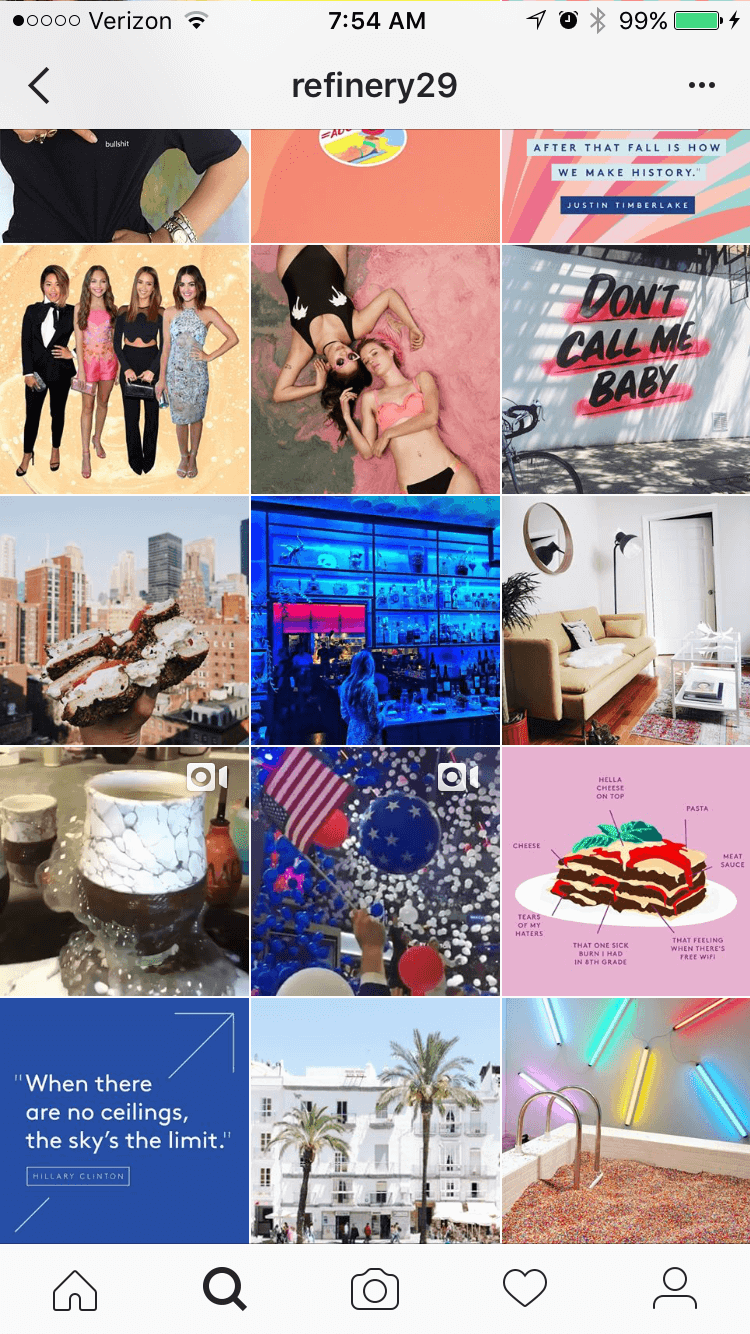
Similarly, studies suggest users want to experience the story rather than see plain objects. Salesforce found most users liked, “amusing, creative, beautiful, and inspiring” content. So maximize your Instagram reach by captivating images, posting entire event processes, features of event speakers and famous attendees, inspirational quotes, and especially human faces!
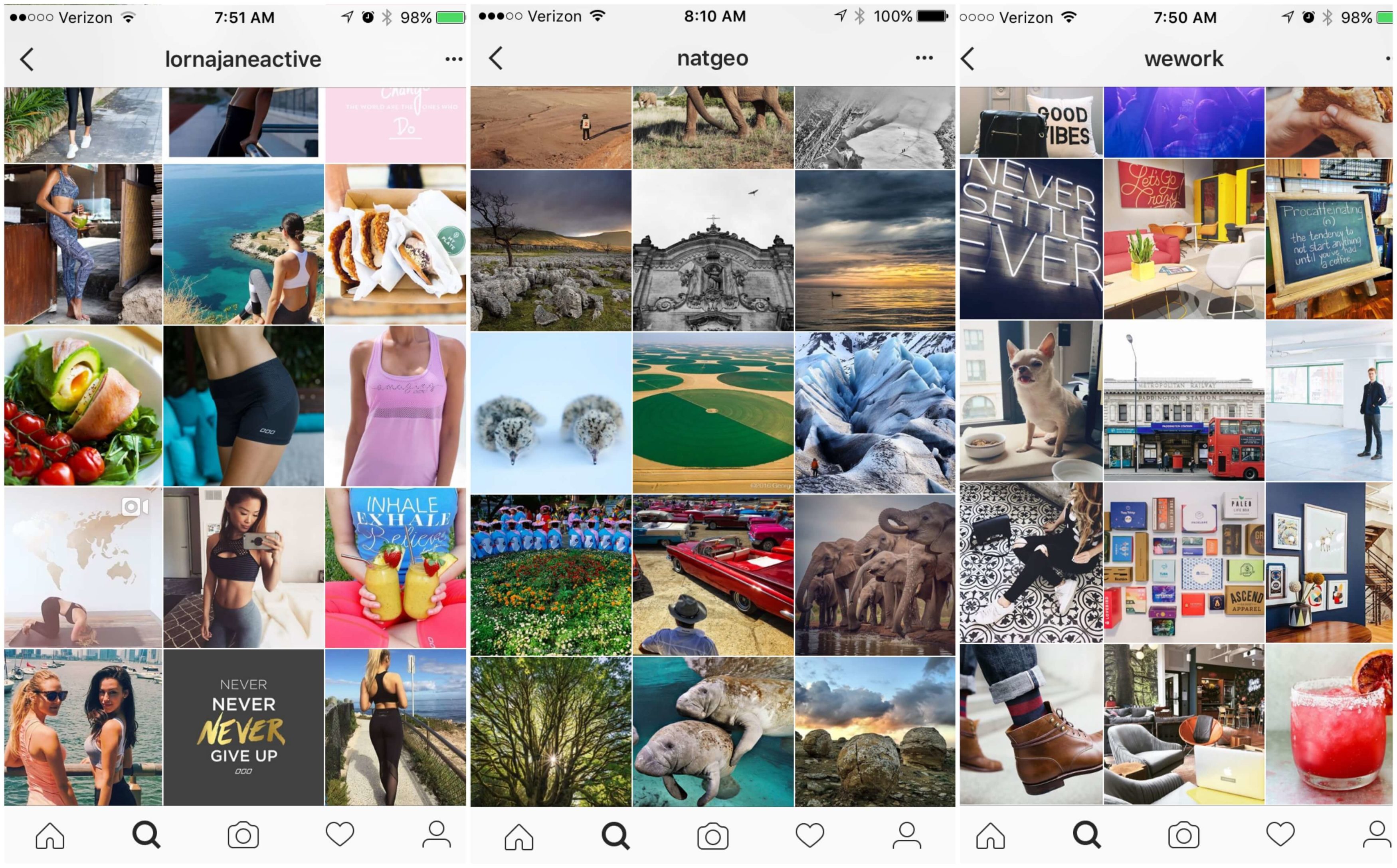
2. Relatable posts: Keep followers by posting stuff they can relate to! By fusing scenes and possible scenarios that can happen in everyday life with your products and services, followers can see how useful your products and services are!
https://www.instagram.com/p/0tpeJfAUUf/?taken-by=nike
3. Business posts: Advertise your business by posting your sponsors, events, and brand. Do this by sharing images about your sponsors in colorful and fun photos. Additionally, try to get other users, special guests, and famous people to post/tag/hashtag about your event and company. More and more people are basing their decisions on what they see on social media. Therefore, you can grow your business by having ambassadors give you some exposure!
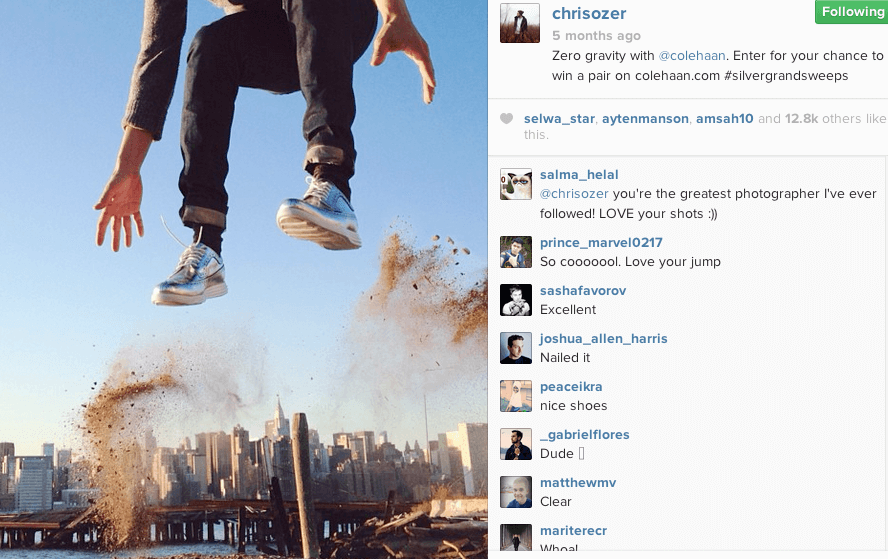
But be careful! No one wants their entire feed filled with obvious advertisements. Learn about event marketing on Instagram below (#4 Instagram for Events).
2. Strategic Posting
Previously, we mentioned that Instagram accounts are more successful when the types of posts are different. But here are other things you can do to boost likes, follows, and comments!
1. Editing your posts: Studies have found what specific aspects of a post make them more popular. They found more people like photos with the Mayfair filter! Also, the 2nd and 3rd most liked filtered photos are #nofilter and Inkwell, respectively. In addition, you’re more likely to get likes on images that are brighter with a single dominant color, especially blue, and background space than others! Don’t forget to use Geographical locations and connect with users by a shared location. Check out Curalate’s full study for more tips.
![]()
2. Posting times: Don’t pester and annoy followers! If you are posting multiple times a day, spread them out. However, most studies suggest posting only 5-7 times throughout the week. Specifically, your best bet is to get the most likes by posting on Wednesday from 5-6pm! Additionally, don’t stress about posting right on time and schedule posts with apps like Hootsuite and Schedugram.
3. Gain followers, grow your business
1. Instagram interaction: By interacting with users, you’re sure to gain and keep followers! First off, you can simply ask questions and inviting captions that lead people to comment. From re-gramming someone’s post related to your business/event, tagging companies, responding to comments, commenting on and liking posts, and giving shout outs to your loyal followers, show your followers you care and value their support!

2. Spoil your followers: Reward your followers well by posting announcements, contests, and special offers! You can have them follow, like photos, comment, hashtag, and tag your account to be entered to win prizes and special offers! This encourages people to follow you, as they will be the first to see when you are holding contests. Now you have followers promoting your event and business to others!
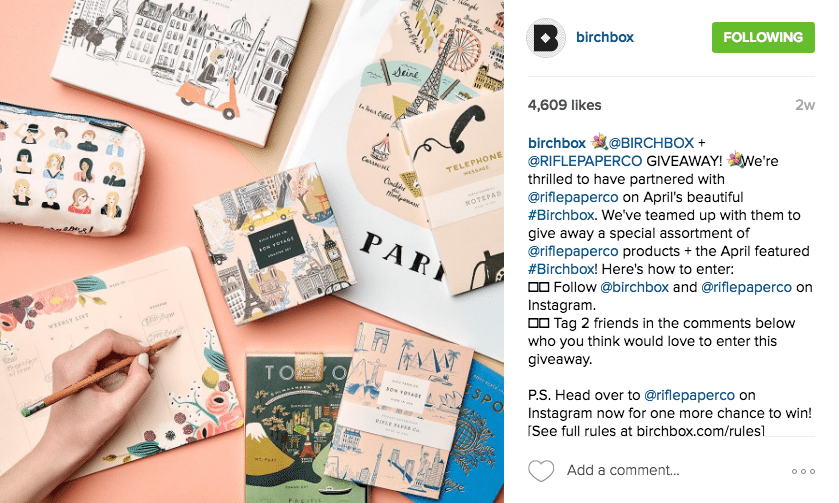
4. Instagram for Events
Now, for all you event profs, we have Instagram tricks to make your next event a success!
1. #Hashtag: Make sure you use hashtags to help people discover your Instagram. Use both specific hashtags and popular hashtags so people can find your event/company easily! One study found that interactions increased with 11 hashtags, but most studies suggested using 5-10 hashtags. If your choose to include many, hide them by commenting your hashtags or hiding them many lines below your main caption. This way followers don’t get annoyed seeing them!
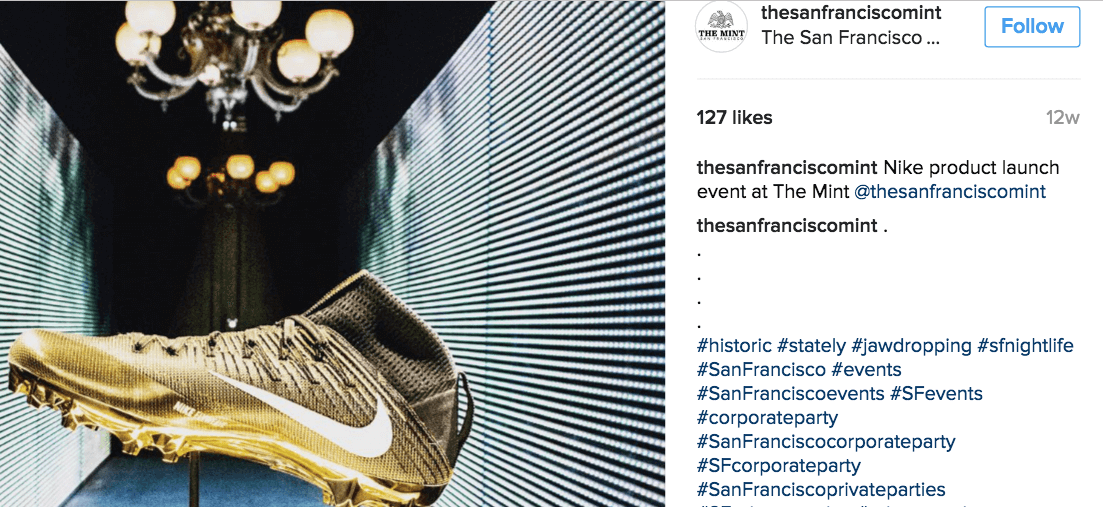
2. The Event: You can use Instagram to entertain your attendees and market your next event! Encourage users to post images and include your event specific hashtag in the caption. Then, companies like instafeedlive, will display them on screens around the event, making your guests feel special!

In addition, by simply using your event hashtag, your guests can leave your event with memorabilia! Printers, like Photoboxx and Luster, scan Instagram for your event hashtag and print the images out instantly. Also, you can allow guests to print a postcard and polaroid picture when they hashtag their photos! Learn more about them here. So give your event and company immediate publicity and get these tools at your next event!
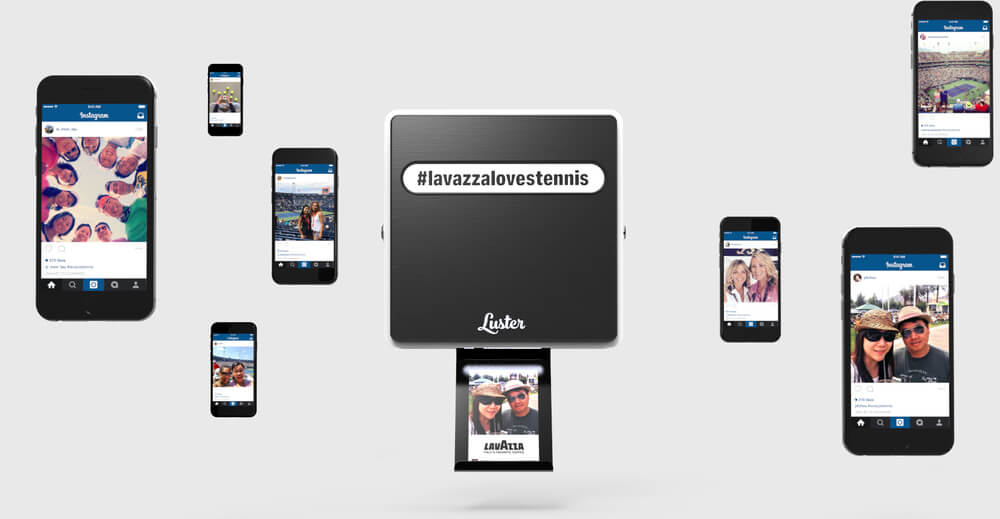
3. Event hype: When showing the story of your event, there are tons of things to capture! Post about the event before, during, and after to keep the event fresh in your follower’s minds. First get them excited with behind the scene images of the venue set up with your event team hard at work! Moreover, use Instagram to not only remind followers when tickets go on sale, but also hype up attendees with event fliers and countdown day photos. This makes them feel like they are right in the middle of the everything happening at the event!
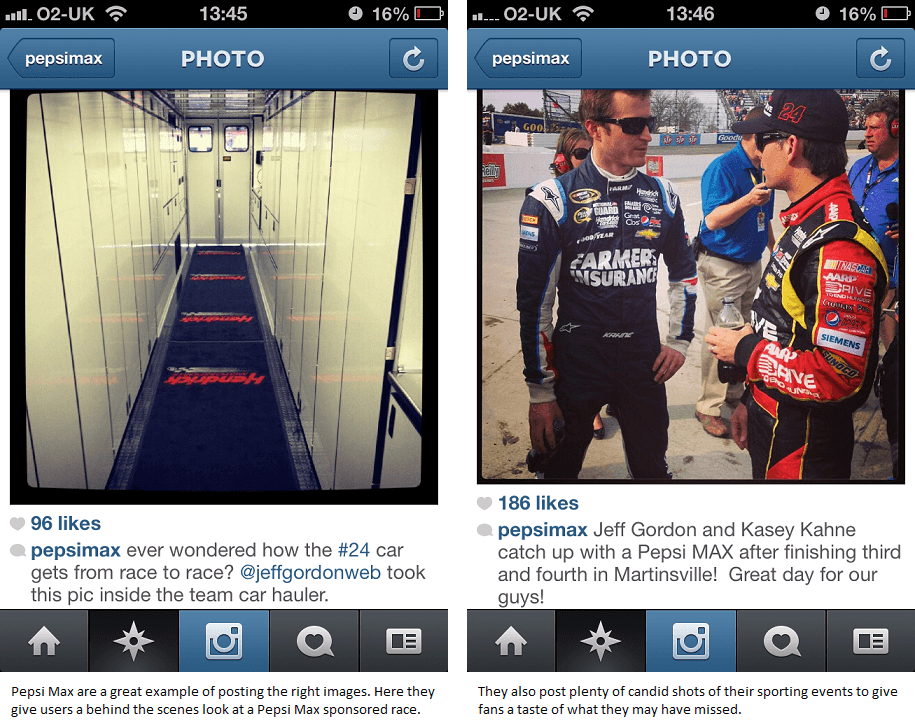
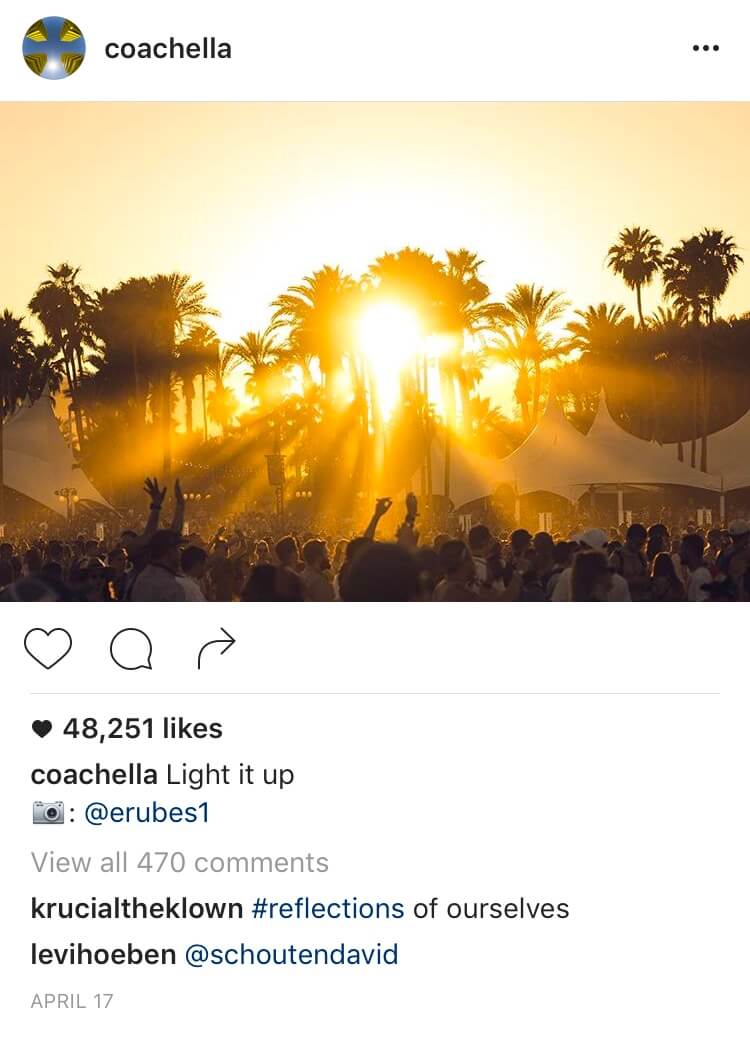
5. Creating Perfect Profile
Your profile is extremely important as it’s how they judge your account! Therefore, you need to be sure that your Instagram looks like something they should follow.
1. Your Bio: First, create a bio description that is short, fun, and interesting. But it still needs to say your business name or who you are, what your business does, and make it unique!
2. Get them to your website: If you didn’t know, links on your photo captions don’t work. Thus, the only link to get people to your website is in your bio. So make sure you include your website link, and any other informative names you want people to search and find you by (ex: Event Planner).
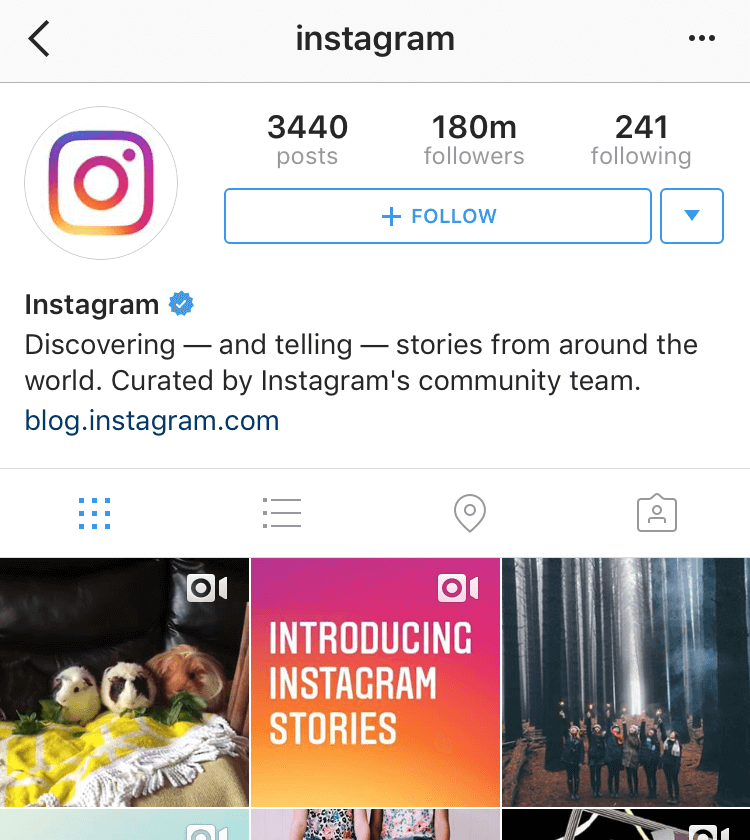
3. First impression/Profile pic: Along with photos and your bio, users see your profile picture first. Get a good quality photo of your logo or a picture that represents your company to bring in more followers!
How are you going to use Instagram at your next event? Tell use in the comments below or on Facebook and Twitter. Also, follow us on Instagram!