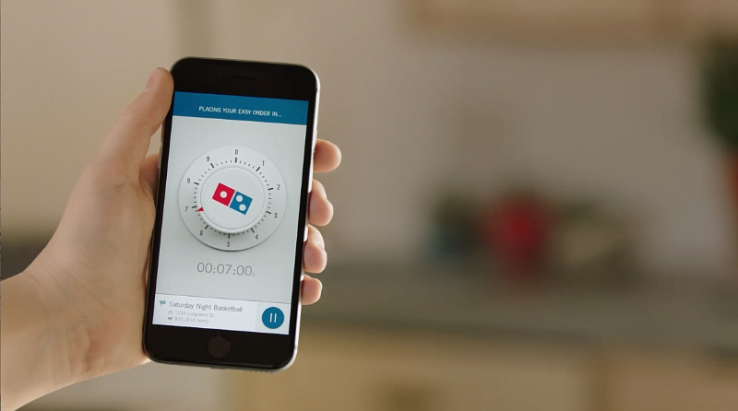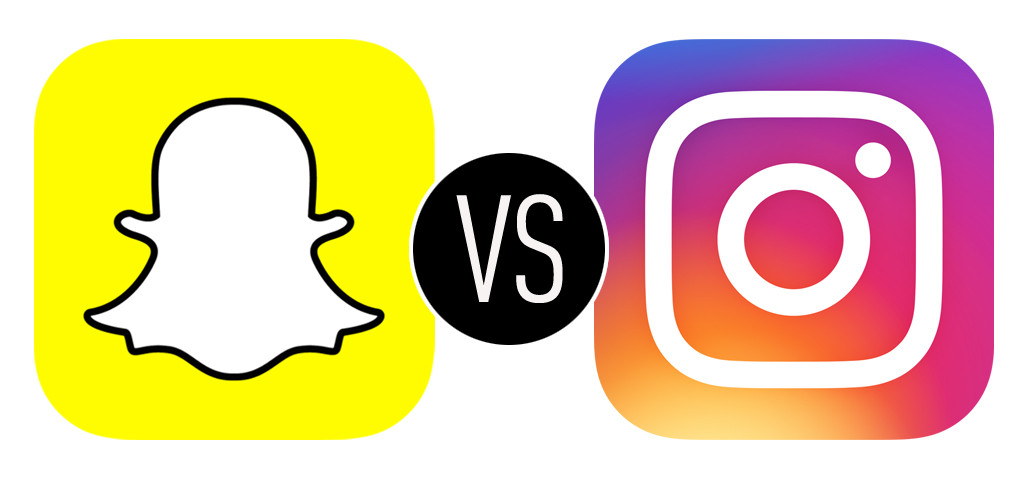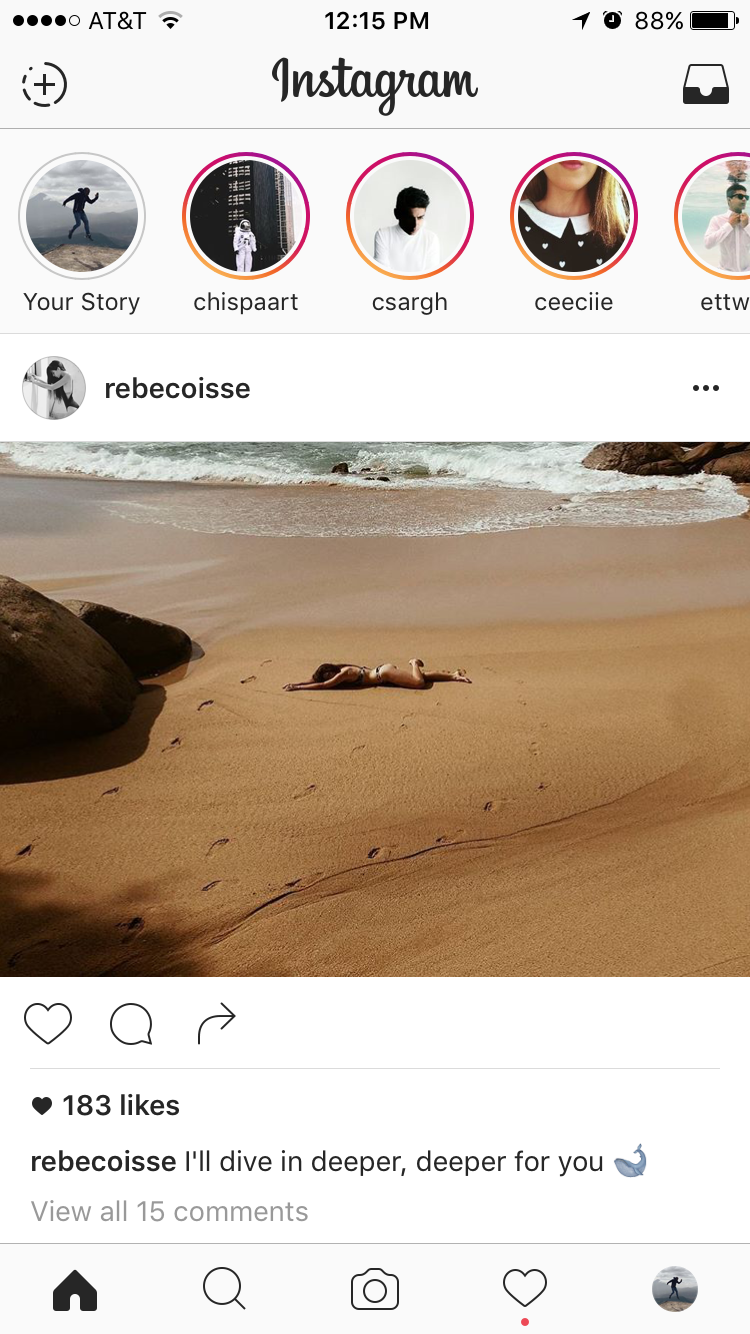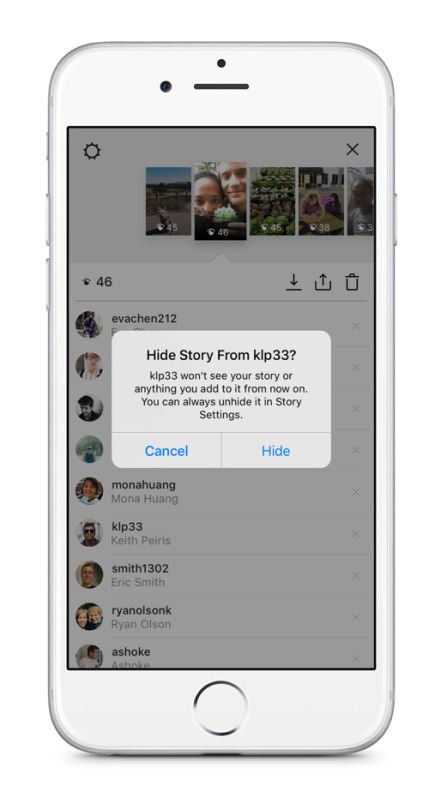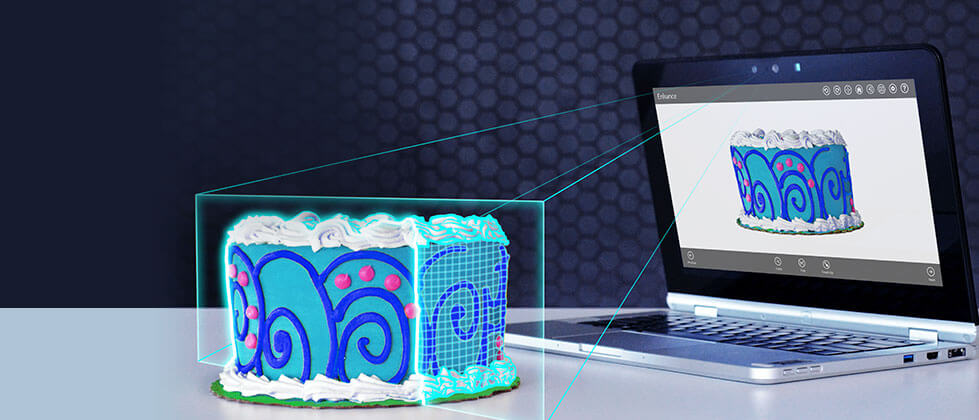Tag: Tech Tuesday
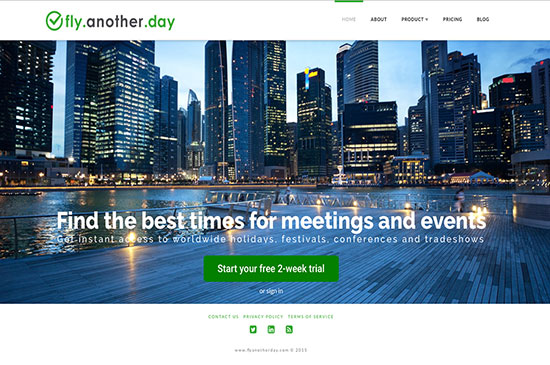
ABCey’s #TechTuesday Fly Another Day
#TechTuesday highlights the best and brightest ideas in the tech world. Today’s #TechTuesday, features Fly Another Day, a software that will ensure the highest event participation all within seconds!
Fly Another Day
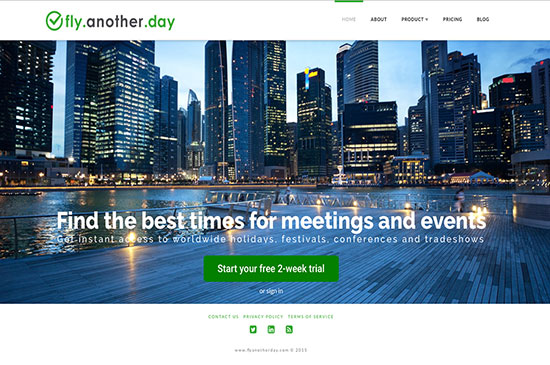
Events profs ever wonder why attendance numbers are low? Fly Another day makes date selection easier by choosing ideal dates and locations that encourage participation. The software does this by analyzing potential issues that may affect the availability of your audience!
https://www.youtube.com/watch?v=gcIwCrlZ5dU
Fly Another day can be used for various events like business functions, product launches, marketing releases, or even private events!
We are always looking for innovative ways to make event planning more efficient for us and our clients. This software saves us a lot of stress as well as increasing participation for our clients!
Do you use Fly Another Day? Let us know in the comments below or on Facebook and Twitter!

ABCey Events Tech Tuesday: Olloclip
#TechTuesday highlights the best and brightest ideas in the tech world. In today’s #TechTuesday, we feature Olloclip the iPhone photography gadget that will step up your Instagram game!
The Olloclip 4-in-1 Lens

This extremely versatile cell phone lens is tiny and simple to use! Users can quickly change between the four lenses to get four amazing shots!
Features

The four lenses enable iPhone users to take professional and artistic photos and videos. There are four types of lenses: fisheye, wide angle, macro 10x and macro 15x! The lenses can be used on both the front and rear facing cameras so you can take awesome selfies as well! The images also come out crystal clear.
We are always looking for innovative ways to take photos of our events and these lenses enable us to do it quickly and creatively!

ABCey’s #TechTuesday – Social Tables
#TechTuesday highlights the best and brightest ideas in the tech world. ABCey would like to recognize these up and coming technologies for their innovative ideas and impact on the event world! In today’s #TechTuesday, we present to you Social Tables, an awesome event planning software!
What is Social Tables?
Social Tables is event planning software that streamlines the floor plan and guest list creating process. We love Social Tables because of all its customizable features as well as their dedication to helping users maximize the software. It is cloud based so you can access your diagrams from anywhere and those shared on the event can get up to date changes as they are being made. Social Tables provides a customer success planner which helps you with any problems you might be having with the software. They can also coordinate with venues to get a floor plan if the software does not currently have it. We love that all these features truly let users personalize events to their needs and create very accurate representations of their upcoming event!
Creating Floor Plans
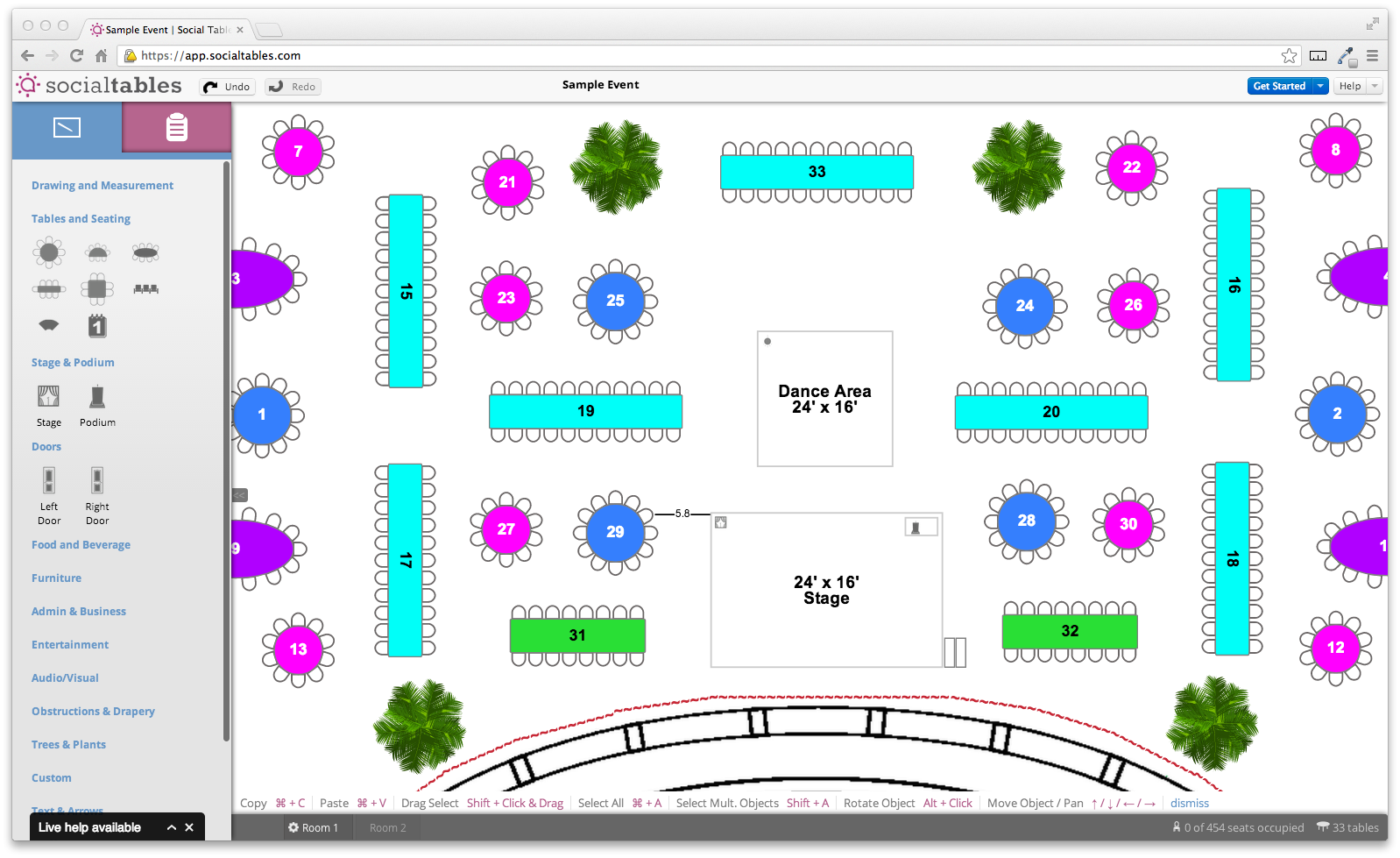
An awesome feature on Social Tables is their floor plan creator. You can take floor plans from the actual venue site and pull furniture etc. from the menu bar to create a realistic depiction of the floor plan. That floor plan can also come to life in a 3D rendering. Once you add tables to your layout, Social Tables also gives you the opportunity to create a seating chart. If you tend to work with a specific furniture company your customer success planner can also coordinate with the company to upload their furniture to the floor plan creator. If you choose to share the floor plan with vendors you can give them a handy equipment list.
Managing Guest Lists

Social Tables also allows you to upload a guest list. You can use that guest list to seat people around tables on the floor plan. Additionally, you’re able to tag guests as “VIPs” or group certain guests together that you know should sit together. This guest list also proves helpful the day of the event. Using an iPad, you can check in guests as doors. If there are multiple entrances the guest list will automatically be updated to all tablets so you can see if guests have checked at any other entrances. If you have any VIP members you can receive texting notifications when they check in as well.
Have you tried Social Tables? Let us know in the comments below or on Facebook and Twitter!

#TechTuesday: 3 ways to use Intel RealSense at your next event!
#TechTuesday highlights the best and brightest ideas in the tech world. ABCey would like to recognize these up and coming technologies for their innovative ideas and impact on the event world! This Tuesday we have 3 ways to use Intel RealSense technology at your next event!
Intel is very well-known for their many unique and creative products. However, at ABCey, one line stands out the most for us: Intel RealSense. Intel RealSense includes cameras, platforms, and systems that are unbelievable and are must have tools for your events!


Moreover, these amazing products have 3D scanning, speech recognition, facial analysis, augmented and virtual reality (AR/VR), depth photo and video, and scene perception capabilities. These capabilities make Intel RealSense products cutting edge technology and make experiences more interactive and well, real! So here are 3 ways to use Intel RealSense at your next event!
1. Intel RealSense 3D Scanning
One special feature of RealSense technology is its 3D scanning capabilities. You can pretty much scan anything, and now, you have a replicated detailed 3D model on your computer. In addition, you can easily share it on social media and print it out on a 3D printer! Because this tech is perfect for showcasing and displaying anything at your events, this is an event tool you’ll definitely want to get! You’ll truly impress your attendees with one of a kind views of your 3D models. From a physical robot to yourself, almost anything can be turned into a 3D image!
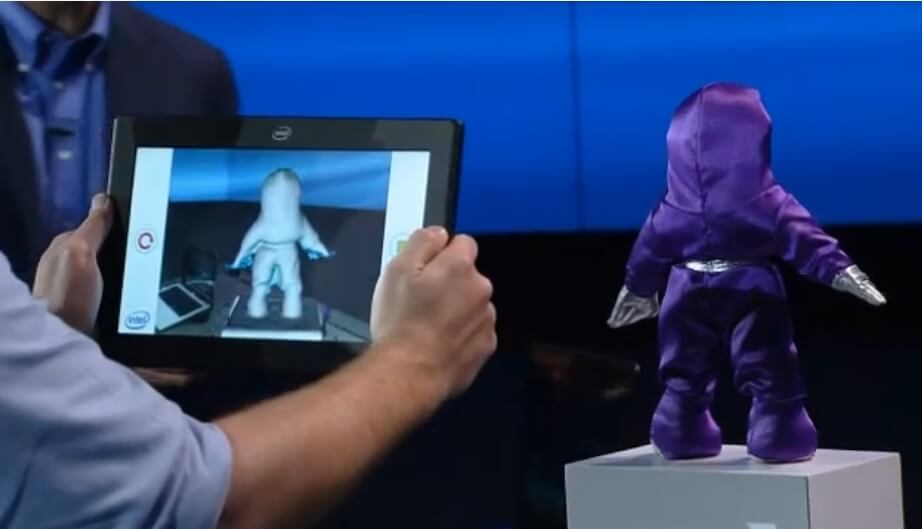
Additionally, Intel’s scanning technology is creative because it incorporates gesture tech. By just moving your hands, you can spin and zoom in on these 3D images to show your attendees every angle. Let your guests experience this technology first hand and leave them amazed!
2. 3D: Scene Perception and video entertainment
For events, it’s important to know every detail about the venue, and RealSense technology gives you just that…an extremely useful layout of any site! Specifically, Intel’s Scene Perception gives you a digital representation of the scene/place you are recording, including the objects in it! As a result, you have immersive 3D images to help you plan or select the perfect venue like never before! In addition, this system lets you measure items from your scene perception, making it the perfect tool for event planners!

It can be difficult to decide how to decorate your venue when you can’t picture it. However, with RealSenses, you can experiment with different layouts and see how they look visually! For example, Capgemini used this tech to adjust furniture in the video below:
You can use this same technique for your events! First, adjust the software to show a virtual image of your venue. Then, use props (like the wooden blocks above) to represent event items (ex: sculptures, photos booths, large displays, etc). Lastly, just move these props around! There you have it! You can see on a screen what the venue would look like! And you didn’t have to lift a thing!
Another idea is to make yourself 3D! With Intel’s motion capture technology, you facial movements are replicated onto a fun 3D figure. Attendees will love getting to use this tech, and will be impressed with this top of the line entertainment!
3. Interactive Background Displays
Whether you’re hosting a virtual meeting or presenting at a conference, you want your background image to be the best fit for your event. Here is where RealSense comes in handy! Instead of spending time to edit or replace your background, you can simply replace it in real-time with any video or photo of your choosing-the perfect addition to make your next event top of the line!

Also, background replacement uses gesture technology. So simply flick your hands and the background will change! It’s that easy! Try out Intel’s RealSense at your next event!
How would you use Intel RealSense Technology? Let us know in the comments or on Facebook and on Twitter!
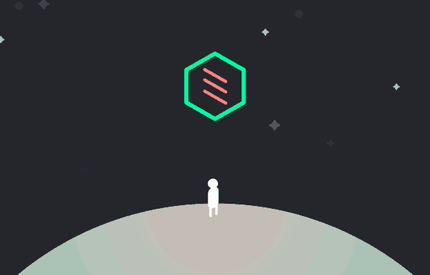
#TechTuesday: Teleport App
#TechTuesday highlights the best and brightest ideas in the tech world. ABCey would like to recognize these up and coming technologies for their innovative ideas and impact on the event world!
When configuring all the details while planning your next event, sometimes the “transportation” tab gets shuffled unintentionally to the wait-until-the-last-minute detail to arrange. However, if your event has VIP guests such as keynote speakers or sponsors, transportation becomes even more crucial to arrange asap. With the Teleport app, event planner and organizers now have a very simple and convenient way to chauffeur their VIP guests to and fro any event.
Teleport, in partnership with Uber, uses the ridesharing app to send an Uber ride to pick up guests and bring them to a location of your choice.
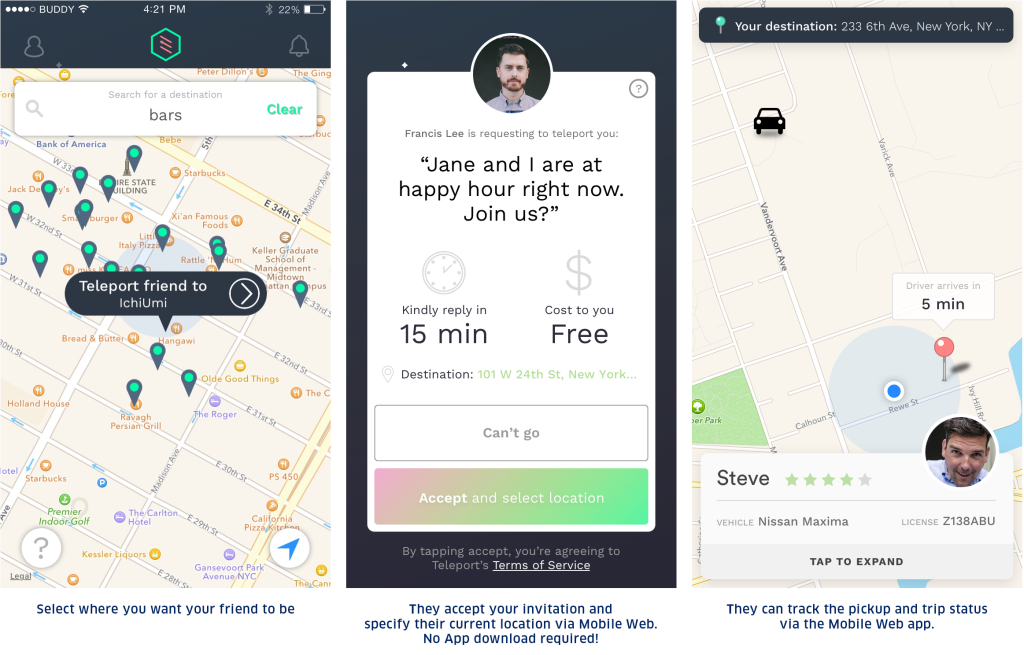
How it works:
You, the sender, will send a teleport request link to the person/guest of your choice. Once the receiver accepts the request, they will be directed to the web app where they will drop a pin to set their pickup location. They will then be able to see the ETA, a map to the final destination and all the driver’s information (name, phone number and license plate number). The receiver doesn’t need to have the Teleport app, Uber app, nor do they need to even have an iPhone.
Just like with Uber, the ride is paid for by the sender, so the receiver doesn’t have to worry about payments when the car arrives. You can even choose which type of car to send, like an UberBLACK for those VIP guests.
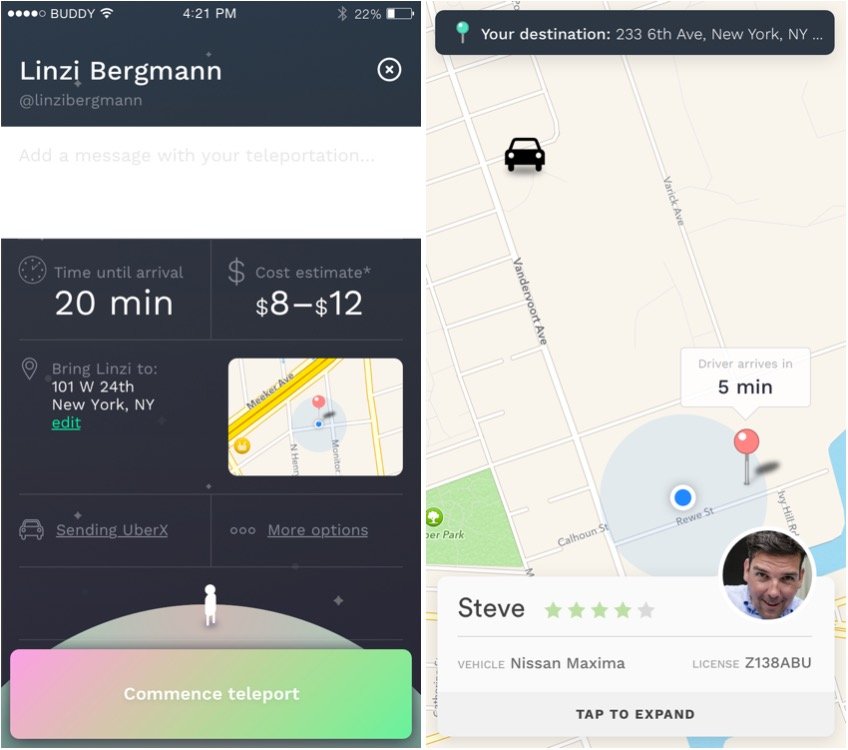
And just like that, your VIP guests’ transportation needs are taken care of; easy and hassle-free.
Why we love it:
Teleport streamlines communication. Unlike with the traditional Uber app, the sender no longer has to be the middle-man, communicating the details back and forth between the receiver and driver. Now you can make sure that your guests get to where they need to be, making it one less thing you have to worry about on the day of your event.
Plan to use the Teleport app for your next event? Let us know in the comments below or on Facebook and Twitter!

#TechTuesday: SummitSync
#TechTuesday highlights the best and brightest ideas in the tech world. ABCey would like to recognize these up and coming technologies for their innovative ideas and impact on the event world!
Networking is an essential part of the business world. When it comes to events, meetings and conferences, networking helps to develop meaningful relationships and connections that can unlock future business opportunities. However, when at a conference with thousands of attendees, finding those connections can sometimes be nerve-racking and just flat-out awkward. SummitSync is the solution to that problem. Like Tinder for conference apps, it brings the fun and excitement back into networking, making it more efficient and easy.
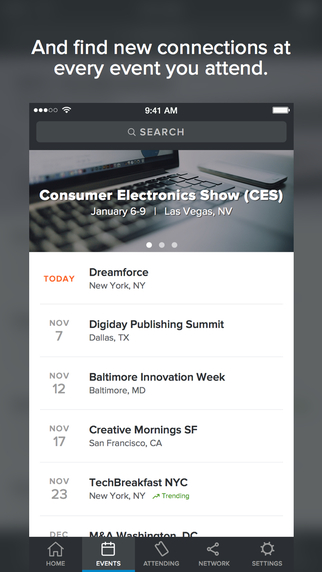
How it works.
First you sign up with your LinkedIn account.
Then you can choose which conference you are attending and in which city.
Once you have your selected conference, you can scroll through profiles of event attendees.
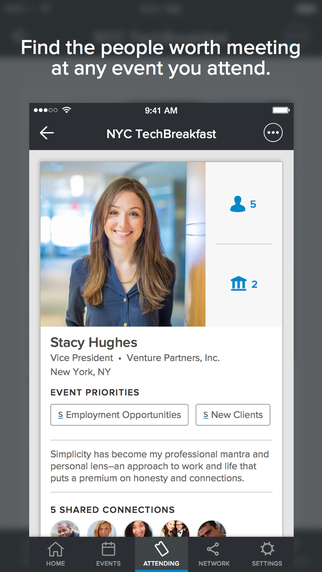
Swipe right if interested or left (not interested).
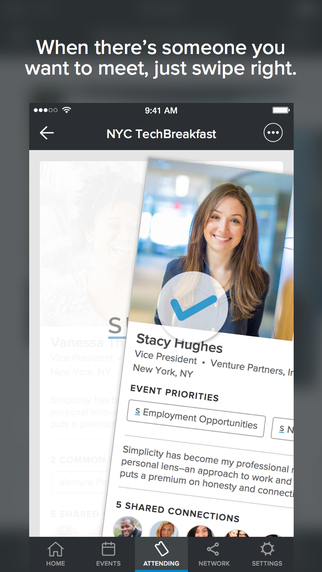
And just so swipe lefts don’t get too awkward, the app only allows you to connect with attendees that reciprocate your interest.
Once a connection is made, you can then message through the app and plan a time to meet at the actual conference.
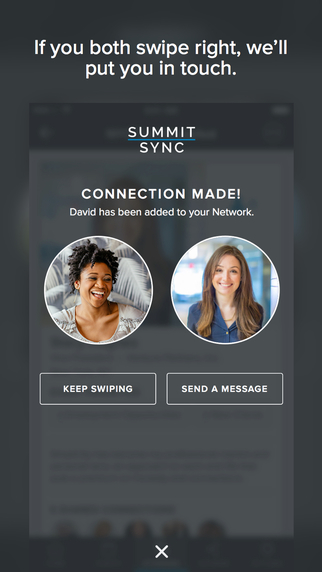
SummitSync is transforming the way conference attendees engage; making it easier to discover and develop valuable business relationships. Gone are the days of countless handshakes accompanied by awkward and forgettable conversations. Instead, build those relationships beforehand and spend less conference time worrying about making the right connections and more time engaging in the actual conference.
Planning on using SummitSync before you attend your next conference? Let us know on Facebook and Twitter!

#TechTuesday: Spinn Coffee
#TechTuesday highlights the best and brightest ideas in the tech world. ABCey would like to recognize these up and coming technologies for their innovative ideas and impact on the event world!
What’s the best part of waking up? Why, it’s coffee of course! Nothing gets the day started quite like a piping hot cup o’ joe and for the busy professional, caffeine first thing in the morning is necessary for a productive day. For the coffee junkies out there, your mornings are going to get even better in the near future with Spinn Coffee, a WIFI connected coffee brewing machine.

Spinn uses centrifugal force to brew its coffee with beans only. No cups, pods or filters means zero environmental waste. Prefer drip, french press or espresso? Spinn can do it all.
How it works.
Download the Spinn App.
Connect your SpinnBrew to your WIFI network. Once connected, you can customize how you prefer your coffee to be brewed.
Brew coffee right from your phone.
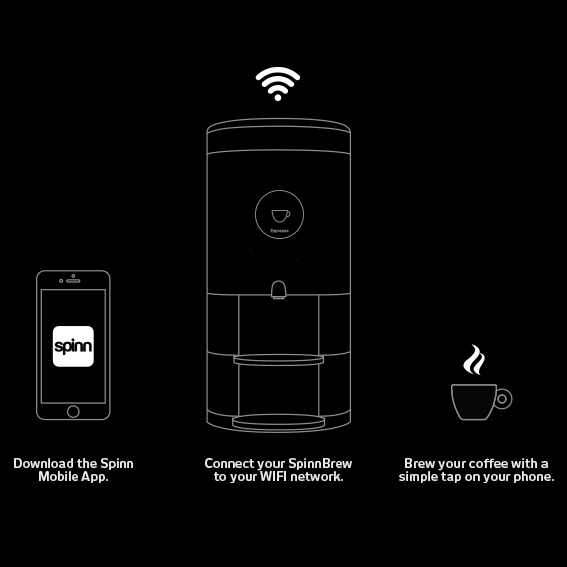
Spinn uses only quality coffees from local and international roasters. Get connected to these community roasters through the app where you can browse, shop and review their coffees.
You can add your fave coffee beans to your Beanlist that acts as your coffee playlist. When your faves get low in stock, they’ll be automatically re-ordered and delivered right to your door.
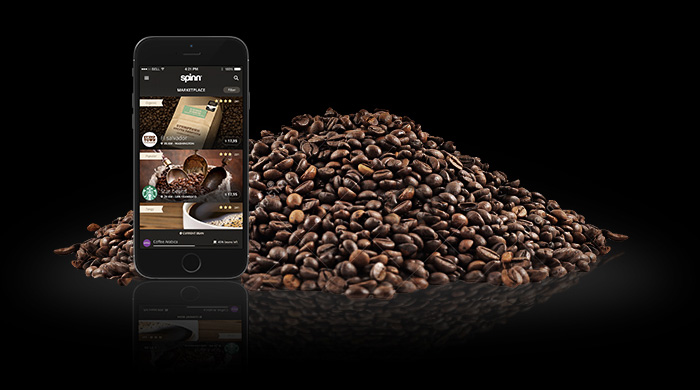
It gets even better than that. Want to wake up to the sweet aroma of freshly brewed coffee? Set Spinn to start making a brew while you’re still in bed and your coffee will literally make itself.
Why we love it. Spinn is the reinvention of coffee for the modern, technology-driven world; it’s a smarter way to drink coffee. It takes care of you by doing the coffee making for you and takes care of our planet by creating a more sustainable way to enjoy your favorite morning pick-me-up.
Need Spinn Coffee in your life? You can pre-order now!
Be sure to let us know how much you love your java on Facebook and Twitter!